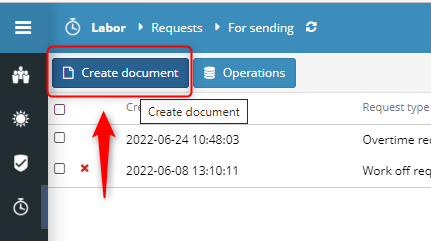To request a form of work performed, go to the SCP -> REQUESTS view and select CREATE DOCUMENT and then select the appropriate type of request: WORK PERFORMED FORM REQUEST
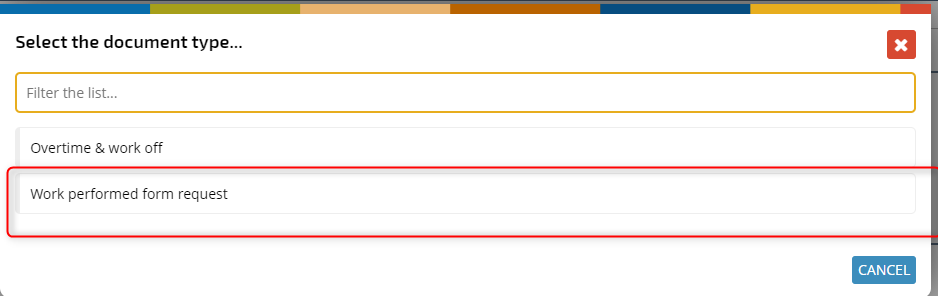
You can also request the work performed form from the employee portal (dashboard), select CREATE SCHEDULE REQUEST from the DOCUMENTS menu.
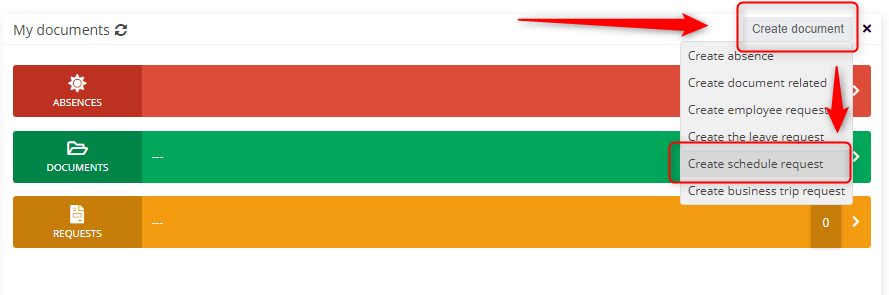
From the list select WORK PERFORMED FORM REQUEST.
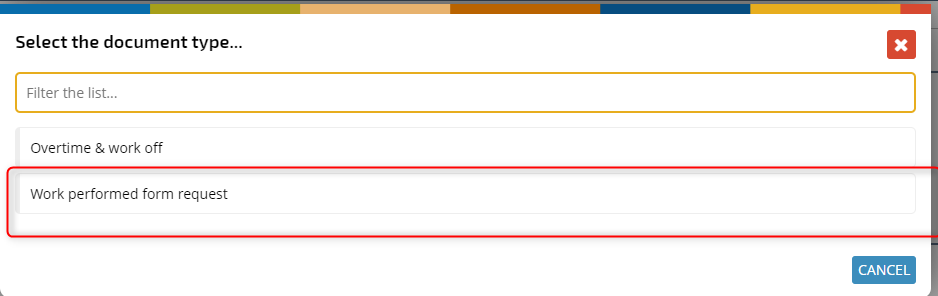
Enter the term you want to request and select the form of work to be performed. In this example, it is the HOME OFFICE. After completing the data, confirm it with the OK button.
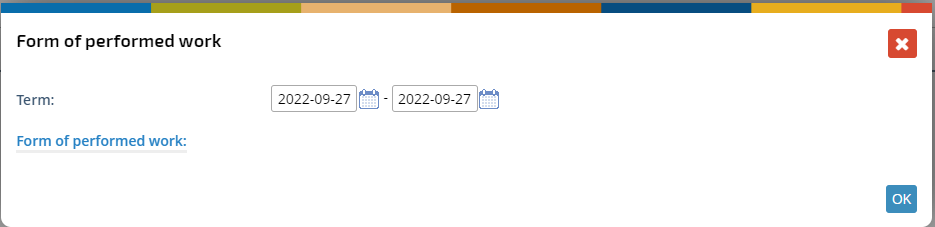
The data entered in the previous steps will be displayed in the request form.
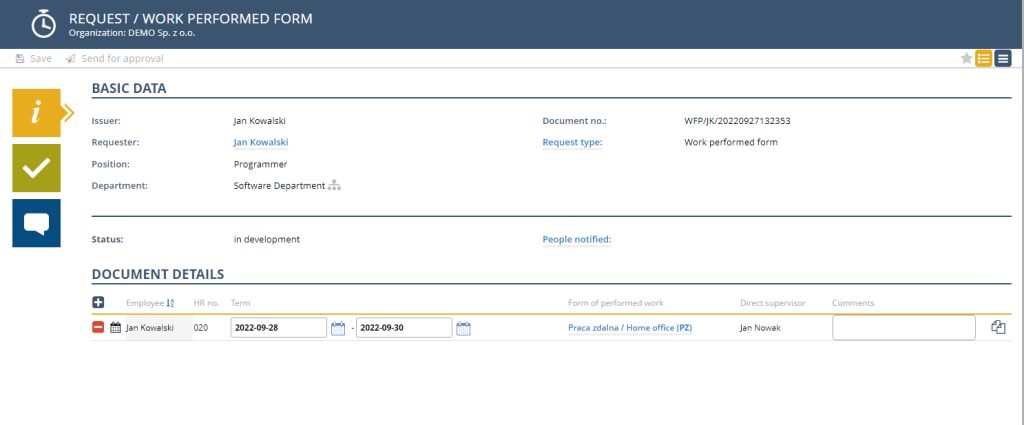
In the same form, you can request the form of work performed at another time. To do so, click the icon ![]() .
.
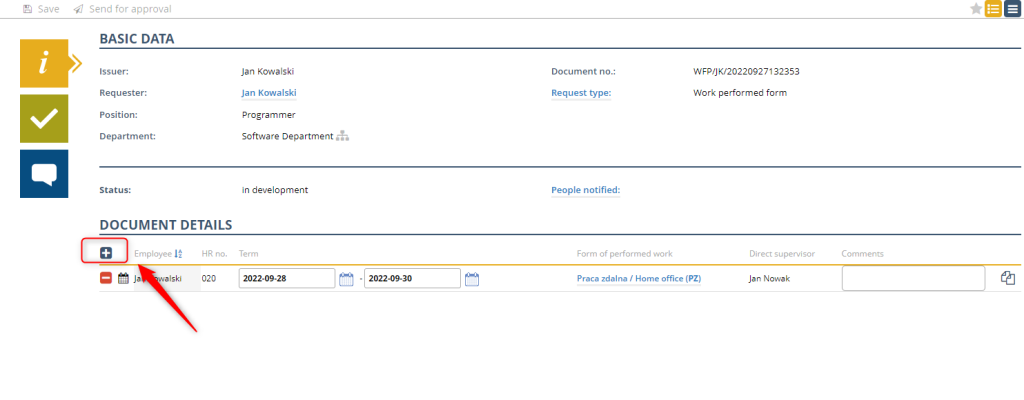
Select the date and work performed form and confirm with the OK button.
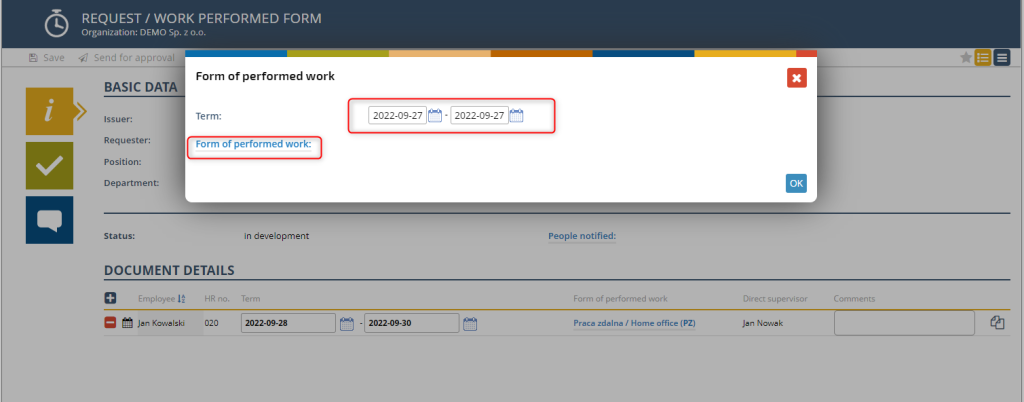
Fill in the COMMENTS fields in the DOCUMENT DETAILS section.
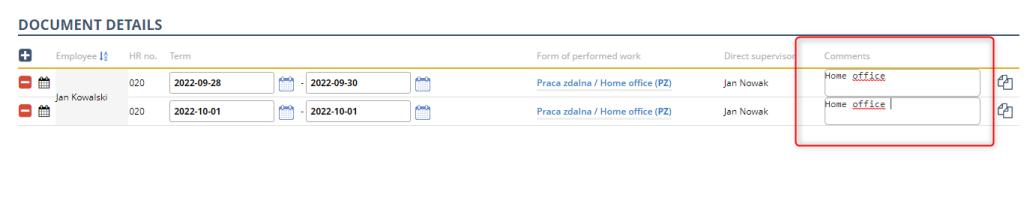
The request is now ready, and you can send it for approval.
You can find an instructional video about submitting a work performed form at the link here.