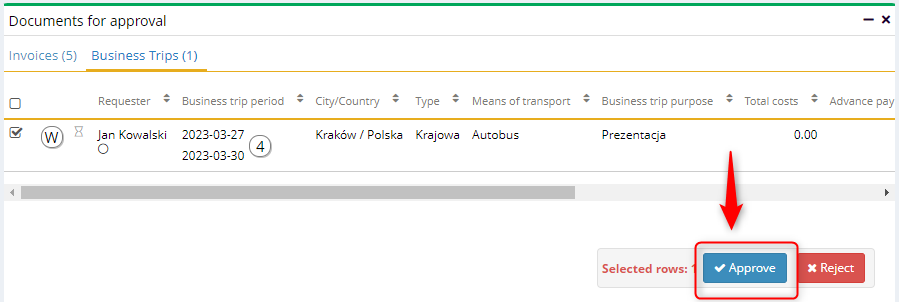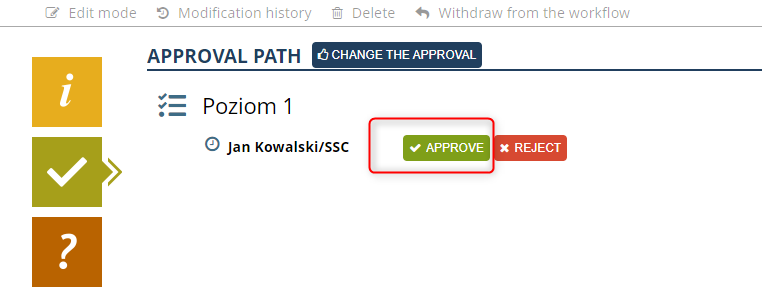A business trip request or settlement can be approved in three ways:
– from the FOR APPROVAL view in the BUSINESS TRIPS application, where you should select the relevant documents for acceptance and click the APPROVE button.
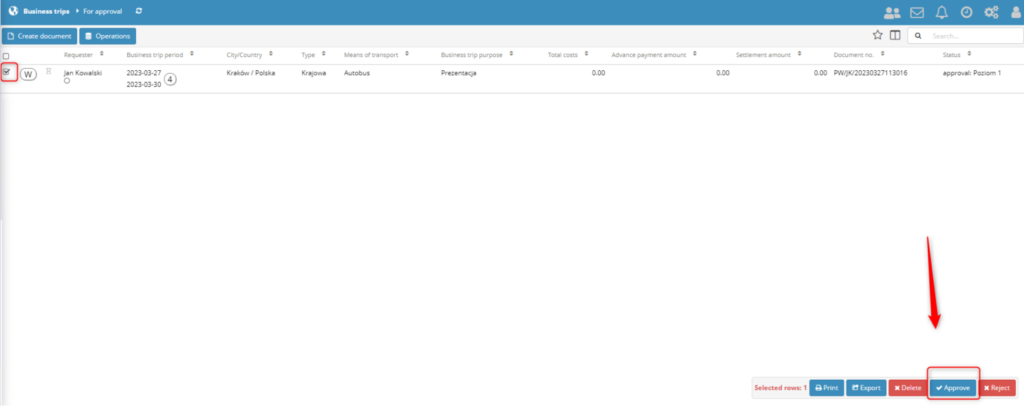
– From the user’s dashboard, in the DOCUMENTS FOR APPROVAL component, select the BUSINESS TRIPS tab and mark the appropriate documents for approval.
You can always open the mentioned document and select the APPROVAL PATH tab, then click the APPROVE button,
confirm your intention to approve,
type the justification for the decision and confirm with the OK button.