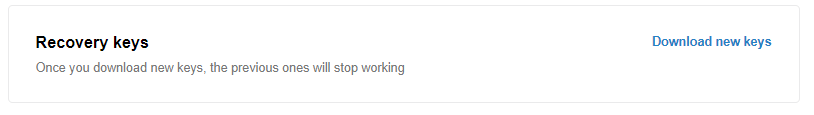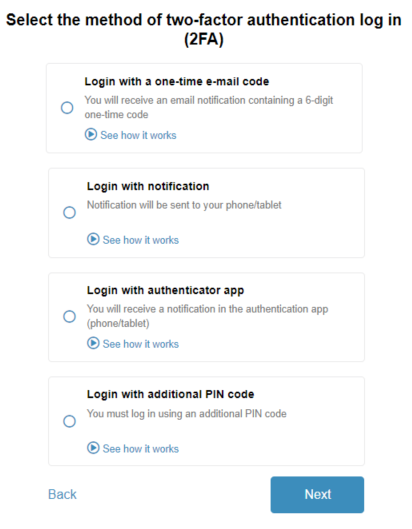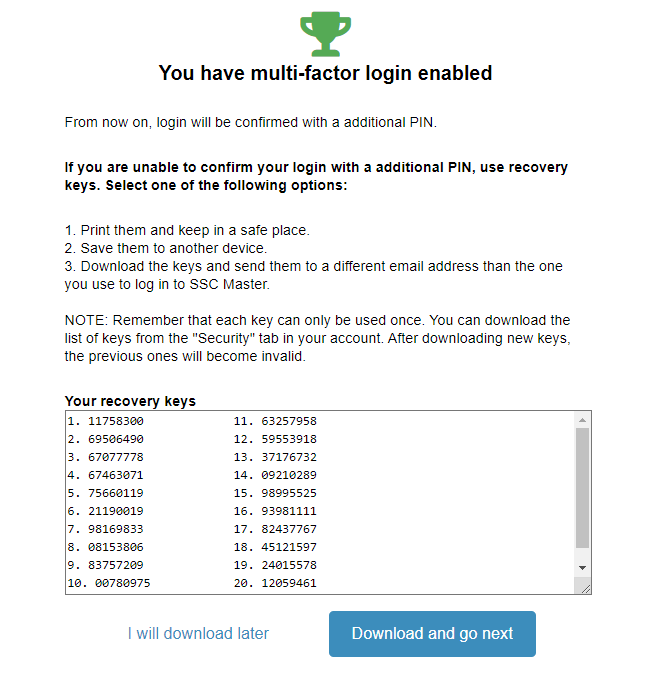MFA (Multi-Factor Authentication) login is a process in which you use at least two independent methods to confirm your identity. This significantly increases the security of your account, protecting it from unauthorized access. One method is logging in with a one-time code sent to your email, which you must enter after providing your password. Another option is logging in through a notification in the mobile app, where you approve the login attempt with a single click on your phone. Authentication app that generates one-time codes on your mobile device. Additionally, you can secure your account by logging in with an additional PIN, making unauthorized access even more difficult.
To set up a two-step login, click the SECURE YOUR ACCOUNT link.
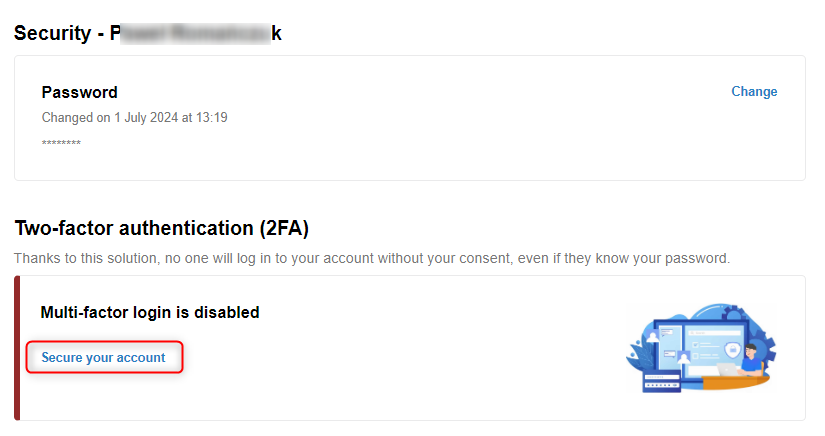
Confirm.
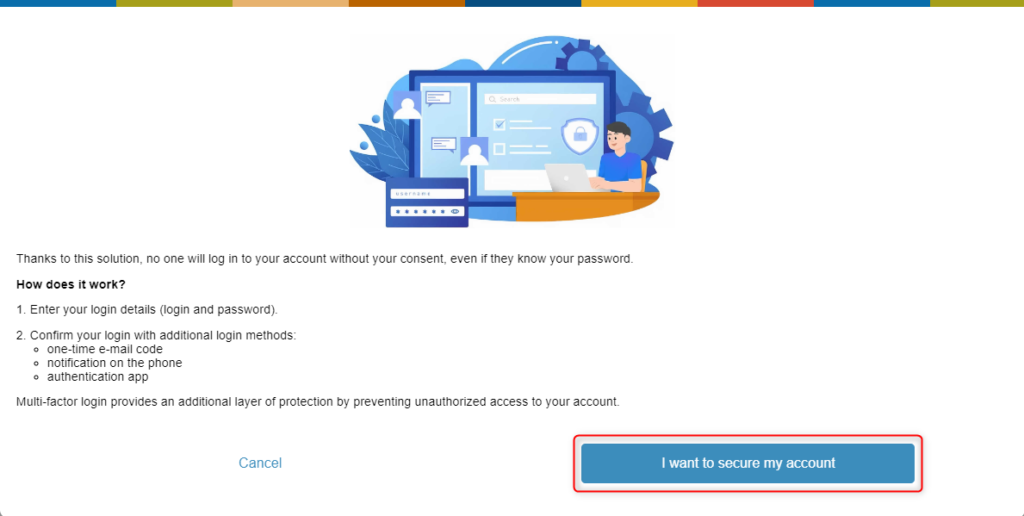
Select one of the options and confirm with the NEXT button.
For a detailed description of how to start each method, see the following articles:
1. Login with a one-time e-mail code
3. Login with authenticator app
4. Login with additional PIN code
After setting up any method, you will receive a confirmation that the method is running, and a set of access recovery keys (one-time use) that you can download and use in case you are unable to use the selected method (e.g., no access to your email address). You can also rewrite the keys, copy them manually or download them later.
The security home page will display the selected method.
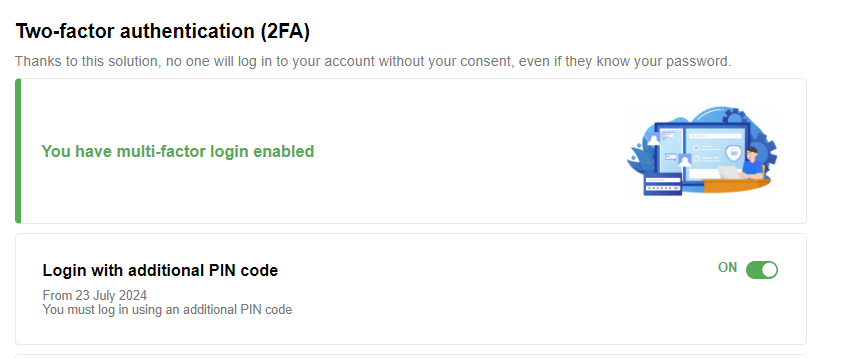
You can turn it off if you don’t want to use MFA login, or if you want to choose another method.
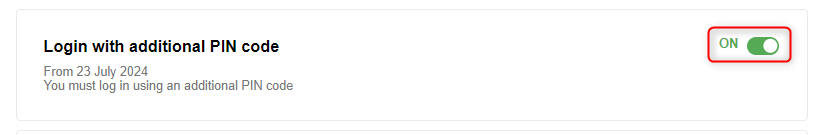
If necessary, you can download new recovery keys.