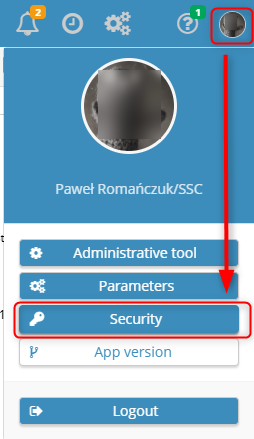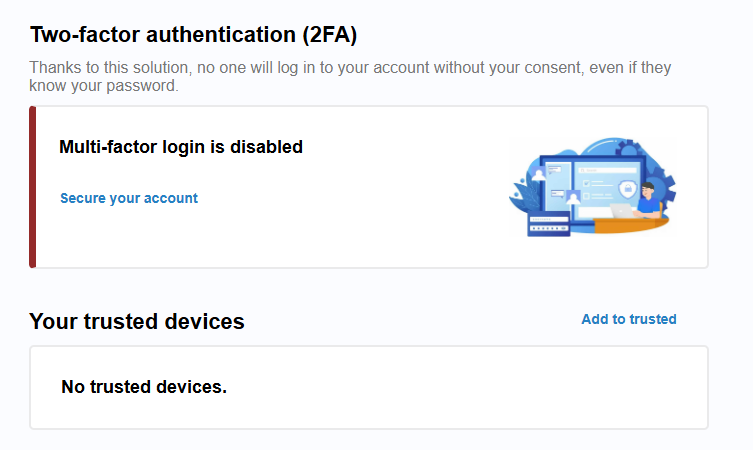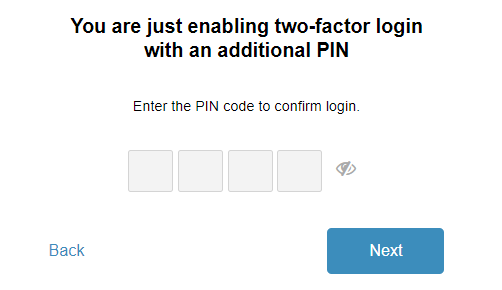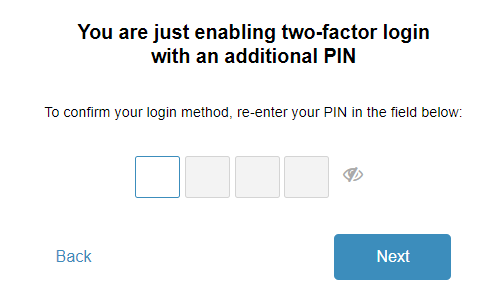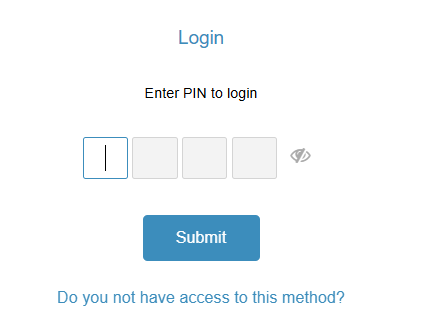To set up a login method using the authentication application, on the security page, click the SECURE YOUR ACCOUNT link in the displayed window.
If this screen does not display to you, you can go to the security page yourself:
On the security page, click SECURE YOUR ACCOUNT.
Confirm
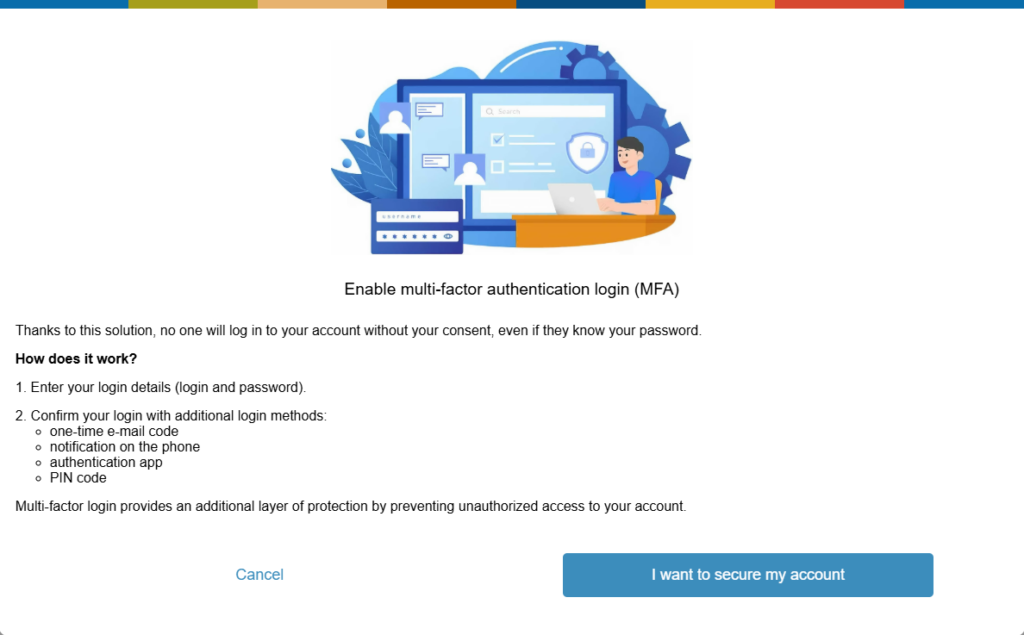
To activate login with an additional PIN code, select a method from the list and enter the code
and confirm by entering it again.
When logging in, after entering your login and password
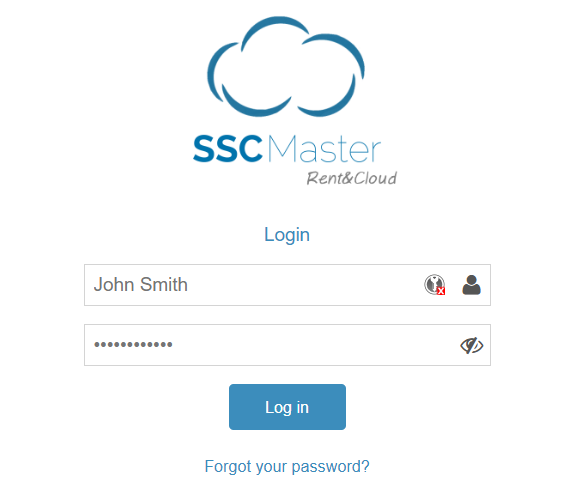
a window to enter your PIN will be displayed. Enter and confirm.