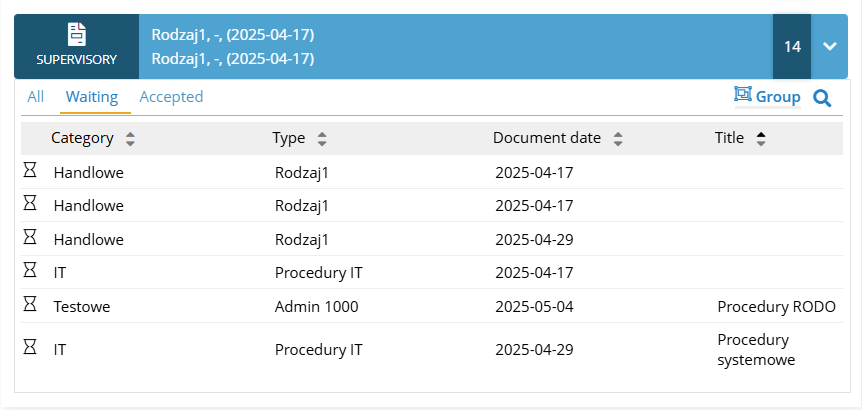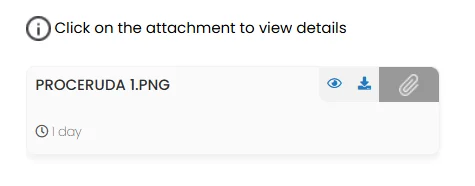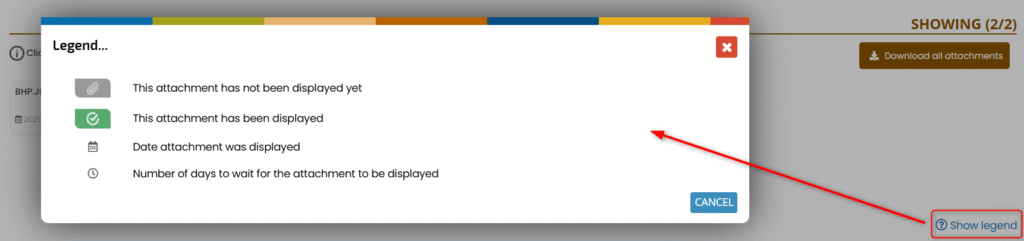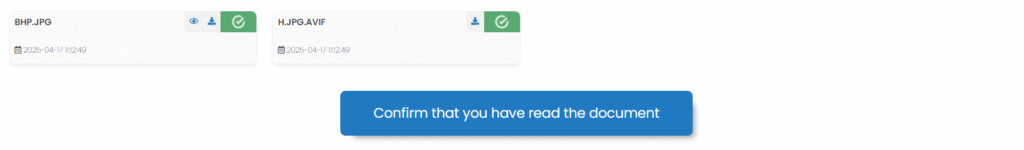If you are an employee who needs to review or confirm acknowledgment of a supervisory document, you can find it in the MY DOCUMENTS section on the employee portal (Dashboard). To easily locate documents awaiting your action, go to the PENDING tab. Then click on the document to open it.
Scroll down to the ATTACHMENTS section. There you will find a list of attachments. You can preview them by clicking the eye icon, or download them by clicking the downward arrow icon.
You can display an icon legend.
After reviewing all attachments, the status will change to Acknowledged (green checkmark), if the system considers your review complete. If your confirmation is required, the CONFIRM THAT YOU HAVE READ THE DOCUMENT button will become active once all attachments have been viewed.
By clicking the button, you will confirm that you have reviewed the attached documents.
Documents in ORG profile
Documents related to the employee can be found in the ORG profile document, under the DOCUMENT DETAILS tab.