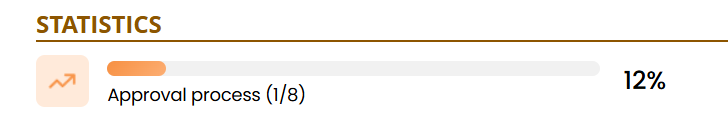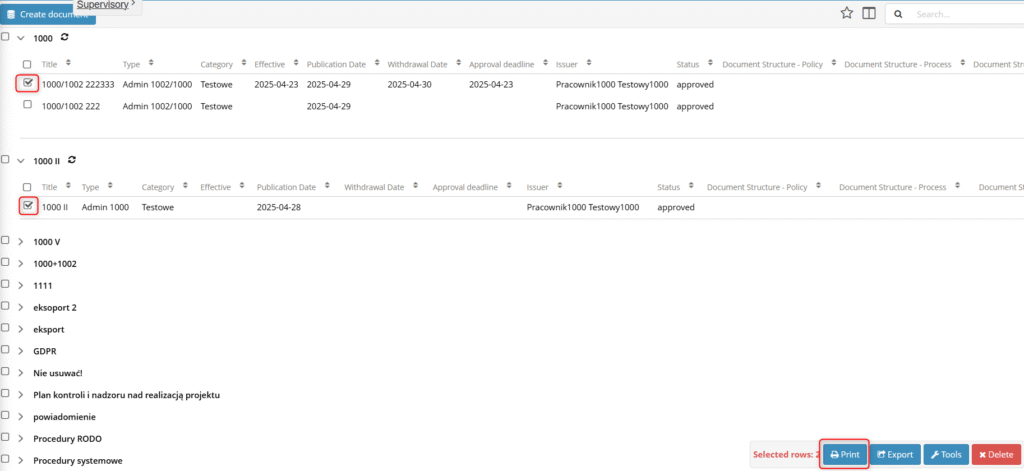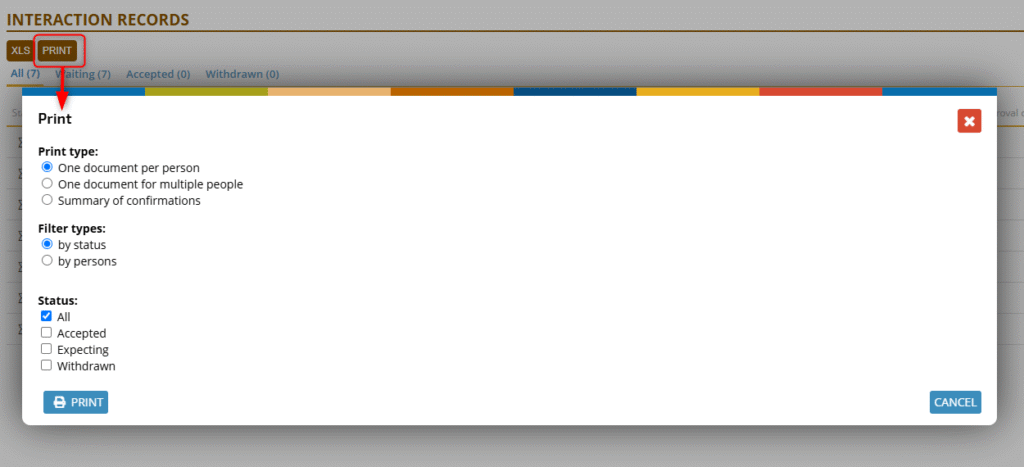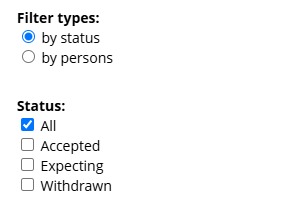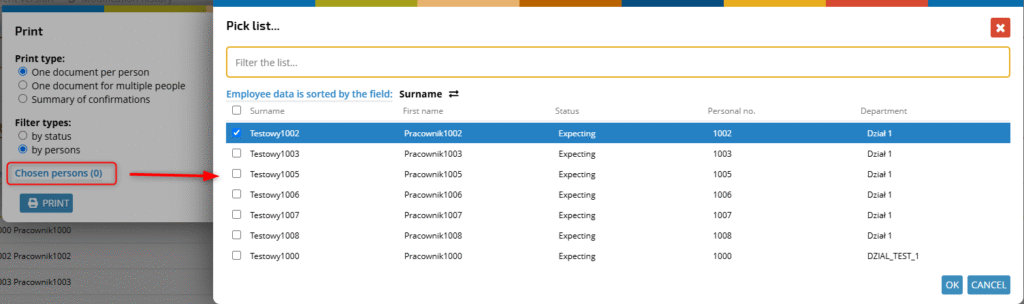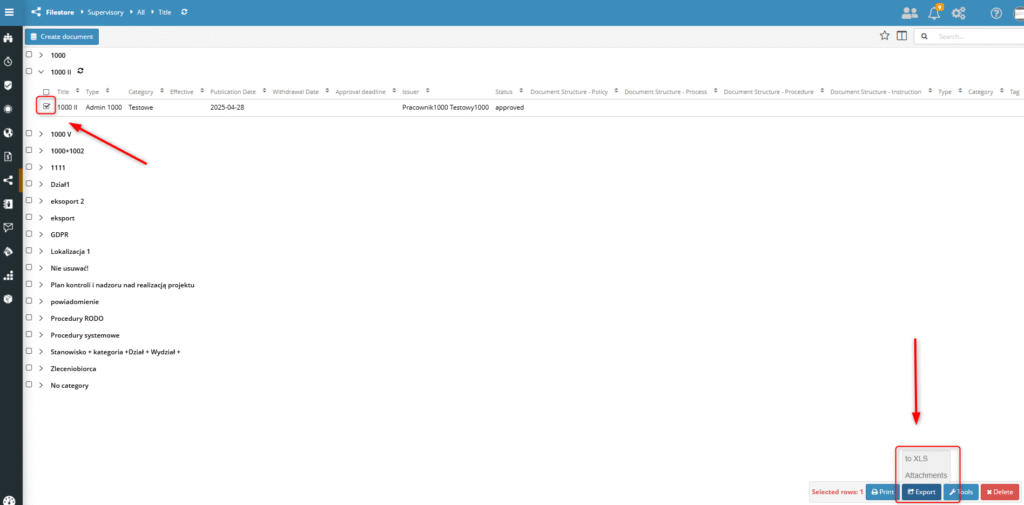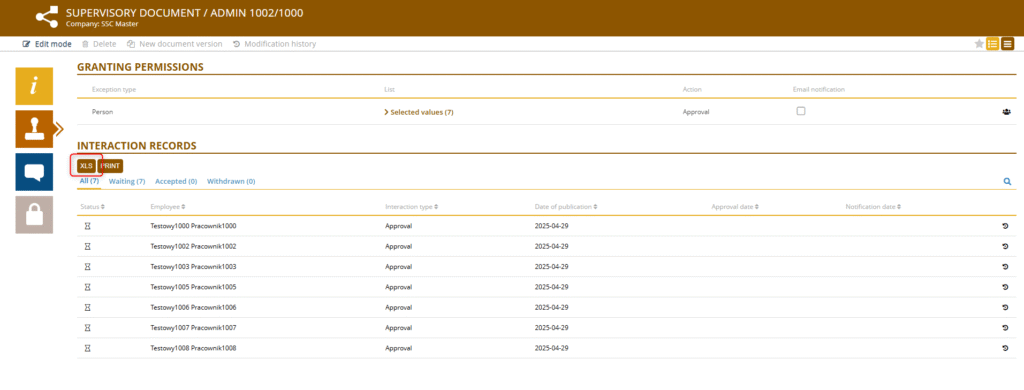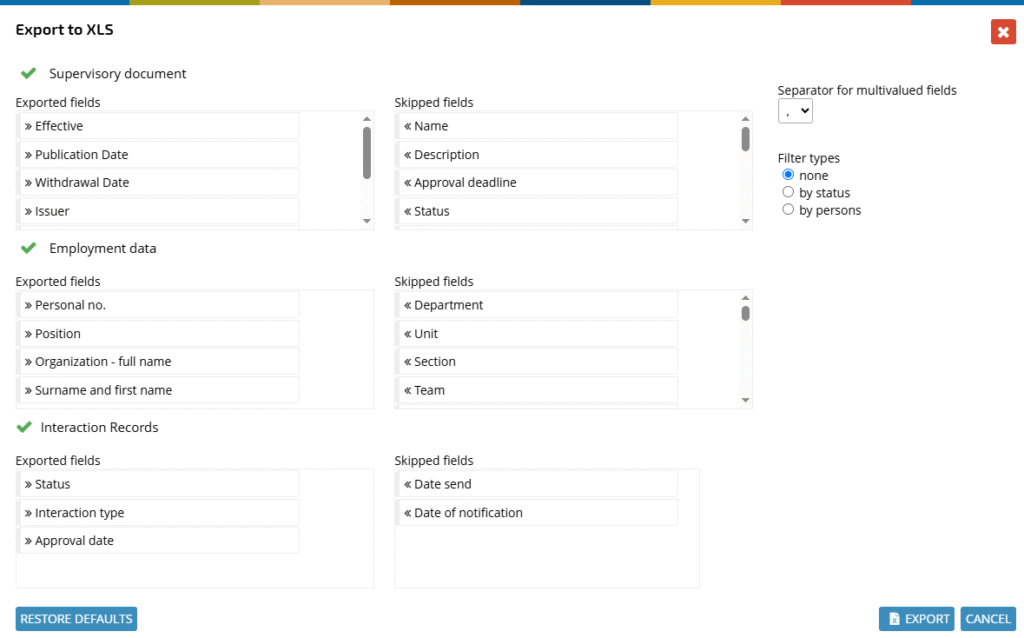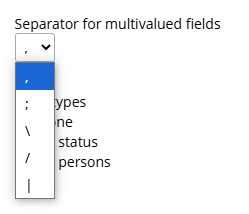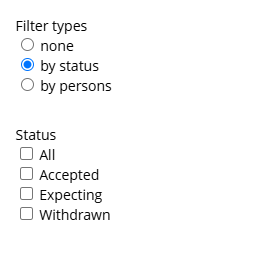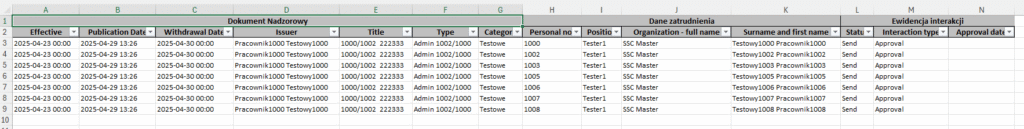Statistics
The statistics reflect the state of the interaction records. It is a summary that includes the total number of documents, the number of accepted and unaccepted documents, presented both numerically and as percentages.
Printouts
Printouts are individual or bulk confirmations of document review.
Printouts can be prepared from the views by selecting the appropriate document and clicking PRINT in the lower-left corner.
Alternatively, printouts can be prepared from within a specific supervisory document. In the ACCESS RIGHTS tab, under the INTERACTION RECORD section, click the PRINT button.
Both options will display the export configuration window.
Print type:
One document per person – prints one document for each employee (e.g., 100 people → 100 single-page documents).
One document for multiple people – prints a single document containing one page per person (e.g., 100 people → 1 document with 100 pages).
Document summary – a table listing all individuals (e.g., 100 people → 1 document, 1 page).
Filter options
By status – select from the list which document approval statuses should be included in the printout.
Filter by person – choose specific people.
After configuring the print settings, click the PRINT button. The printouts will be automatically downloaded. If there are multiple documents, they will be compressed into a .zip file.
Export to XLS
Export to XLS allows you to export data related to the supervisory document and the employees assigned to that document. This can be done from the views by selecting the desired documents and clicking EXPORT: TO XLS in the menu at the bottom left.
Alternatively, you can do this from the document level. In the ACCESS RIGHTS tab, under the INTERACTION RECORD section, click the XLS button.
Both options will display the export configuration options.
The EXPORTED FIELDS columns contain the fields whose data you want to export, while the SKIPPED FIELDS columns contain those you want to omit. Additionally, each column is divided into sections based on the documents from which the data is taken: Supervisory Document, Employment Data (from the employment document), and Interaction Record (interaction table from the supervisory document).
To move a field to the Skipped Fields column or restore it to the Exported Fields, click the field and, holding the mouse button, drag it to the appropriate section. You can also change the order of the displayed fields within the section in the same way.
In the export editor, you can also choose the separator symbol for values in multi-value fields.
You can also choose the method for filtering the individuals you want to include in the report. This can be by status:
Or directly from the list of individuals.
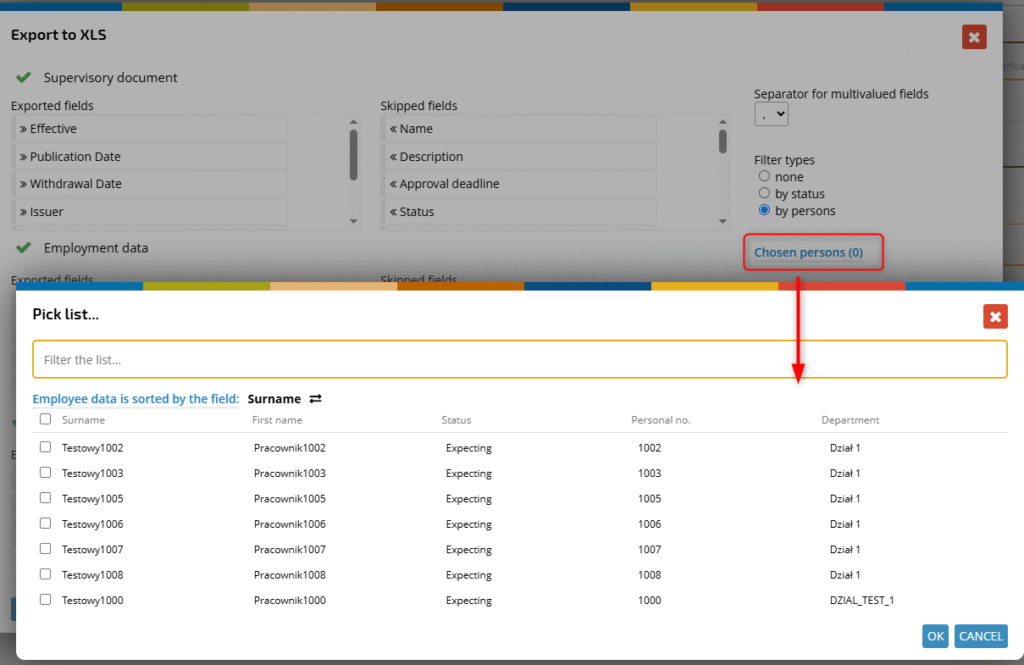
Example printout: