The employees can change their contact details in their employee profiles (contact address, residence, mailing address) and change the tax office. All other data areas update requires the relevant staff application and proper authorization.
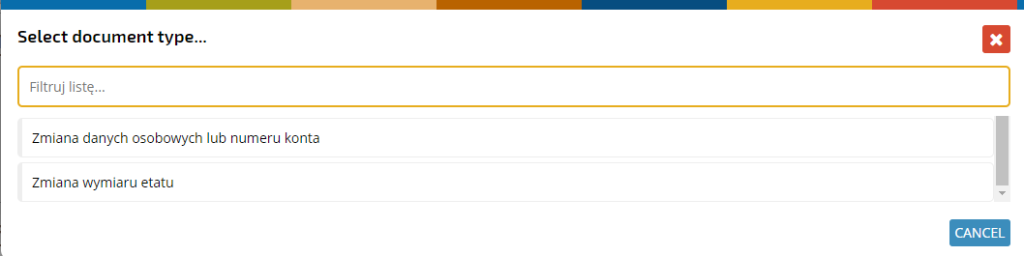
Address data updates
You can update your address data in the employee profile by editing it.
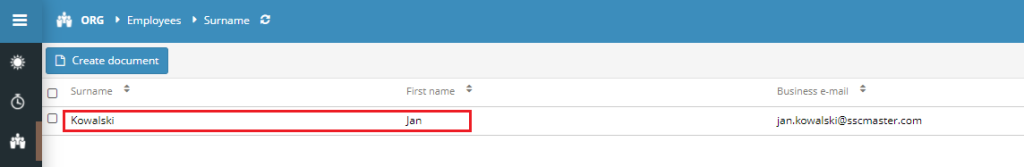
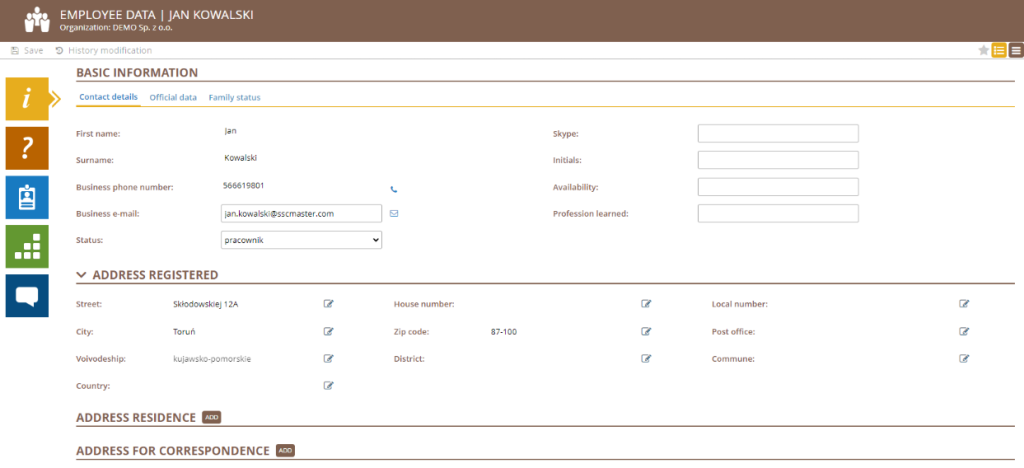
To make a change to a field, click on the icon ![]() next to the field.
next to the field.
For example, if you want to change your residence address, follow the steps shown below.
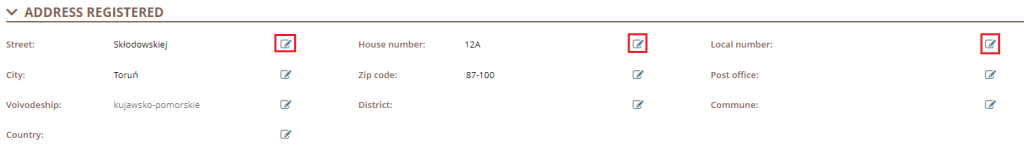
Then you can complete the changes in all the chosen fields.
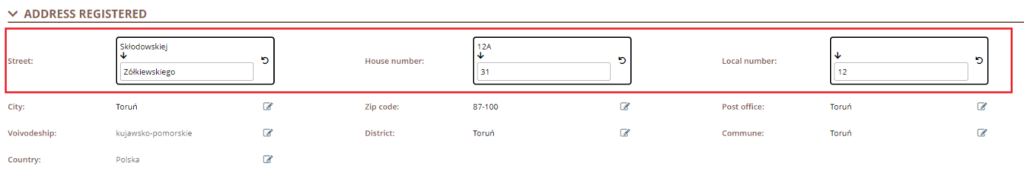
In each field that you change, the system displays the existing value and the newly entered one that will be subject to approval.
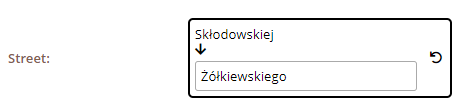
If you want to opt-out of making a change to a field, click on the button. ![]()
After having all intended changes done to the proper fields, you can save the document. After this operation, the change information for approval is sent to the appropriate HR people and the fields will be marked as pending approval of the changes.
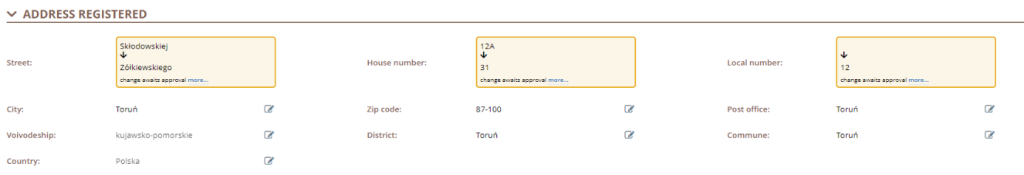
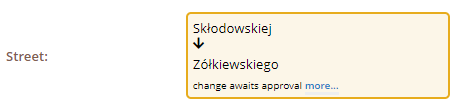
Once the changes have been approved by your HR department, the data is displayed on the form and the employee receives an email notification of the approved changes.
The tax office information updates
The update of your tax office data takes place in the same way as changing the address data.
To modify the data, just open the employee profile and then go into document editing mode.
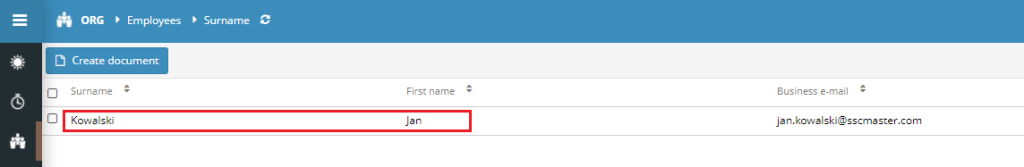
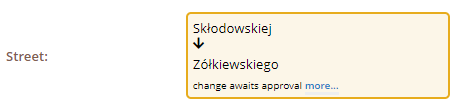
To make a change, click on the icon next to the Tax Office field.
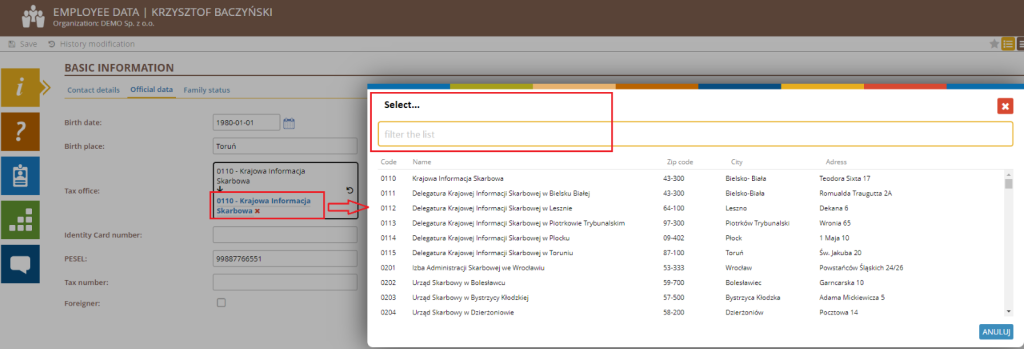
From the list, select the appropriate tax authority, and the window will display the current value and the newly entered value, which will be subject to approval.
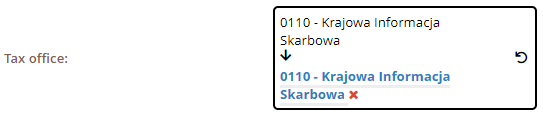
If you want to opt-out of making a change to a field, click on the button ![]() .
.
After making changes, save the document. After this operation, the change information for approval is sent to the relevant HR persons and is marked as pending approval of the changes.
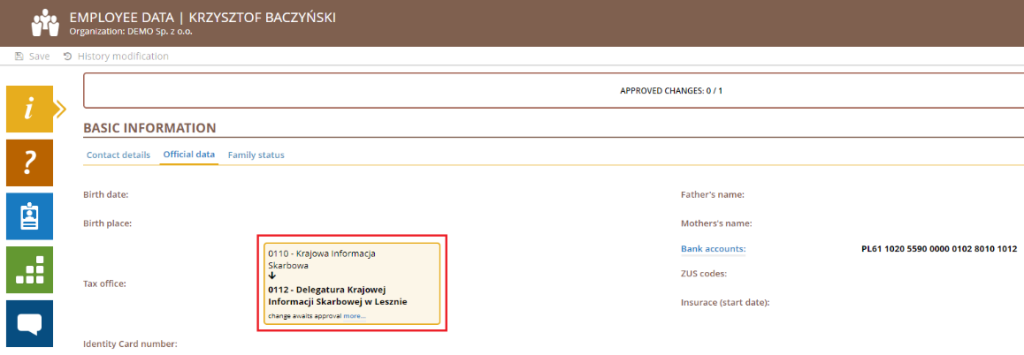
Once the changes have been approved by your HR, the data is displayed on the form and the employee receives an email notification about the approved changes.