When you log in to the application, the main view displays a list of users registered in the system.
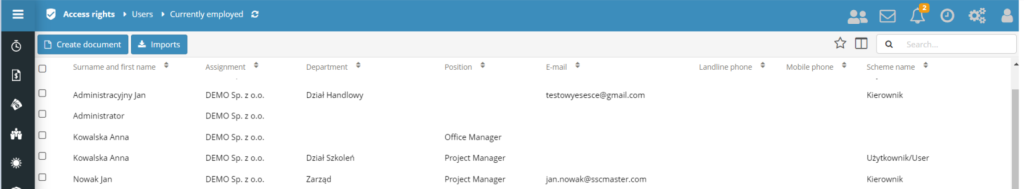
The employee’s access rights section is located in the user profile document, containing two main tabs:
Basic Data:
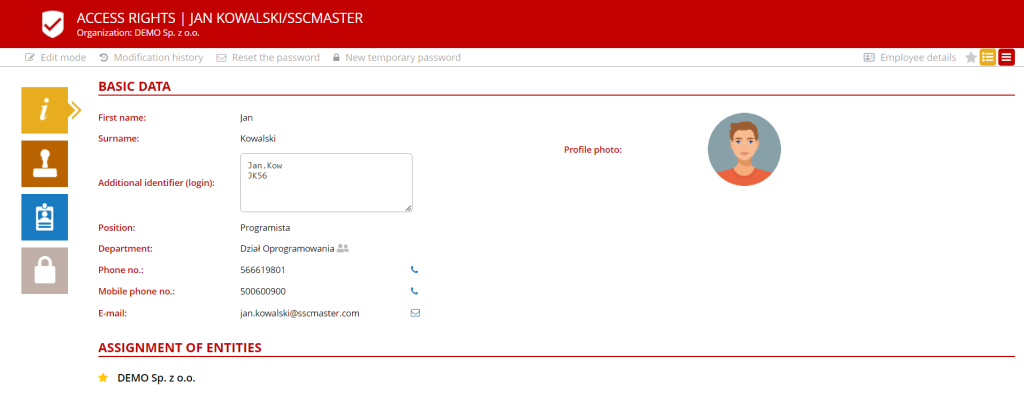
First name: user’s first name
Surname: user’s surname
Additional identifier (login): text area containing additional logins
Position: the position at which the employee works (informational field)
Department: department to which the user is assigned
Phone no.: user’s phone number
Mobile phone no.: user’s mobile phone number
E-mail: user’s e-mail address
In the ASSIGNMENT OF ENTITIES section, you can indicate which companies data the user has access to. If more than one company is assigned, one of them is indicated as the default company.
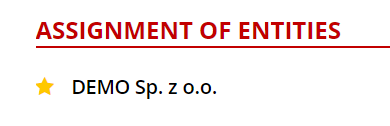
Access rights:
In this section (Access rights), you can assign detailed user access to specific applications, functions and views in the SSC Master system.
