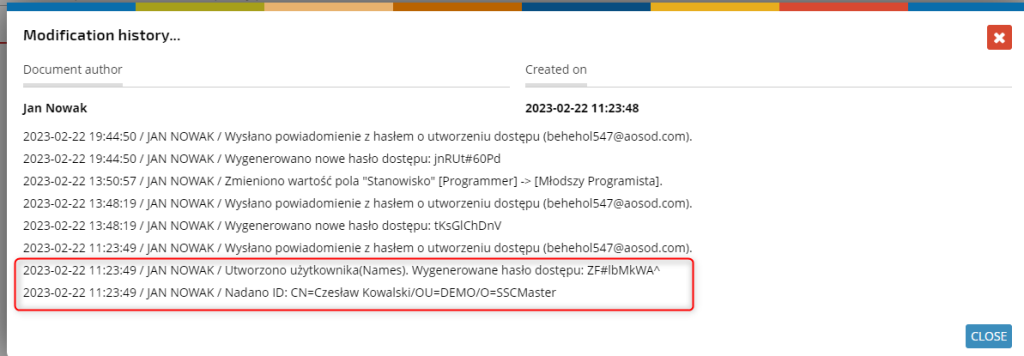In the user profile, there are two buttons in the top bar related to resetting the password.
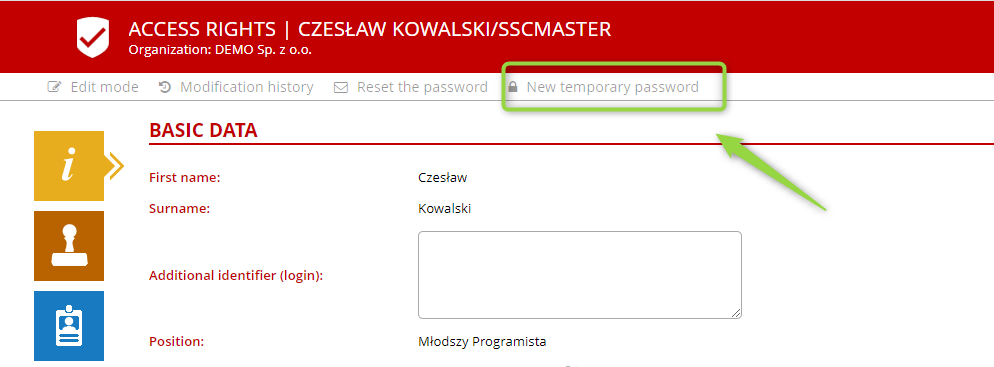
– Reset the password
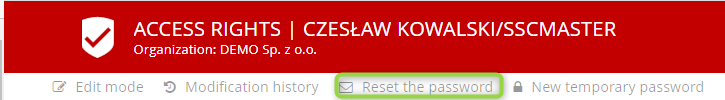
The button allows you to activate the procedure for changing the password (on the same basis as the user does it through the login page). The operation can be performed only for a user who has an email address entered in his profile. If there is no email, use the procedure for generating a new temporary password (details below).
– New temporary password
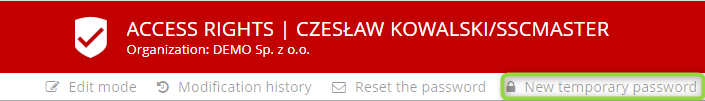
The button allows you to generate a new temporary password. After clicking on the button, the new temporary password is saved in the modification history field. The operation can be performed for both users with and without email.