To lock/unlock a user’s access to the system, select the proper user on the list, move the cursor to the OPERATIONS button, select Lock/Unlock Access, as shown in the image below.
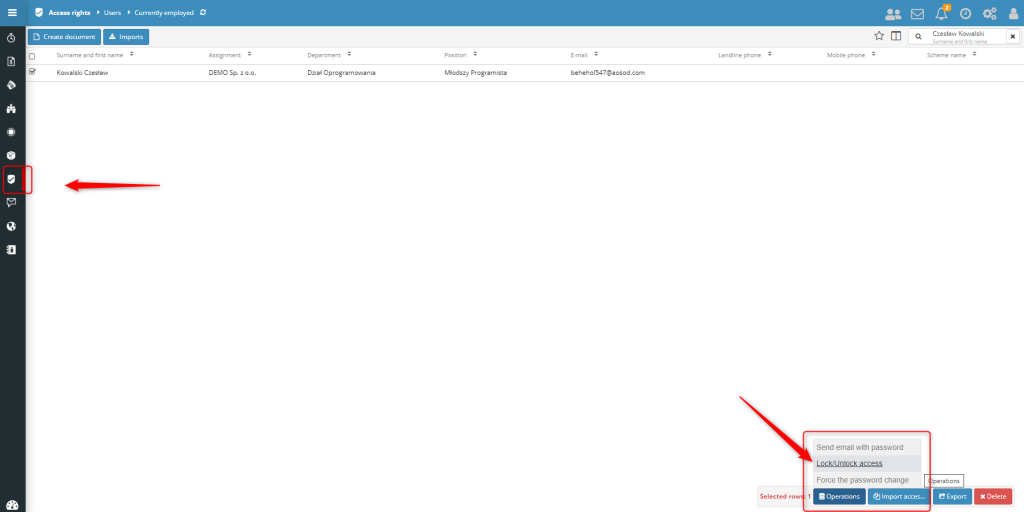
When the operation is completed, an icon ![]() will appear next to the user’s name and access to the system will be locked.
will appear next to the user’s name and access to the system will be locked.
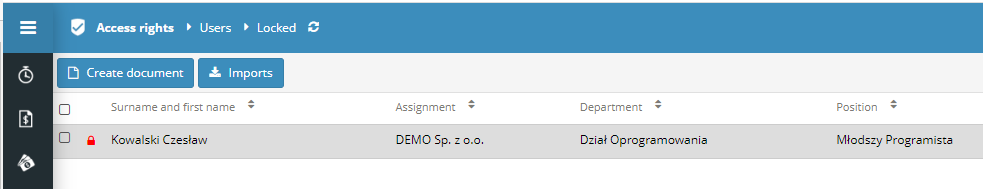
To unlock access to the system, perform an equivalent operation to the one described above. Once the user account is unlocked, the ![]() icon next to the user’s name will disappear.
icon next to the user’s name will disappear.
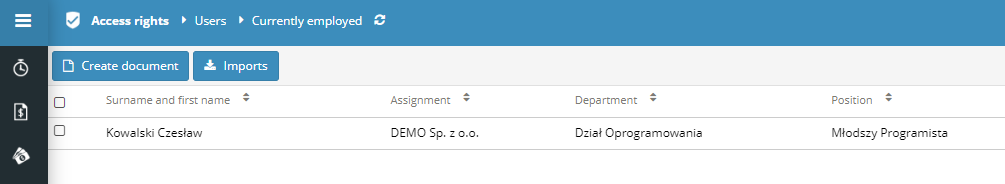
To permanently delete a user account from the system, click the DELETE button, as shown in the image below.
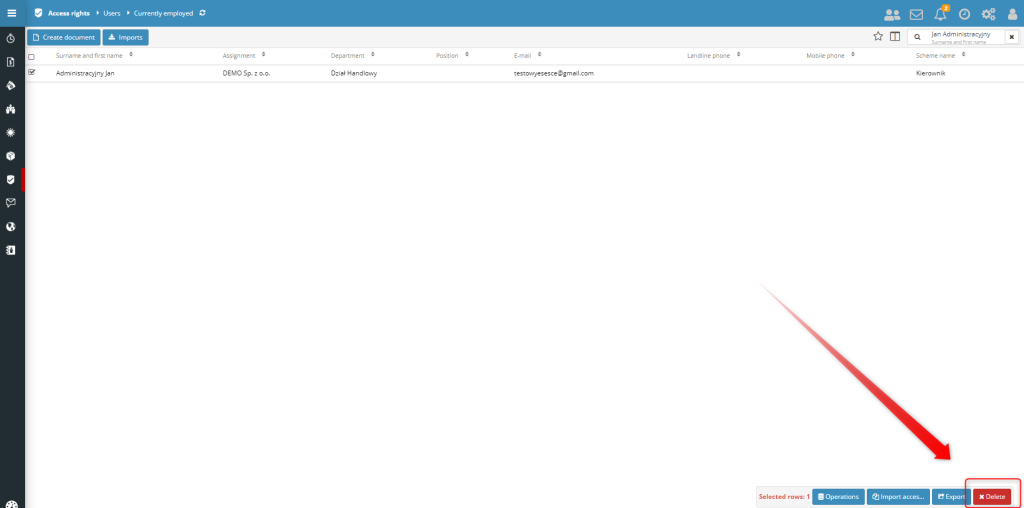
When you click on the DELETE button, a relevant question will appear.

Confirm the operation.
Once approved, the user’s profile is permanently removed from the SSC Master system.
