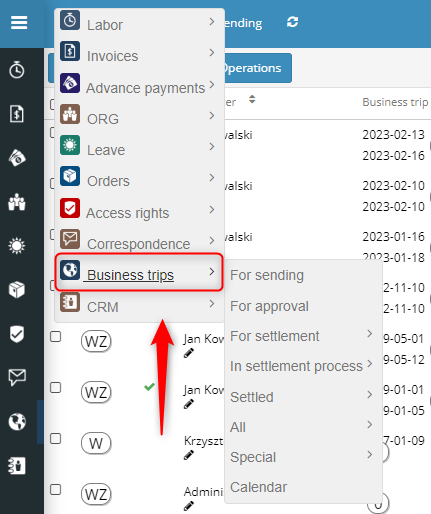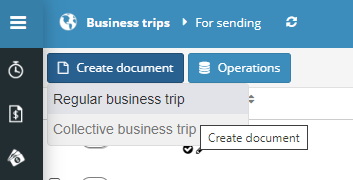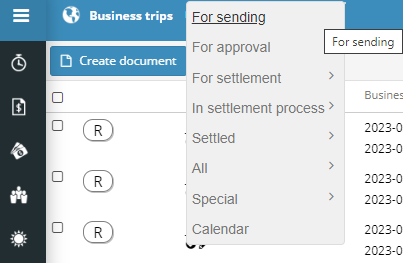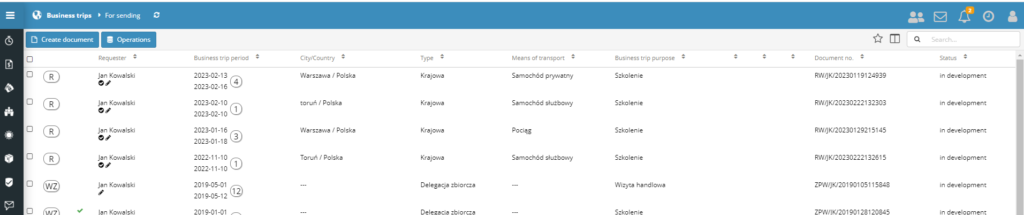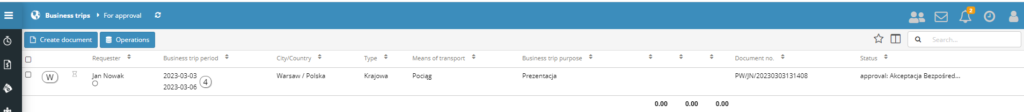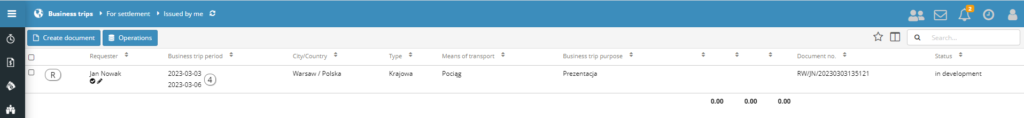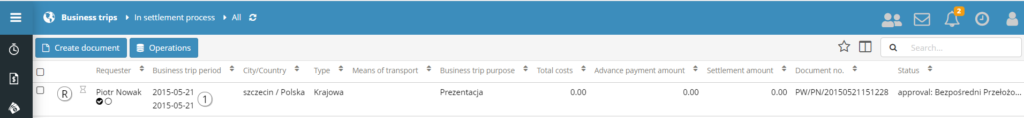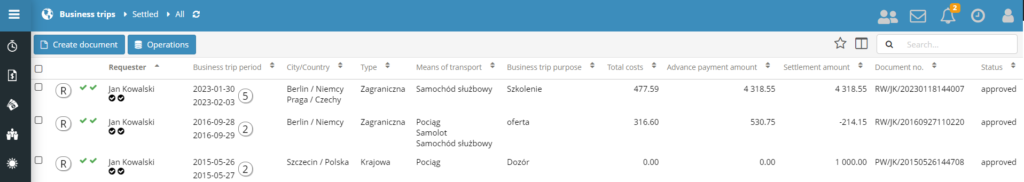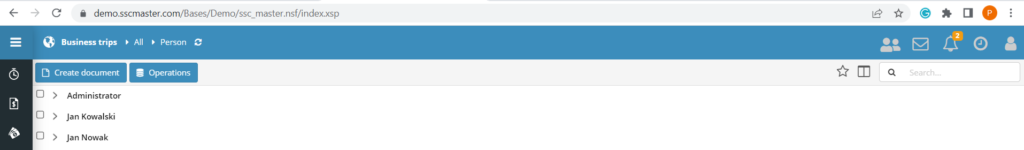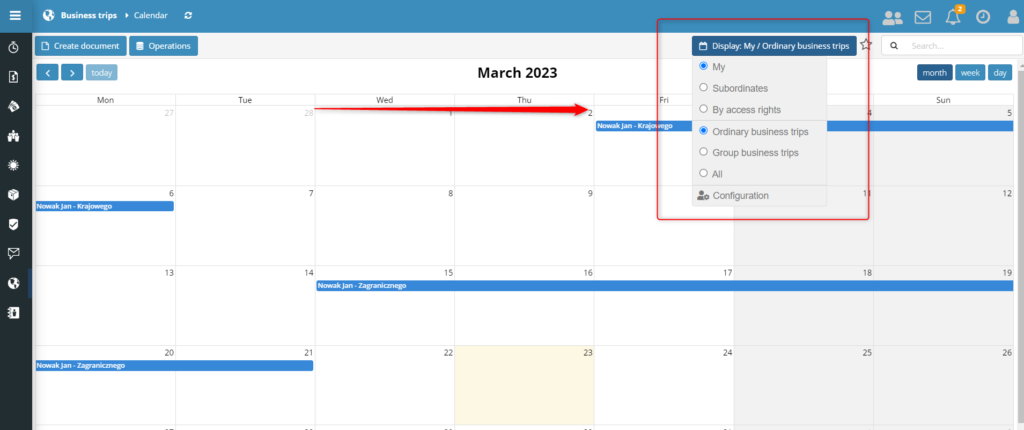To open the BUSINESS TRIPS application, click the Business trips icon in the side panel or select the relevant item from the list in the top menu.
Business trips are classified into two types: regular, created for a single trip, and collective, for several trips of one employee in a given month.
The list in the BUSINESS TRIPS application view can be sorted into sets of documents due to the following categories:
FOR SENDING – requests and settlements that are in the progress of creation. After completing them, you can send the documents into the approval workflow
FOR APPROVAL – requests and settlements that are pending approval
FOR SETTLEMENT – business trip requests that have been approved and should be settled subsequently
IN SETTLEMENT PROCESS – settlements of business trips, that have not yet been completed and sent for approval.
SETTLED – finished business trip settlements
ALL – all requests and settlement documents
SPECIAL – documents in workflow, sent for approval and listed by document type
CALENDAR – A view showing business trips in a calendar layout with the possibility of filtering the displayed data; the business trips that the user has access to are displayed on the views in the application and on the calendar view.