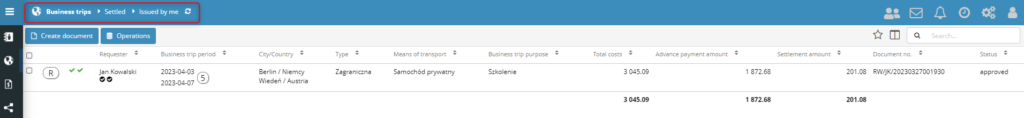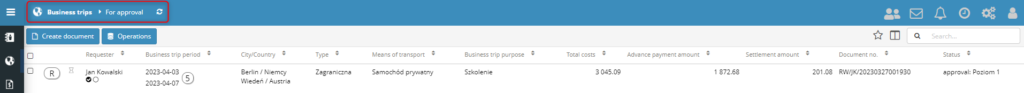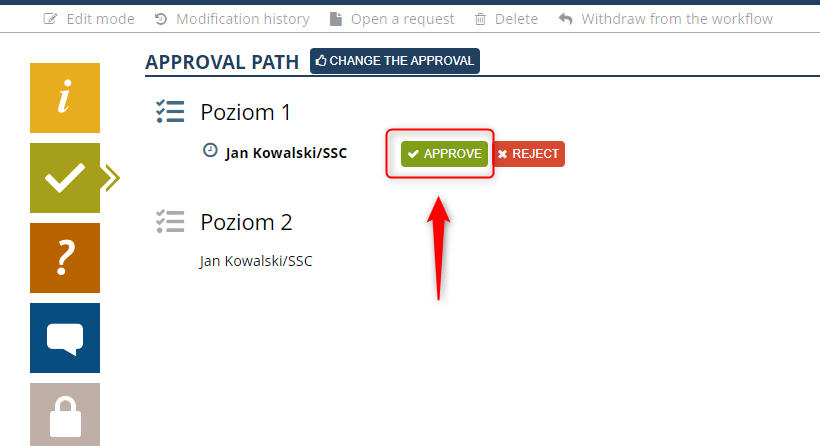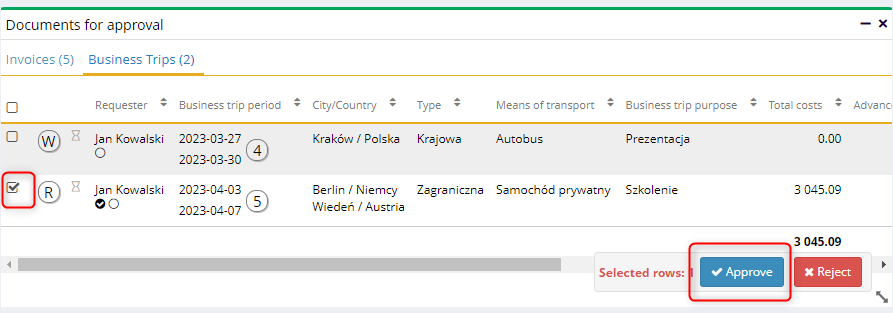The trip settlement can be approved in two ways:
In the BUSINESS TRIPS view, select the FOR APPROVAL tab and click the appropriate item in the list.
Select the APPROVAL PATH tab, click the APPROVE button
and confirm approval.
In the Dashboard, in the DOCUMENTS FOR APPROVAL component, select the BUSINESS TRIPS tab and check the appropriate item. Click APPROVE button.
The business trip settlement is already approved and can be found in the BUSINESS TRIPS view, SETTLED tab.