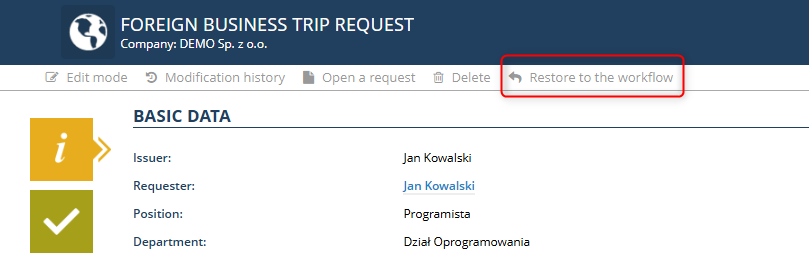In the approved settlement document, a RESTORE TO THE WORKFLOW button will appear. Click it
Select the approval workflow level to which you want to return the document (The levels in the graphic below are examples – your company may have different ones)
Once the document is returned to the selected level, the person at that level will receive an email notification about the possibility of making corrections to the document.