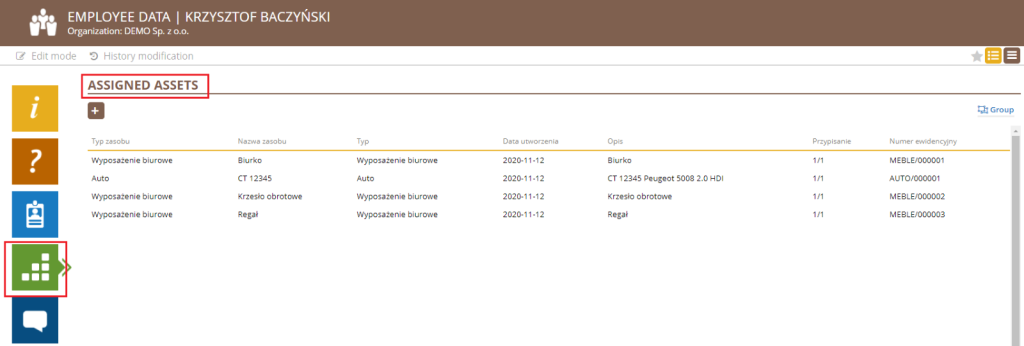In the SSC Master ORG module, the Employees view shows all employee profiles arranged by different criteria.
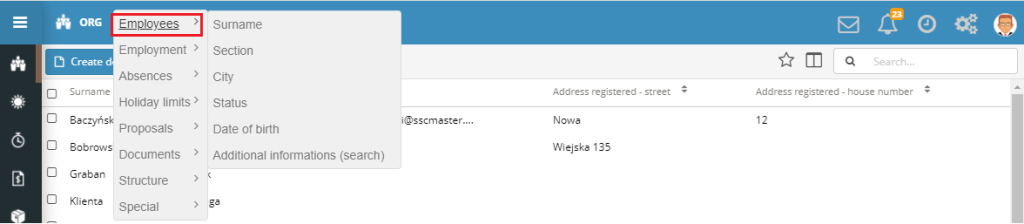
An employee profile contains the basic data and employment data for the job.
An employee’s card consists of several tabs:
– Basic information – section describing:
Contact details – the tab contains the basic contact details of the employee.
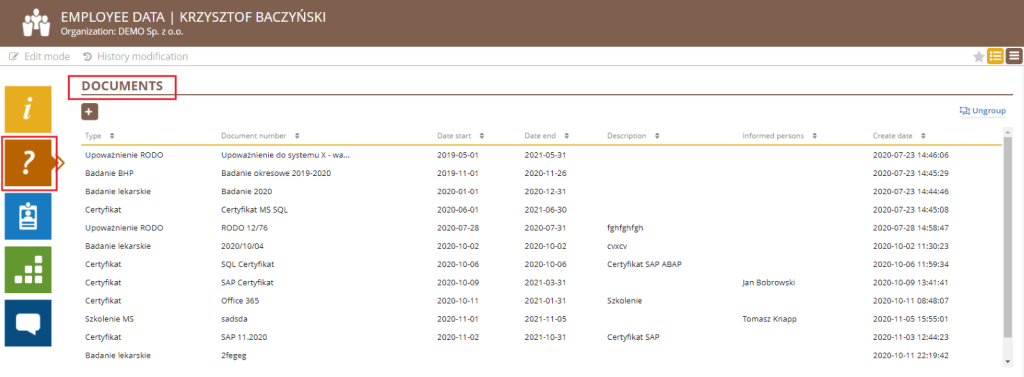
Official data – the tab contains the official details of the employee.
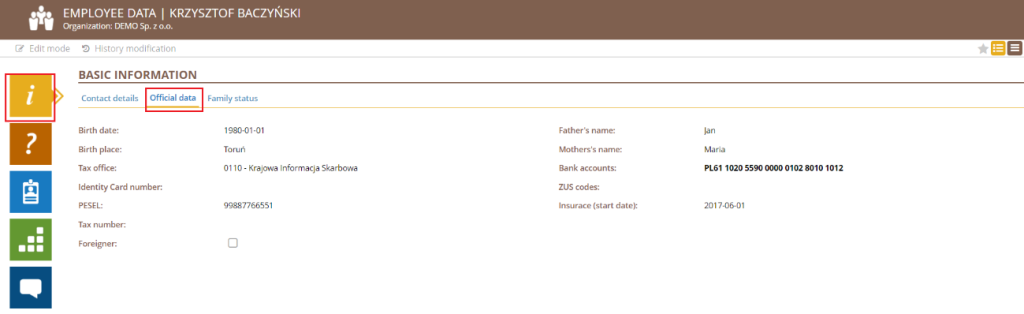
Family status – The tab contains information about the employee’s family members.
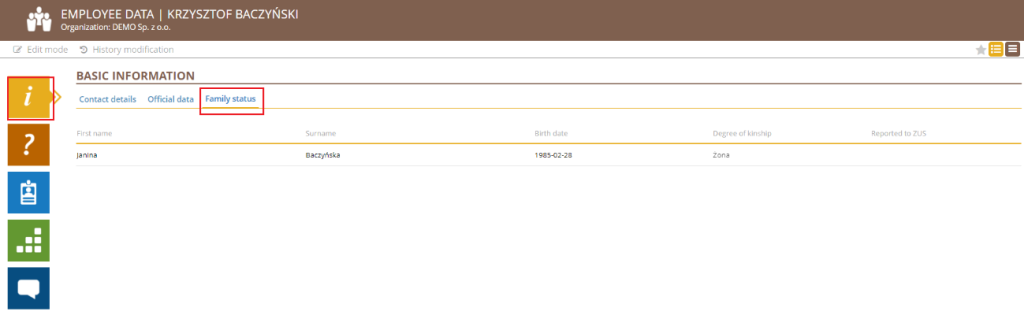
– Documents – section describing:
Documents – collects documents of the employee associated with his/her profile, such as medical examination, certificates, training, etc.
On the next tab, you will find data related to the employee’s employment document.
– Employment – The section contains a list of the employee’s employment documents and records of absences.
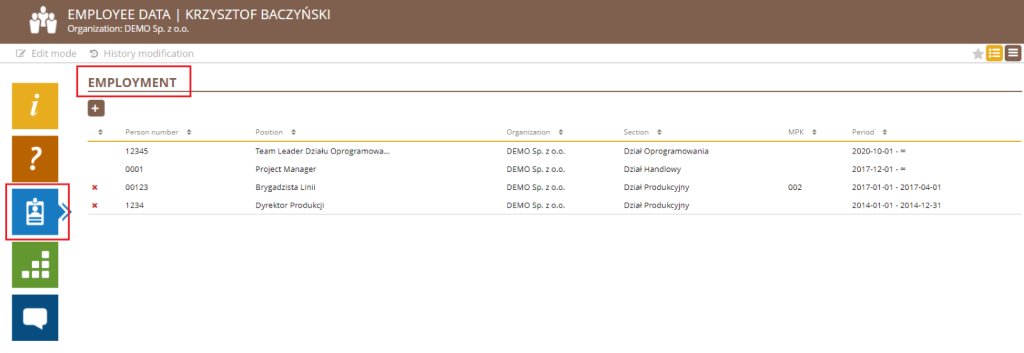
In case of job termination, the document is marked with an “X” in the view, and the “Period” column shows the end date of the job.
– Assets – The section shows a list of resources assigned to the employee (available only when the SSC Master RESOURCES application is running).