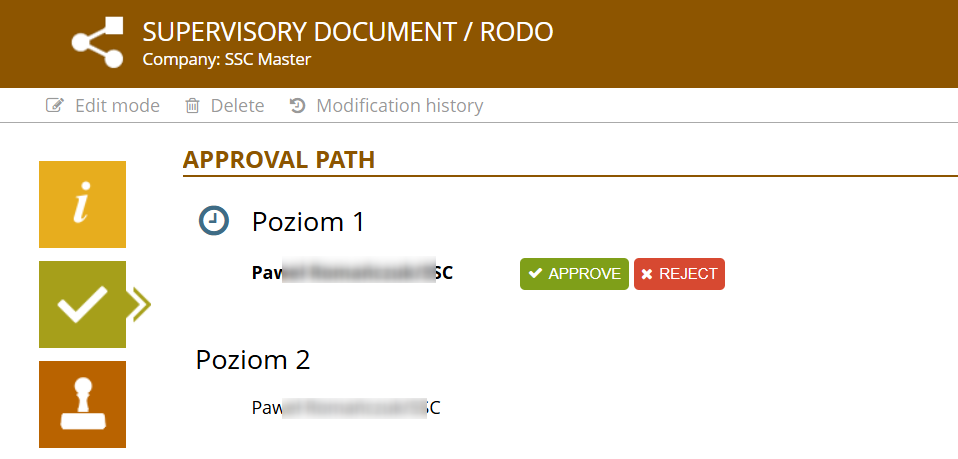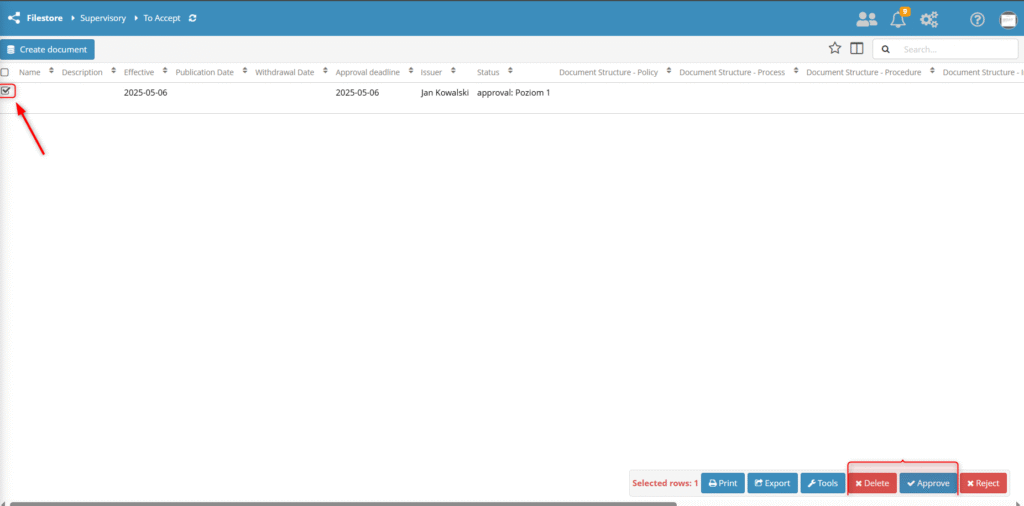If the document was sent for approval before publication, as an administrator, you can approve it in one of three ways:
Dashboard – DOCUMENTS FOR APPROVAL component.
Find the document in the Supervisory Documents tab, select it, and approve (or reject) it.
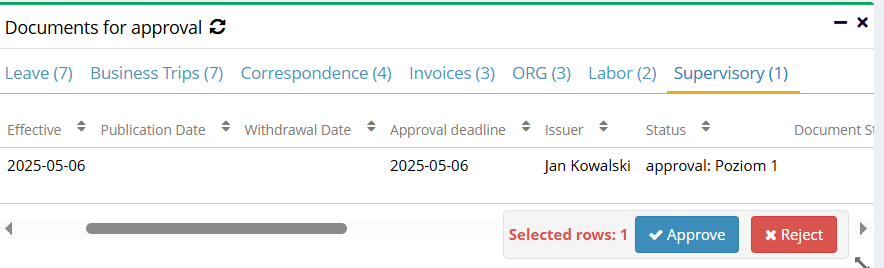
Filestore application view – SUPERVISORY: TO ACCEPT
Select the appropriate document and approve or reject it.
Directly from the document – APPROVAL PATH tab
Find the document in the Filestore views, open it, go to the APPROVAL PATH tab, and approve or reject it.