
Dear Customers,
a new functionality has been introduced in the SSC Master SCP system to allow modification of the work schedule on days when limited absences have already been entered (annual leave, leave on demand and child care). The functionality is available to users with appropriate permissions in the system.
1. Modification privileges
2. Work schedule modification
3 Modification permissions
1. Uprawnienia do modyfikacji
In order to grant a user the right to modify the work schedule on days with scheduled sick or leave absences, the appropriate option must be enabled in the user’s ACCESS RIGHTS settings in the SCP application.
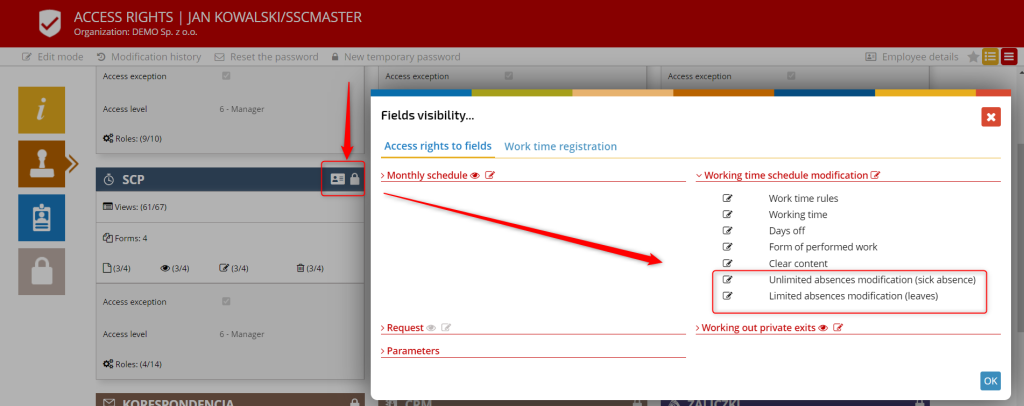
Depending on the selected option, the user will have permission to modify the days on which sickness absences, leaves or child care have been scheduled. If none of the above options is enabled, day modification is unavailable.
2. Work schedule modification
To modify a work day on which an absence, e.g. a vacation, has already been scheduled, click on the CELLS SELECT, and then indicate the specific day on which you want to make the modification.
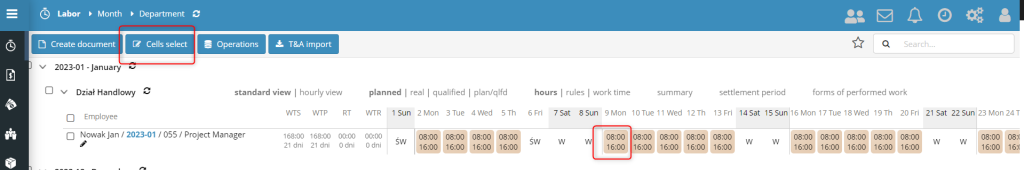
In the next step, we click on the EDIT SCHEDULES button and select the WORK TIME SCHEDULE section, as shown in the image below.
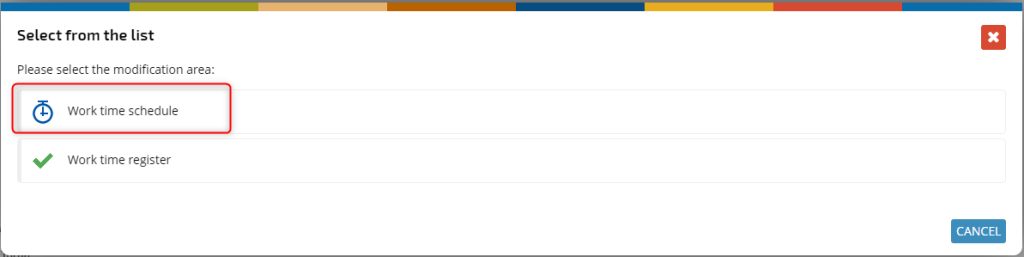
Next, a list of rules will appear, which can be indicated and selected to modify working time. Depending on the authorizations, we may additionally have access to the tabs: WORKING TIME RULES, DAYS OFF, WORKING TIME, CLEAR CONTENT, FORMS OF PERFORMED WORK
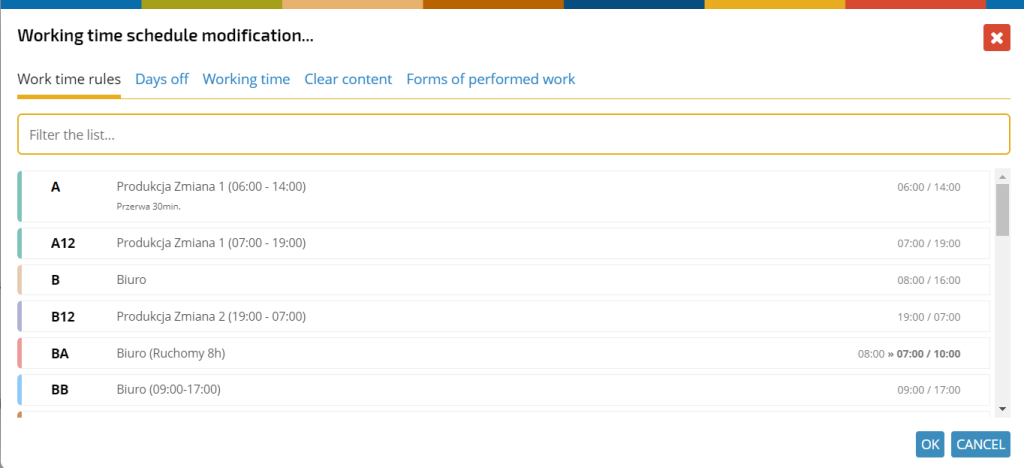
The same operation can be performed directly from the schedule document, in which case, being in edit mode, we click on a specific day and select the appropriate option from the list.
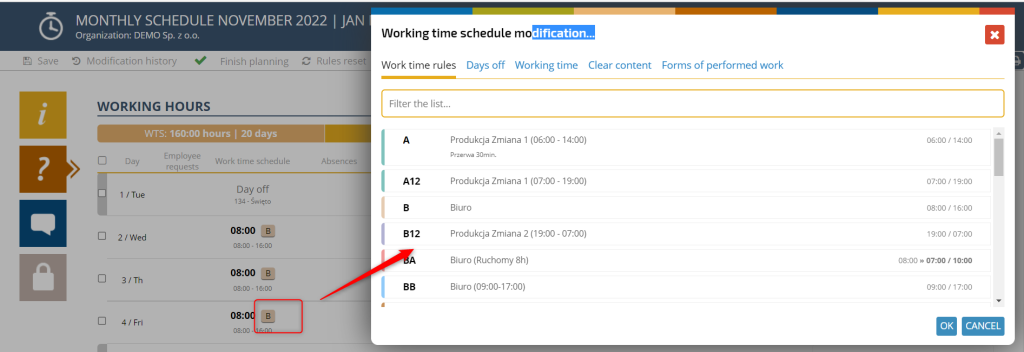
After indicating the appropriate rule or “manually” changing the working hours, the system checks whether such a change can be performed, and in particular, it is verified whether there is enough leave limit available, in case the work schedule is extended on a given day compared to the original range. If circumstances arise that prevent such an operation from being performed, the user will be informed with a message to that effect.
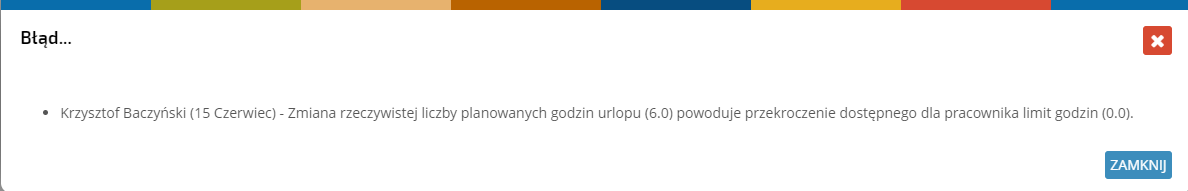
Each performed plan modification operation recalculates the employee’s leave limit, recalculates the number of hours in the absence document and in the leave request document (if the leave workflow has been activated). All performed change operations cause corresponding entries in the modification history of the corresponding documents:
1. In the leave limit
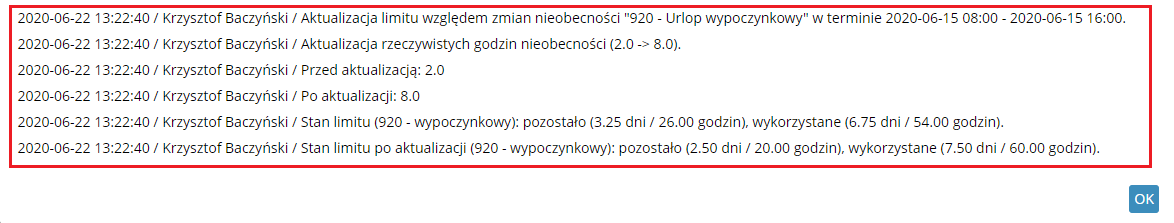
2. In the document of absence
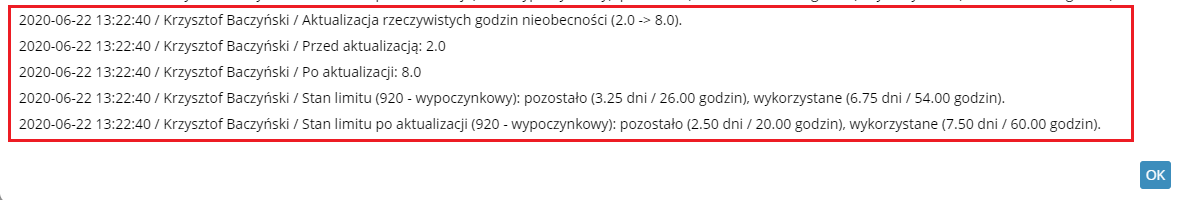
3. In the leave request document
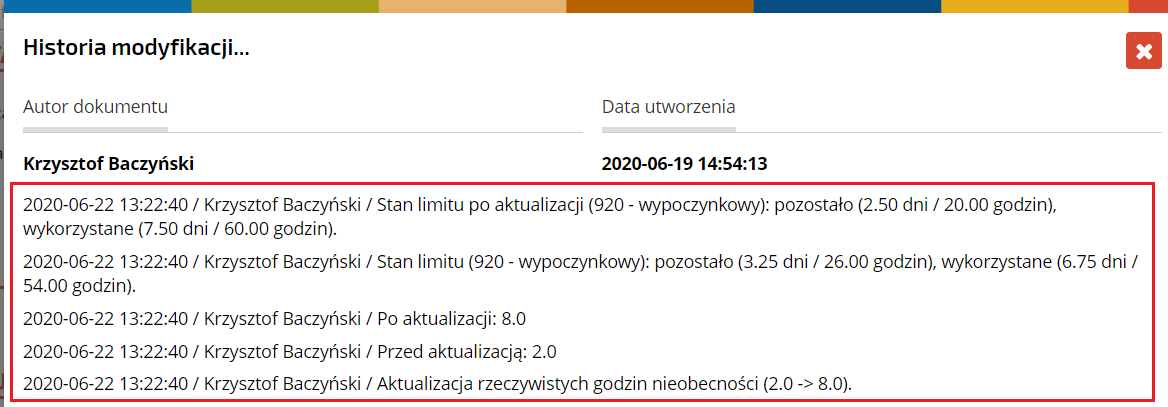
4. In the given day in the schedule
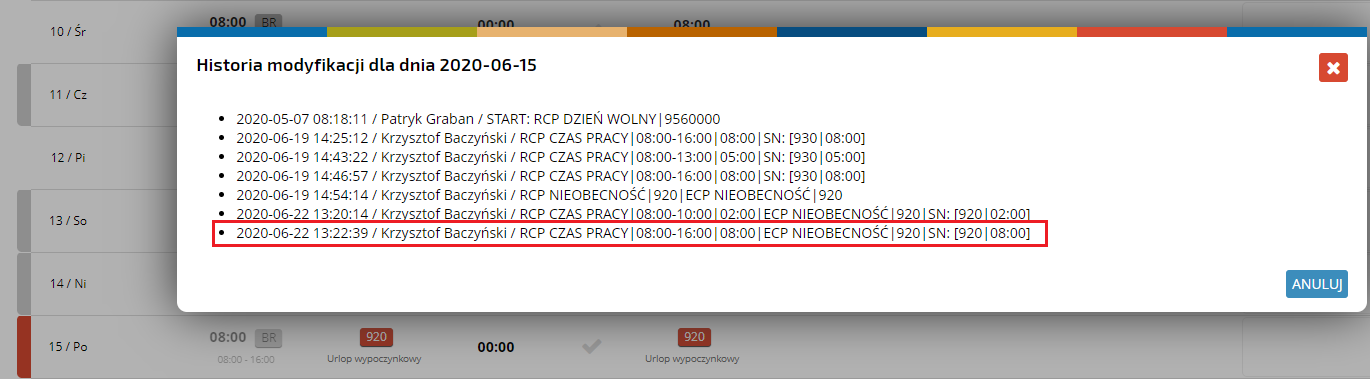
NOTE:
In case you want to make a work schedule change in schedules where the scheduling phase has been completed, and the change would result in a code rule error (e.g., too little/large number of scheduled hours compared to the norm in a given month/billing period), then such changes should be made from the employee’s schedule editing level and not from the schedules view.
If you have any questions please write to: pomoc@sscmaster.com
Best regards
SSC Master Team