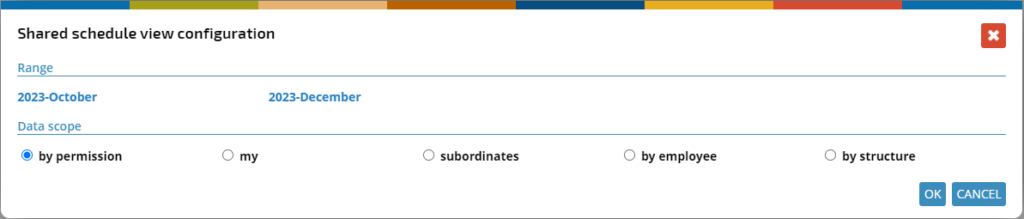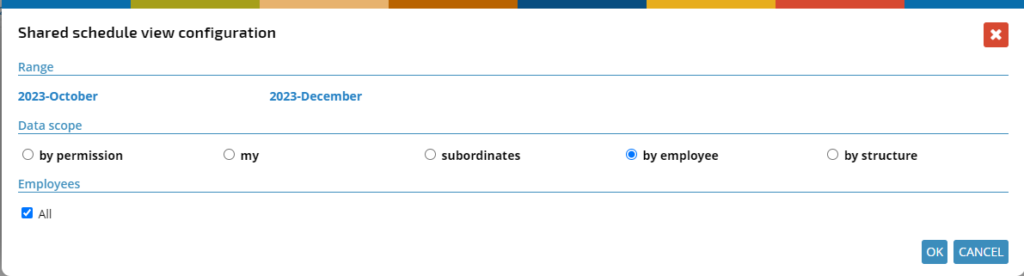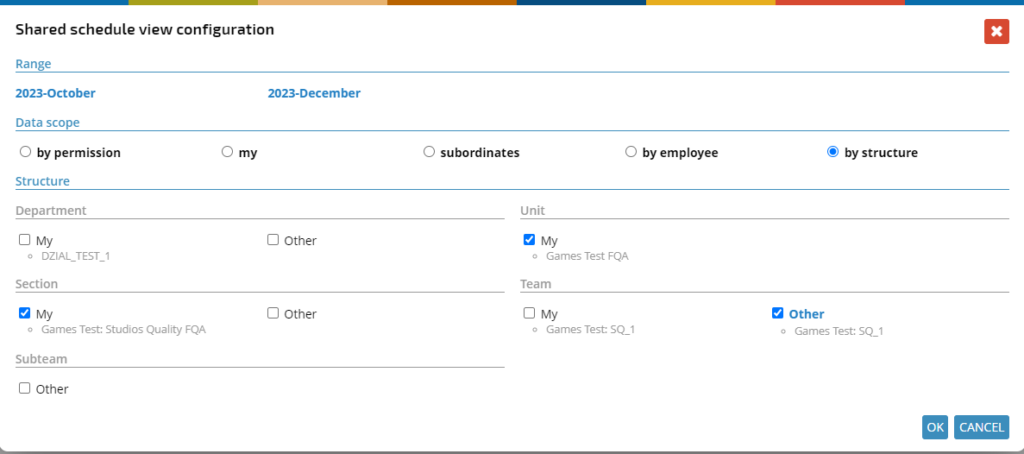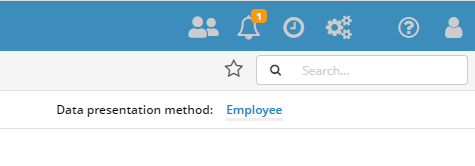We present you a tool that makes it easier to share schedules with users in an organized and efficient way. Depending on the access rights, each user can see their own and their colleagues’ schedule. They give you the ability to individually configure the accessibility of the schedules of specific people, or groups defined by their assignment to a specific structure, such as departments, divisions, positions, etc. If necessary, you can also configure the visibility of the following elements: working time standards, real time, working time records, absence codes, forms of work performed, alerts and summary of the accounting period.
Configure the range of data by which you want to display employee schedules:
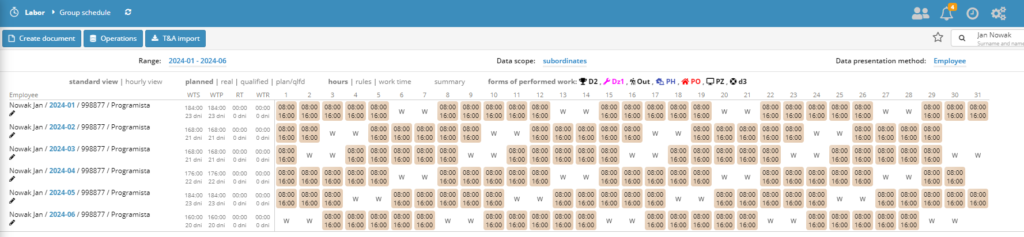
Choose methods of data presentation

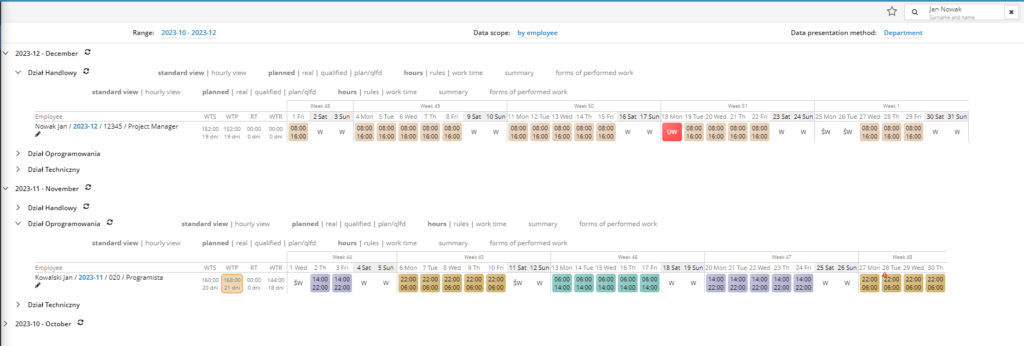
You can read more about shared schedules in the instruction: shared schedule
Version for mobile app: schedules