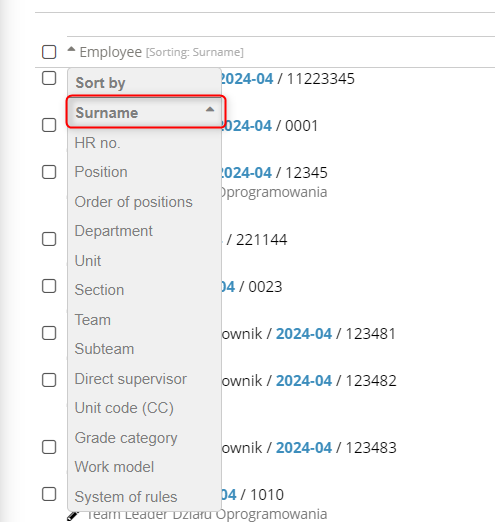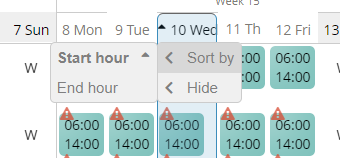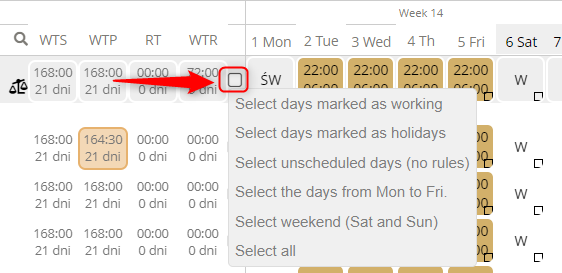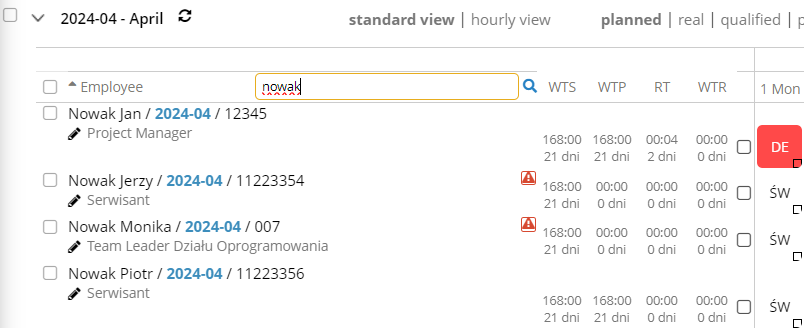SSC Master provides new functionality for sorting, selecting and hiding data in the schedules view in the Labor application. The available options allow sorting the list of employees, data in columns and rows. A new employee search engine has also been made available.
Sorting the list of employees
Sort employees by the selected parameter.
Sorting data in the day column
Sort by start and end time.
Hiding data in the day column
Possibility to hide tiles with absences, days off, working and unscheduled days.
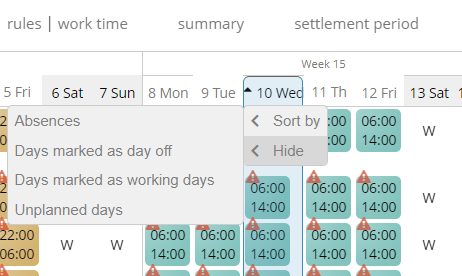
Selecting data in the day column and row
Search bar in the column EMPLOYEE
Ability to search for employees by: first and last name, HR ID, position.
You can read more about it in the article: Sorting and marking data in schedule view