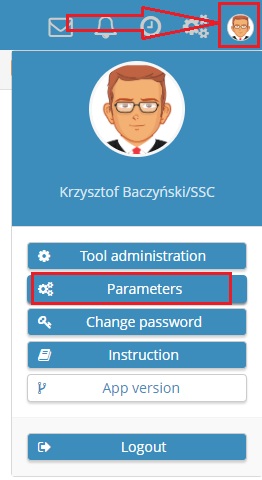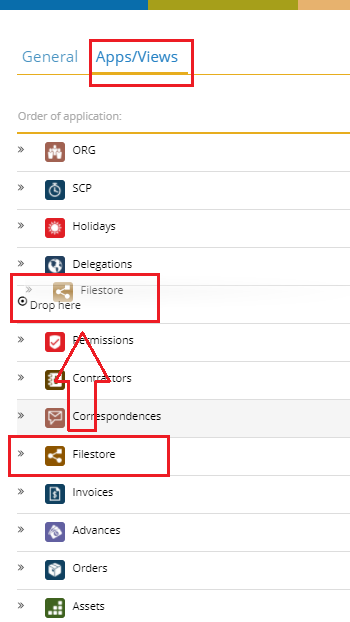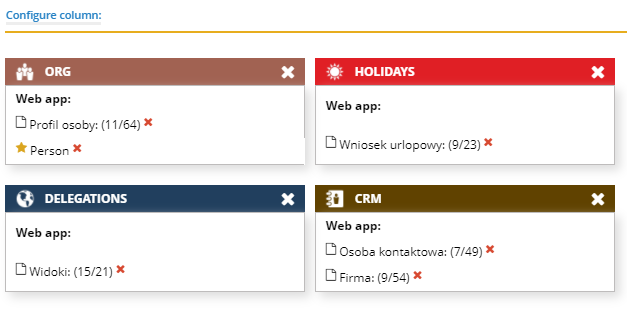To change the individual user settings, click on the avatar icon in the upper right corner of the home page and click the “Parameters” from the drop-down menu.
The parameters are divided into two main blocks: General and Applications/Views.
General – in the General section you can access the following parameters:
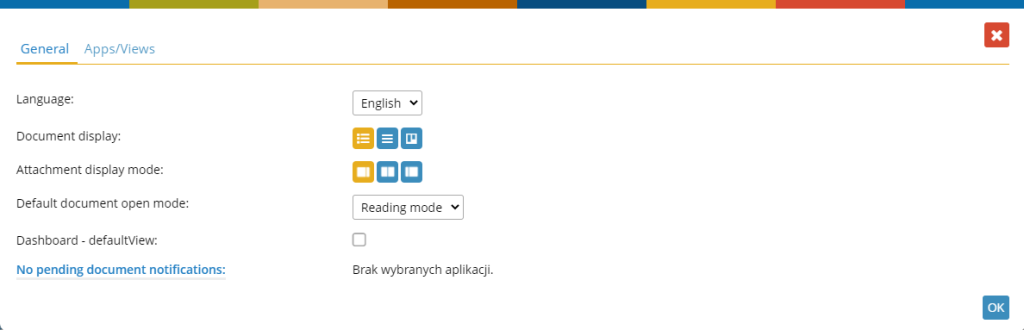
Language – change the language in the application interface, English and Polish available,
Document display – change the way documents are opened by default,
Attachment display mode – change the breakdown of the screen to display the attachment and document form, the option available only in the INVOICES and CORRESPONDENCE modules,
Default document open mode – defines the mode you want to open the document. The default value is “READ”. If you change the mode to “EDIT”, each document will be opened and edited, which automatically blocks its editing to other users – be careful with this parameter.
No pending document notifications – allows you to select the applications you do not want to receive e-mail notifications from (like about pending documents pending approval, etc.).
General – in the General section you can access the following parameters:
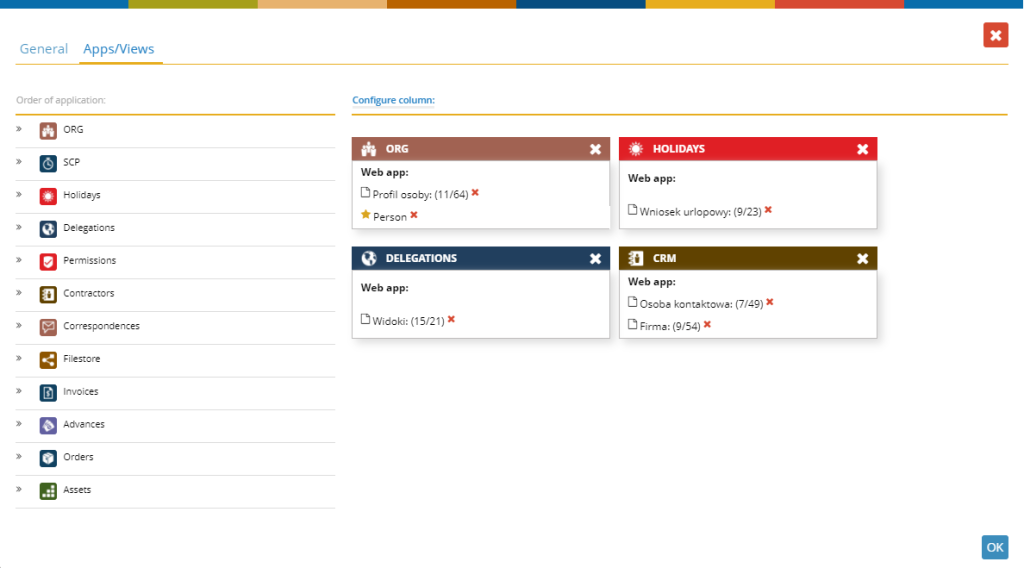
Application modules order – allows you to set the order of the application modules on the left side menu of the application. To change the order, drag and drop the application button. When you save your changes, the list on the home page reloads and sets in the order specified.
Column order configuration – this section displays application modules and user-reordered columns on views. You can restore views in your application to their default settings.