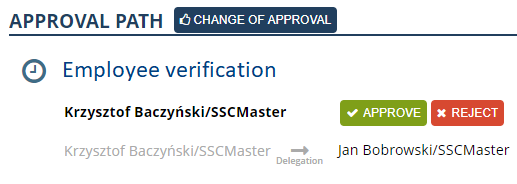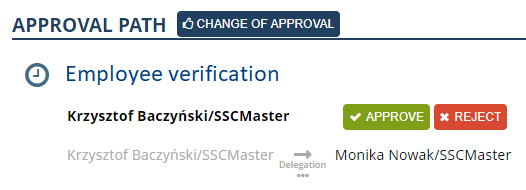The details of the delegation are shown in the APPROVAL PATH tab at the specific approval level at which the replacement worked.
The person being replaced can always accept the document, regardless of the replacement, and remains as a potential approver of the document. The person replacing the employee is shown according to the photo below.
If there are more “alternate replacements” substitutions when verifying a replacement, then under the icon symbolizing the delegation, “three dots” will appear after clicking on which you can trace the entire replacement verification path.
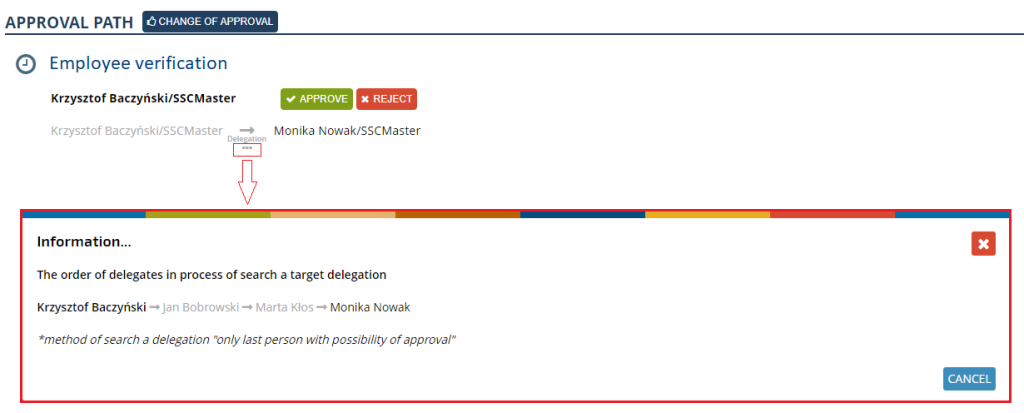
If the replacement has not had a replacement set for himself/ herself, additional details are not displayed.