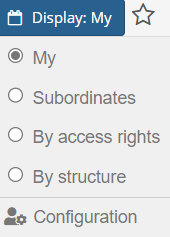Leave requests, that the user has access to, are displayed in in-app and calendar views
Depending on your permissions, a list appears in the upper right corner to change the range of data presented in your calendar. Each user as access to the first two options (My, By Permission). Access to the last option (By structure) is given by the system administrator to the respective users.
MY – basic option, displays only leave requests of the logged-in user.
SUBORDINATES – Shows leave requests of subordinates
BY ACCES RIGHTS – the basic option displays all leave requests that the user has access to (accepted requests or those in which the user was indicated as an informed person).
BY STRUCTURE– an additional option that displays all proposals that concern the indicated elements of the organizational structure (Department, Faculty, Section, Team and so on). You can individually indicate the conclusions of which Department, Department, Section, Team, and Subassembly you want to display in your calendar.
CONFIGURATION – A section that allows you to parameterize the scope and how the data is displayed in the calendar view.