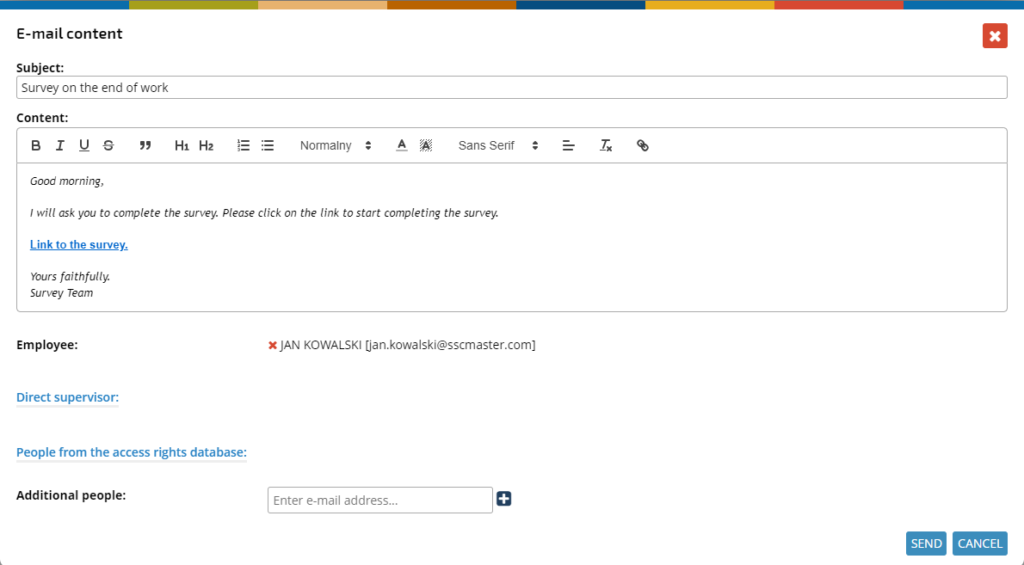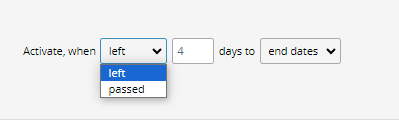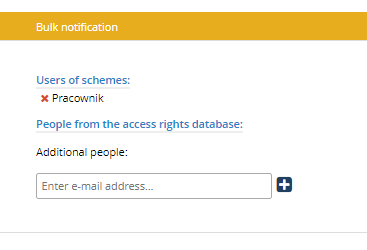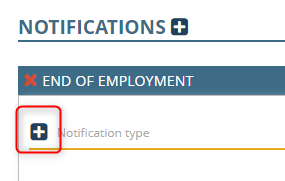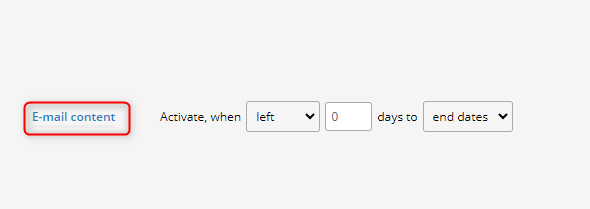The ORG notification mechanism allows you to automatically generate notifications about discrepancies between the norm and the working time plan.
To activate this option, switch on the ORG application and run the configuration by clicking the gear icon and selecting the company.
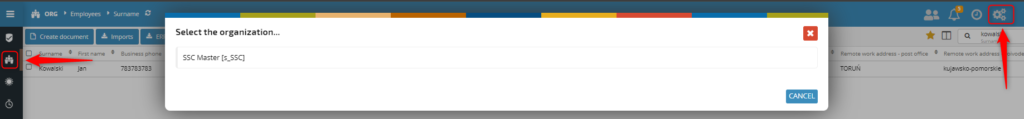
The mechanism is located in the tab and section NOTIFICATIONS.
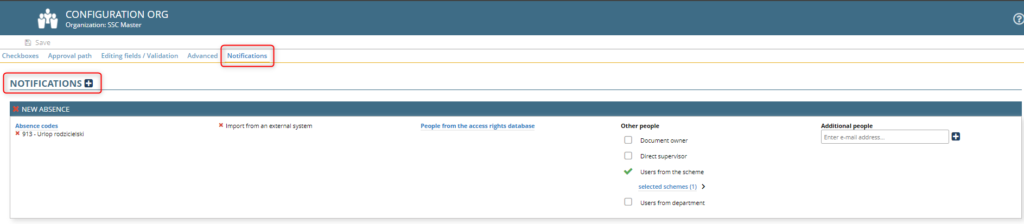
DISCREPANCIES BETWEEN THE WORK TIME STANDARD AND THE WORK TIME PLAN
To add a notification click the “+” button.
Select the END OF EMPLOYMENT item.
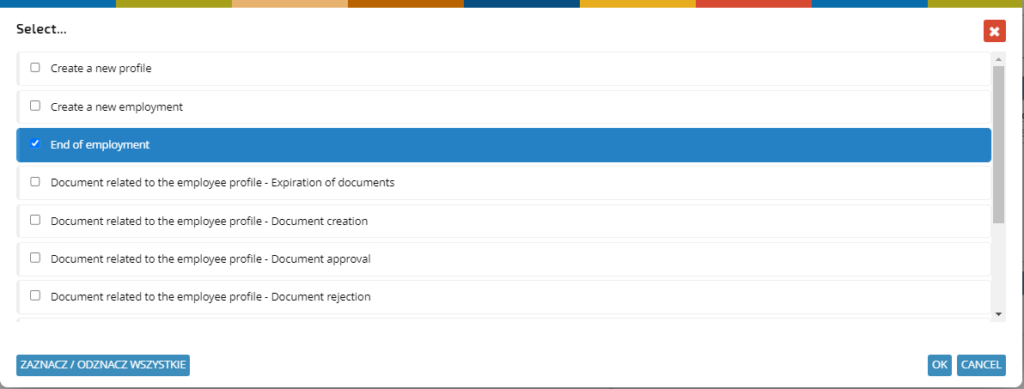
Click “+” To add a type of notification.
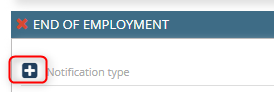
Select WTS AND WTP INCONSITIENCES.
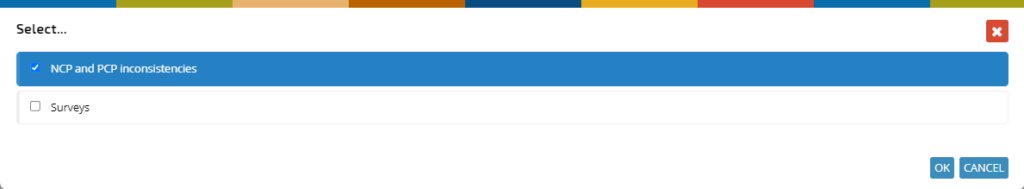
Enter the number of days that separates the sending of the notification from the end date of employment (depending on your choice, this will be the number of days before or after the end of employment).
Indicate how notifications are to be generated. The option SEND NOTIFICATIONS VIA AGENT will cause the notification to be sent automatically, after the expiration of the number of days set in the previous step, in relation to the date of the end of employment.
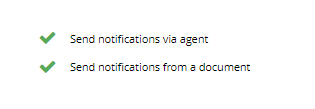
The SEND NOTIFICATIONS FROM DOCUMENT option activates the display of a query window asking you to send a discrepancy notification when you save an employee’s employment document with a set end date. For the query window to be displayed the date cannot be later than the current day.
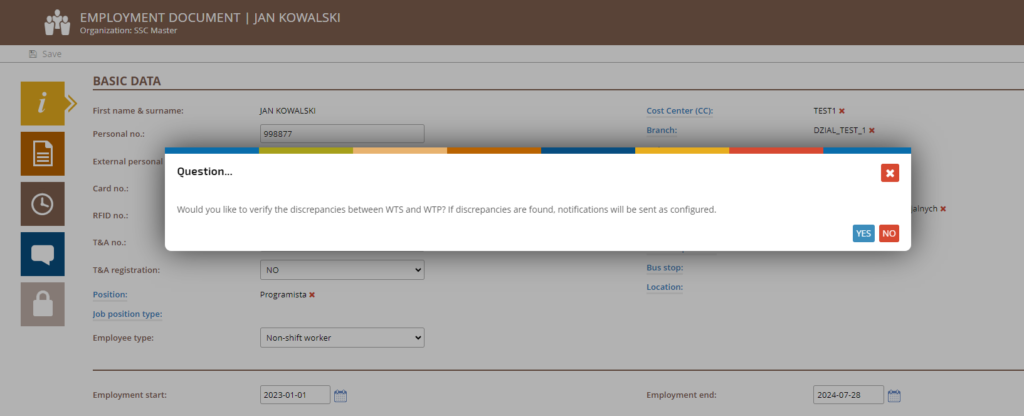
In the single notification column, you select who should get the notification.
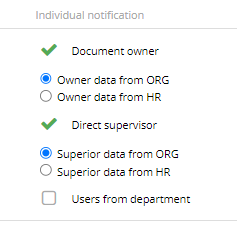
This can be the owner of the document (the person whose employment ends), the direct supervisor of this employee and users from the selected department.
For collective notifications, you can select users assigned to a particular scheme, add a specific person from the access rights database, or an additional person by entering his or her e-mail address and confirming with the “+” button.
Individual notifications are separate messages with a table for each employee with discrepancies, and summary notifications are all discrepancies collected in one message.
You can also set the discrepancy notification to come at the end of the settlement period.
In the NOTIFICATIONS section, click ‘+’
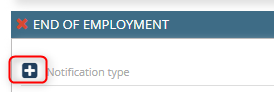
and select from the list END OF SETTLEMENT PERIOD
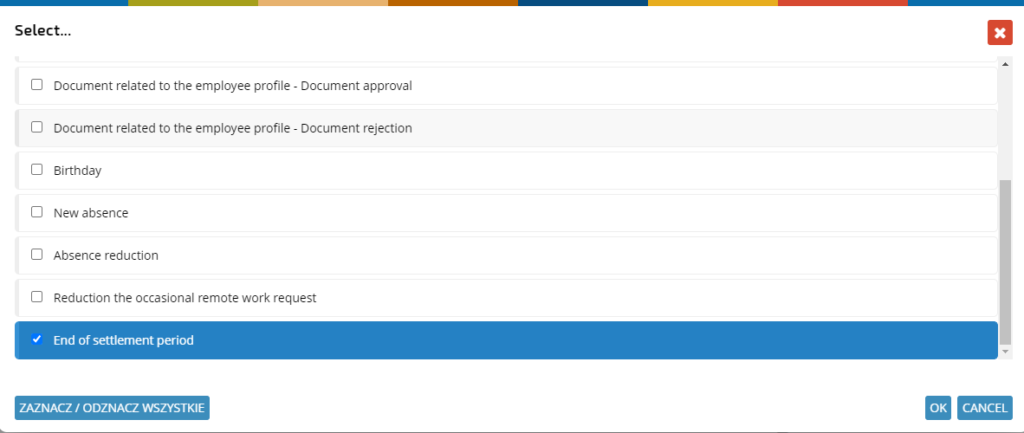
In the newly added section, indicate WTS AND WTN INCONSISTENCIES,

You can configure the rest of the settings as in end-of-employment notifications.
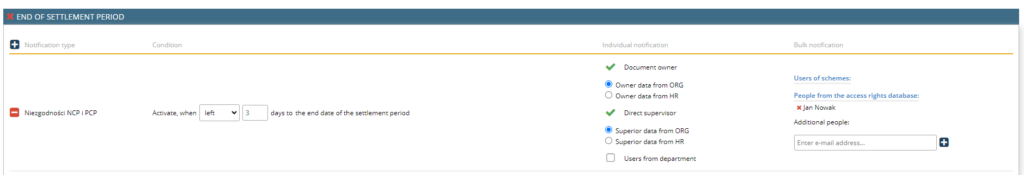
EMAIL NOTIFICATION
When the end of employment date is entered, it is possible to send the user an e-mail notification, such as a survey (as long as the end of employment date is not later than the current date). Configuration is similar to that of WTS and WTP discrepancy notification. Click “+” in the END OF EMPLOYMENT subsection of the NOTIFICATIONS section.
Select SURVEYS from the list.
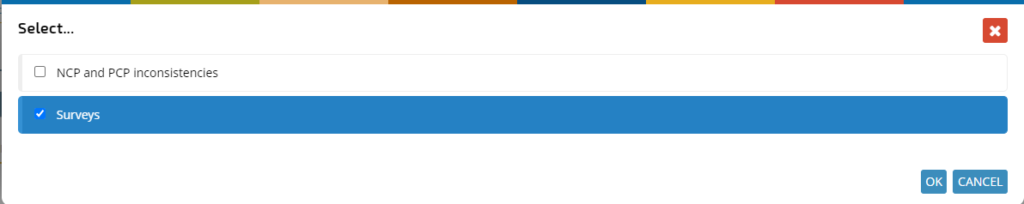
Enter the message content by clicking on the link
Fill in the title and default message content:
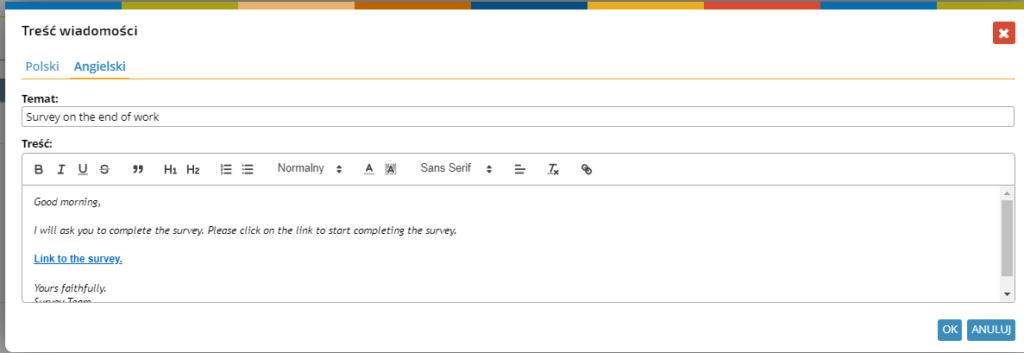
You can also enter the English version. The message will be sent in the language that the recipient has set in their account parameters in SSC Master.
You set up the sending conditions and recipient analogously to the WTS and WTP discrepancy notification (described in the paragraph above). The difference is that you cannot configure (and send) collective notifications.
When you enter the end date in the employment document and save the document, you will be asked to send a notification to the employee:
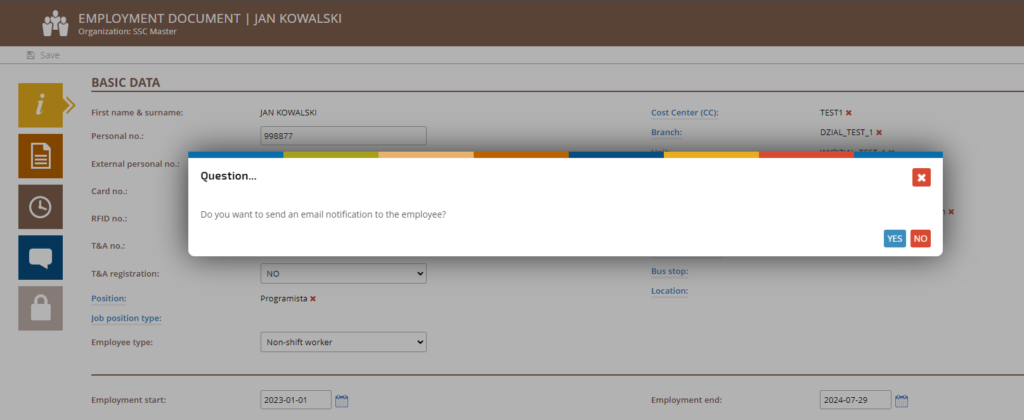
Once approved, you will see a window with the default message and recipients, which you can edit/change at this stage.