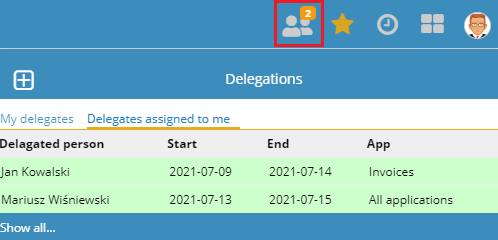The delegate mechanism is available for every user of the system, information about the entered substitutions is marked with the ![]() icon.
icon.
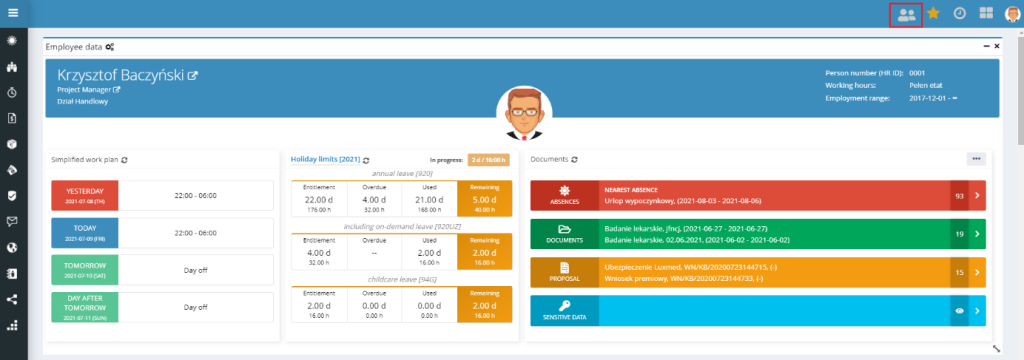
When you click on the indicated icon, an additional window will appear, in which on the “My delegates” tab you will see the delegates of the logged-in user, and on the second tab “Delegates assigned to me” substitutions in which the logged-in user has been indicated as a delegate.
Depending on the status of your delegate or delegates in which you have been designated as an alternate, the icon changes accordingly:
– Your delegate is active on any given day, and a red marker will appear on the icon indicating that the user has an active delegate on the day. Active documents are marked in green in the view.
– You replace someone else on a given day – an orange marker appears on the icon indicating that they are replacing another user on the day. The number specifies how many delegates you have been allocated on the current day. Active documents are marked in green in the view.