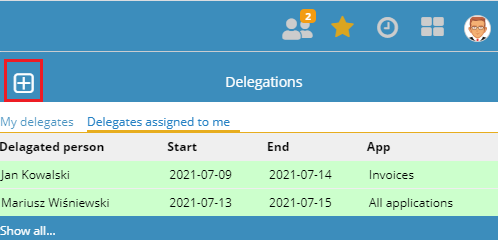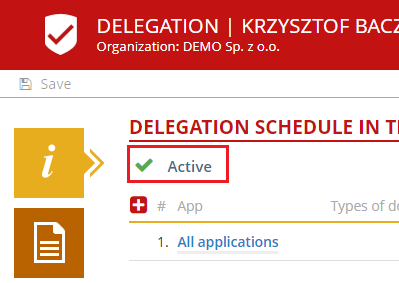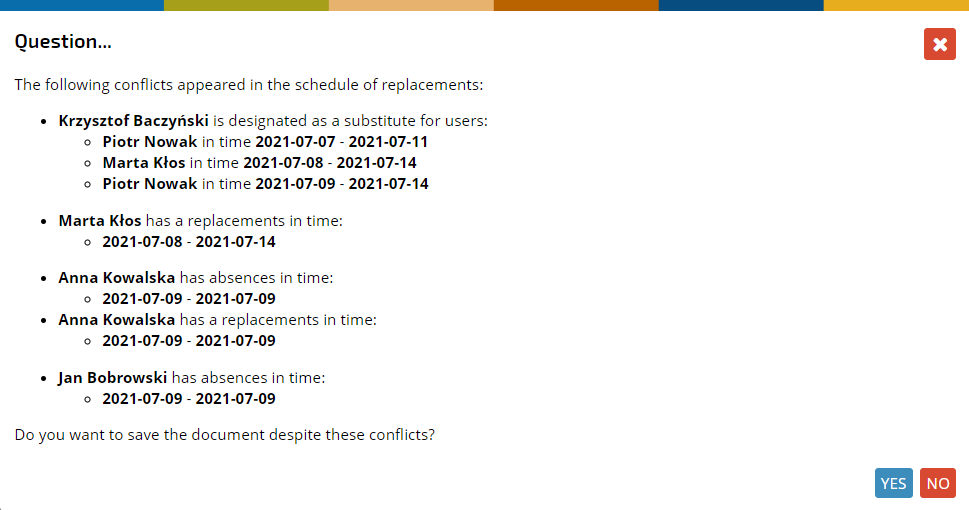To add a new delegate, on the home page click on the ![]() icon, and then select the button “+”.
icon, and then select the button “+”.
Then the delegate document form appears to complete the individual fields.
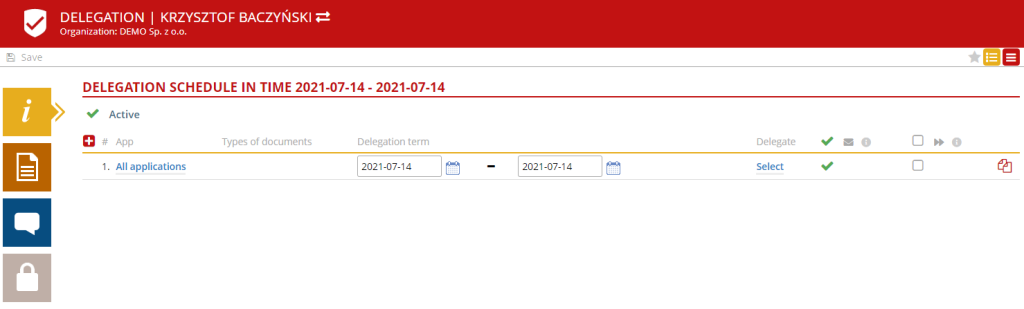
In the header, there is information about the person being replaced.
The status of the delegate document is determined by the active field: if the checkbox is deselected then the delegate will not be valid and the documents will not be forwarded to the designated alternates.
In the DELEGATE SCHEDULE table, you can complete the detailed delegate table. The meaning of each column is as follows:
Application – allows you to define a general substitution, which will apply to each application, or you can indicate different applications and define different substitution parameters for each of them (dates, delegate, etc.)
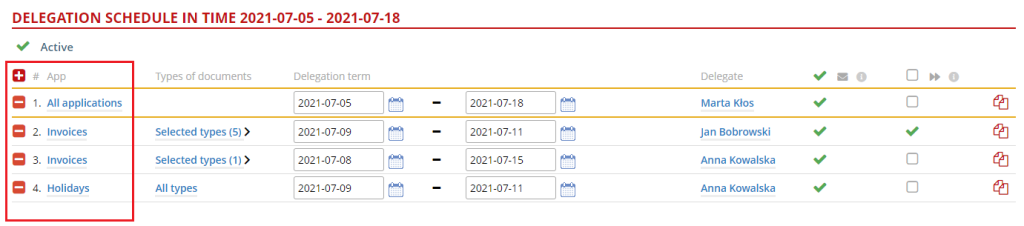
Types of documents – in this column you can specify whether we want all types of documents from the entire application to have a specific alternate (default value: “All Types”) or you want to indicate a delegate for specific types of documents e.g. independent substitution for incoming invoices and others for outgoing invoices.
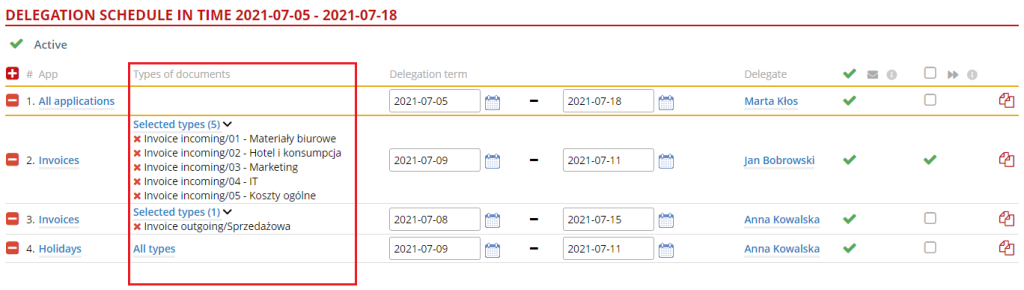
Delegate date – you can specify the date of the start and end of the delegates. The dates in the rows may be different.
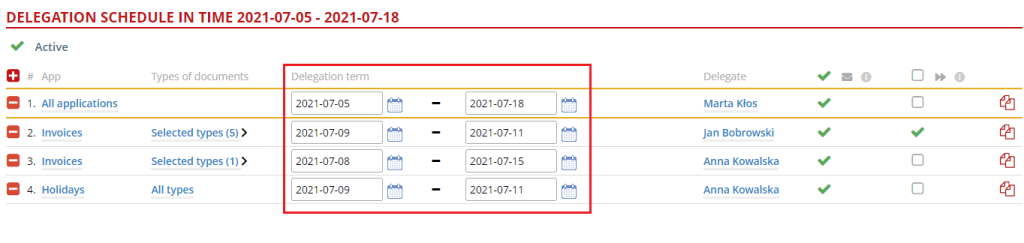
Delegate person – in this column you can indicate the person who is to replace you during your absence.
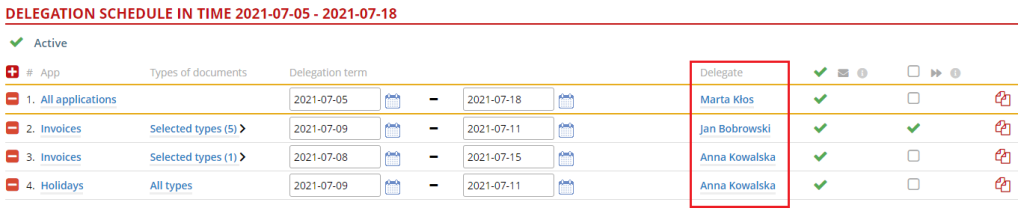
Email notification – if the green checkbox on the line is selected, you will receive e-mail notifications for each document that has been forwarded to the delegated person during the delegate process. If you uncheck this option, you will not receive such notifications at all.
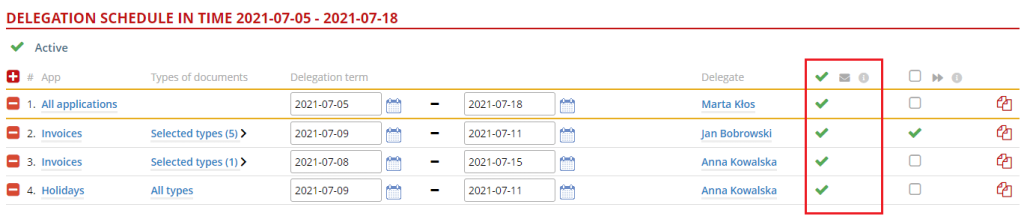
Further forwarding of documents in the substitution process – if a green checkbox is selected on a given line, the system will verify in the delegate process whether the delegated person has set delegates and if so, their delegate person will be inserted. If in the next iteration it turns out that the next person also has a delegate set up, then she/he will be indicated, etc. For example, if you indicate in place of Jan Kowalski, who will have a delegate set to Jan Nowak, then in the process of delegates will be entered Jan Nowak, that is, the last person who does not have a designated delegate within a given period. If, on the other hand, the field is unchecked, the system always substitutes the delegated person, regardless of whether the person is set to delegate or not. So if you do not want “Delegate of the delegate” to appear in your document in the delegate process, this box should be ticked.
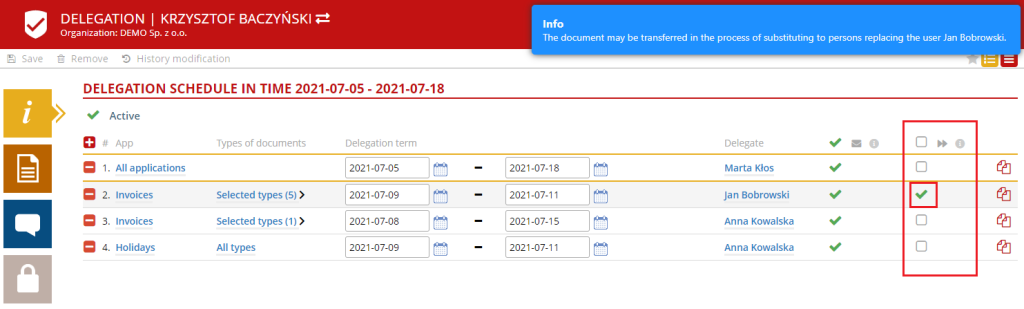
Validation of the delegate document
When you save a delegate document, the system checks the following conditions:
– Does the delegated person (the user creating the delegate) not have another delegate set at the given date;
– Is the delegated person (the user creating the delegate), not an indicated and as a substitute with another user;
– Do the persons designated as alternates have no absences during the delegate period;
– Do the persons designated as alternates not have a defined delegate for their person during the delegate period;
The appropriate alert appears when you save the delegate document.