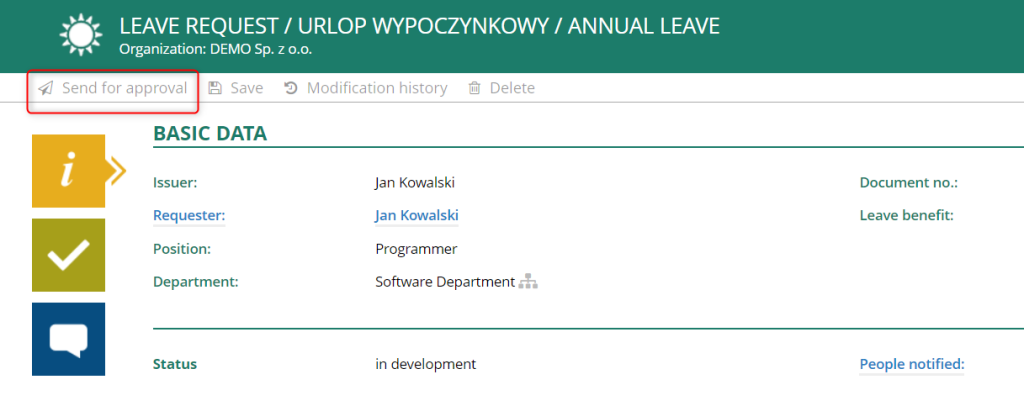An unaccepted request can be withdrawn from the workflow. Find the correct request in the list in the MY DOCUMENTS component in the ABSENCES section and open it.
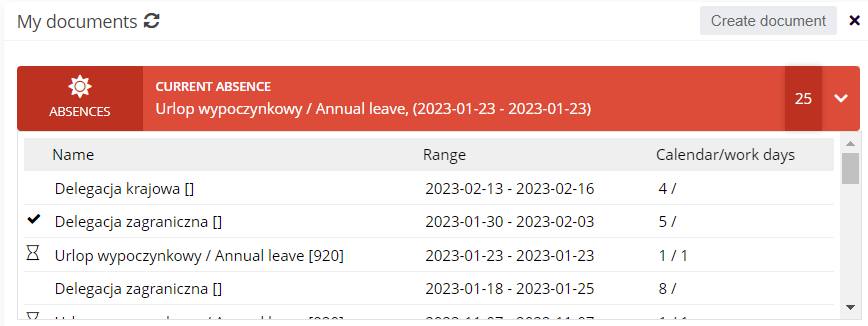
To withdraw the request, click WITHDRAW FROM THE WORKFLOW,
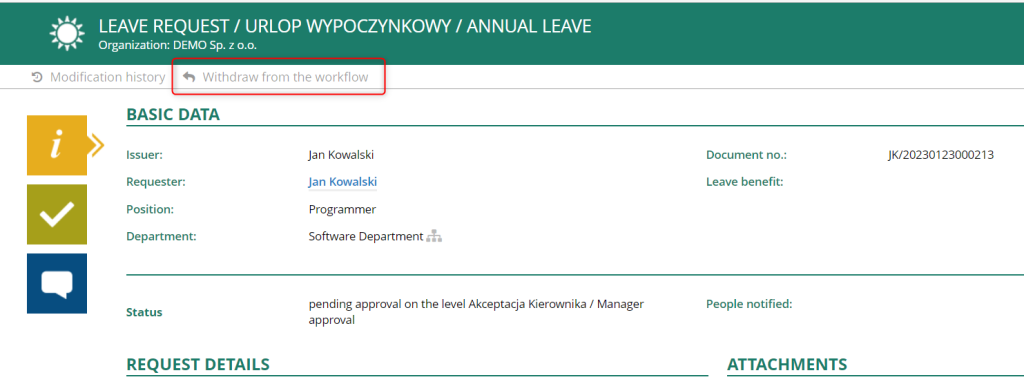
type justification and confirm with OK button.
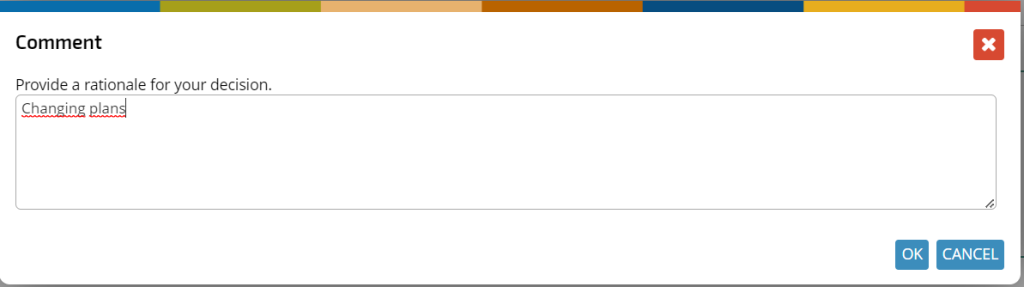
Select the person you want to notify about the withdrawal of the request and confirm by clicking OK.
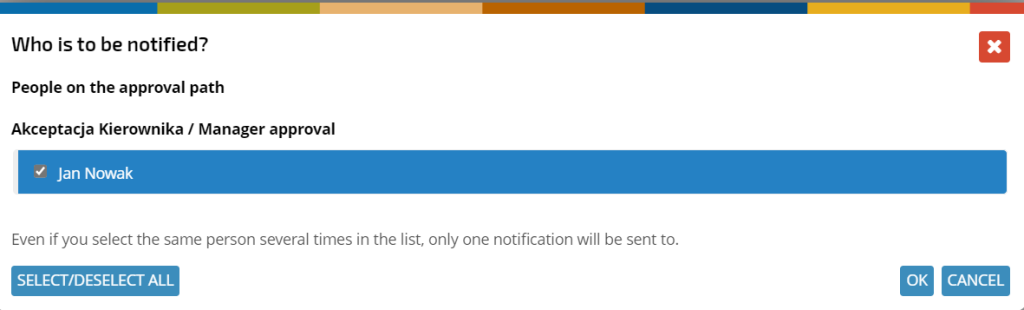
The withdrawn leave request is still in the ABSENCES section of the MY DOCUMENTS component. You can still make changes and resend it for approval.
To make changes, locate the request in the list and open it with one click.
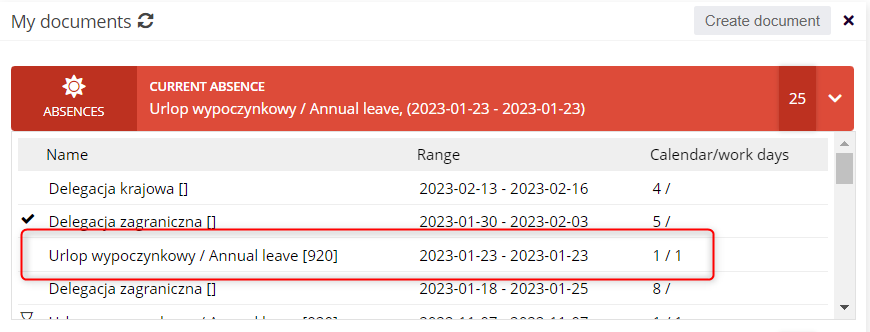
You can delete an outdated request. To do so, click on the DELETE button.
If you want to make changes to the application, click EDIT MODE and make the intended modifications.
In the APPROVAL PATH tab, you can see the history of modifications made and the reason for withdrawing the request.
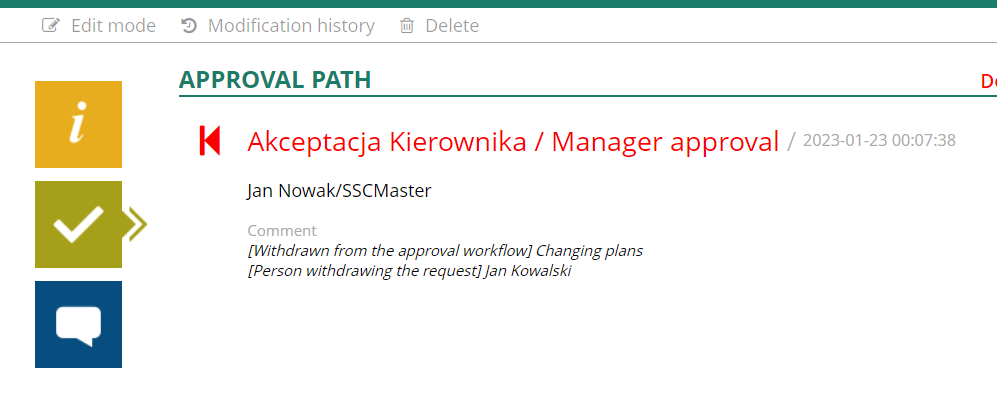
After the changes are made, resend the request for approval.