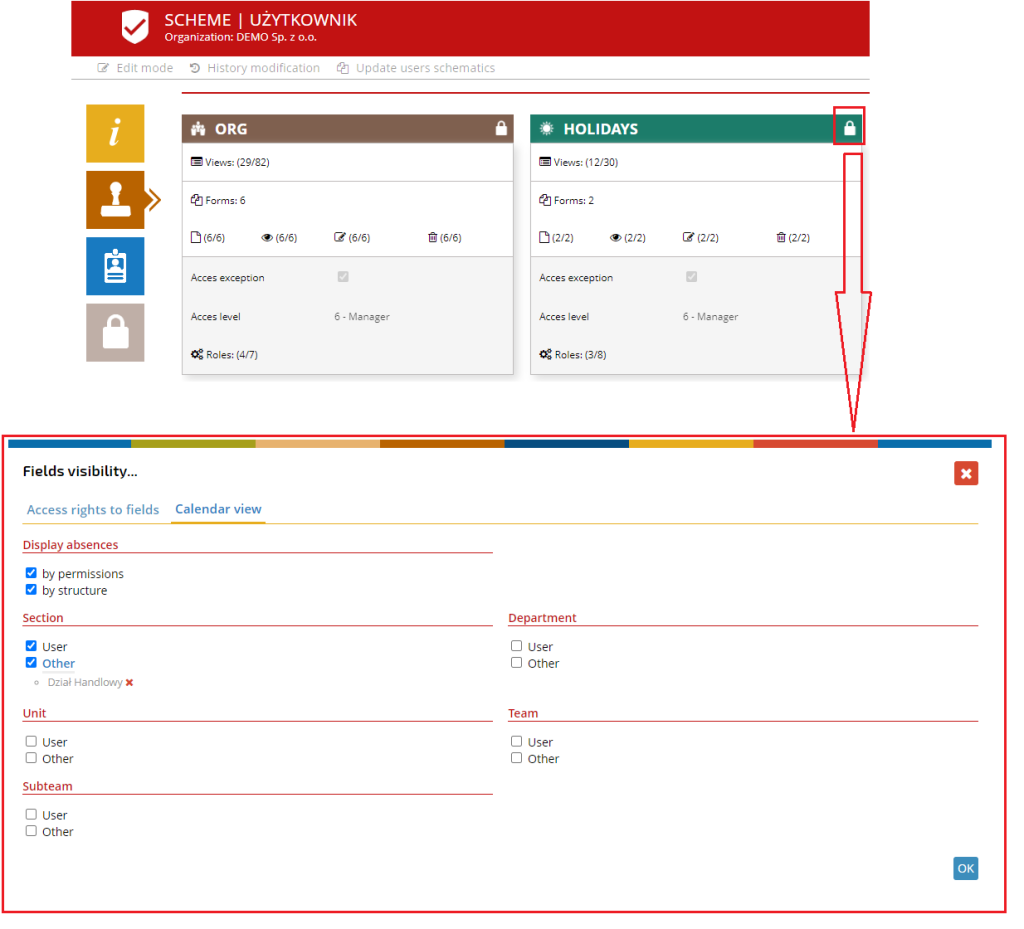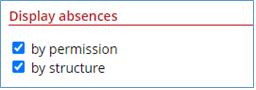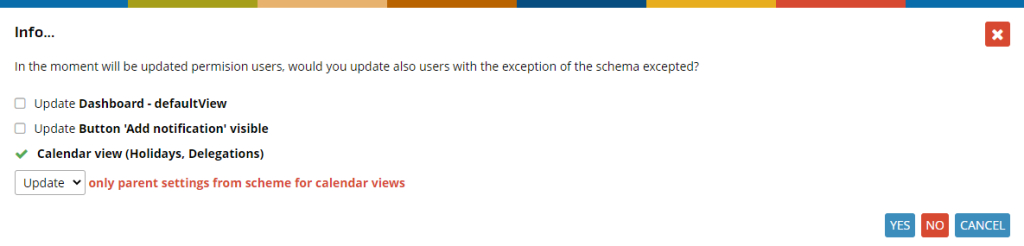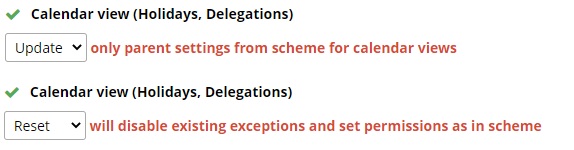In an access rights scheme document, you can configure it accordingly. It regards only these access rights that are common to all users assigned to a specific schema. Any exceptions can be defined in individual user access rights documents.
On the Calendar View tab, you can define your access to individual elements of the structure (Department, Faculty, Section, Team, Subassembly, and so on).
By selecting VIEW ABSENCES, it is possible to define the proper permission to view absences in a calendar view.
By permission – Displays absences to which the user has access, such as her/his absences and the absences of their subordinates or those assigned to the department the user supervises.
By structure – Displays absences from structure elements (Department, Faculty, Section, Team, Subassembly, and so on) that have been assigned to the user.
By selecting “User”, you can indicate access to vacation requests displayed on the calendar for the organizational unit the employee belongs. The same parameterizations can be made for other elements of the structure: Faculty, Section, Team, Subassembly and others.
After defining permissions in the scheme, you must update the permissions of the users assigned to that scheme. To do this, click on the “Update user schemes” button ![]() and then check the box “Calendar view (Vacations, Delegations)” and indicate a specific option: Update or Reset.
and then check the box “Calendar view (Vacations, Delegations)” and indicate a specific option: Update or Reset.
Depending on the option chosen, the permissions of each user will be updated accordingly.