Once the request is approved by the direct supervisor, the data contained therein is treated as valid and is entered into the employees’ schedules. If the request was made for the past few days, then the system qualifies them automatically. In the case of real-time registrations, the system attempts to qualify them, if the real-time registration matches the data in the request. If the request was made for the future, the data is recorded in the individual schedules, and they are automatically qualified after the date they occur.
If an underwork request has been submitted for a particular day, the icon appears ![]() .
.
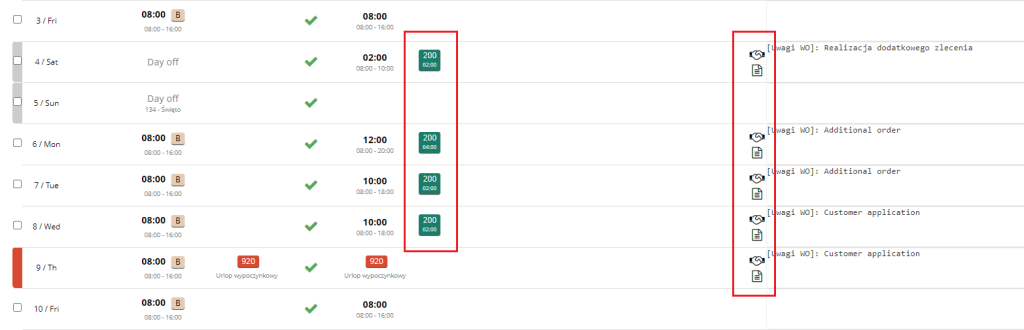
Clicking on the request icon ![]() opens details of planned/implemented compensated absences.
opens details of planned/implemented compensated absences.
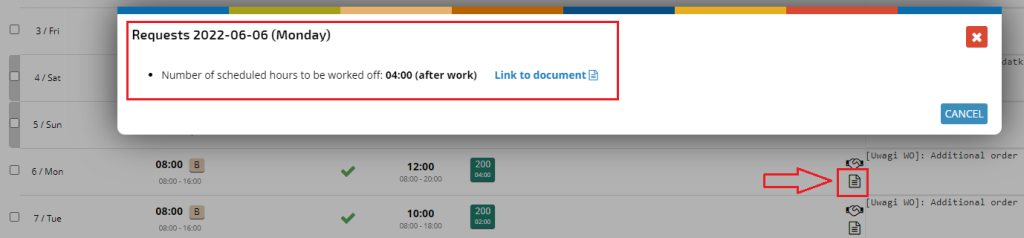
To open a particular request, click on the icon ![]() .
.
After the request is accepted, it cannot be modified (you cannot add more users or modify the range). It is only possible to delete whole lines, related to a given user and a given day. Such an operation can be performed by the requester. To do it, click the icon ![]() next to the line in edit mode. When deleting a line an appropriate message will appear.
next to the line in edit mode. When deleting a line an appropriate message will appear.
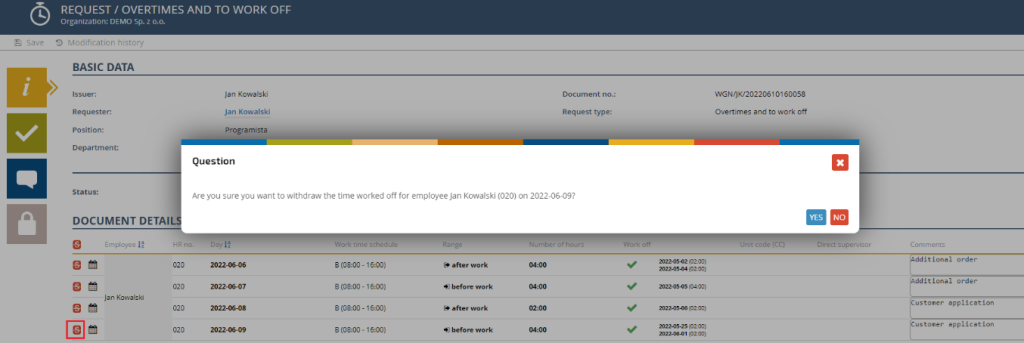
Once confirmed, the data is “crossed out” of the request and is removed from the employee’s schedule once it is saved.
In the schedule, the data looks as follows:
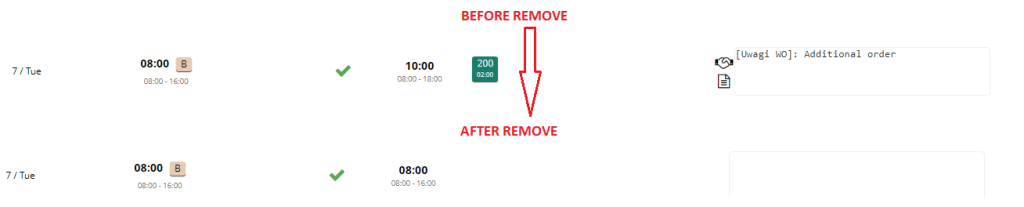
Information about the deletion of an overtime request is noted in the modification history field for that row.
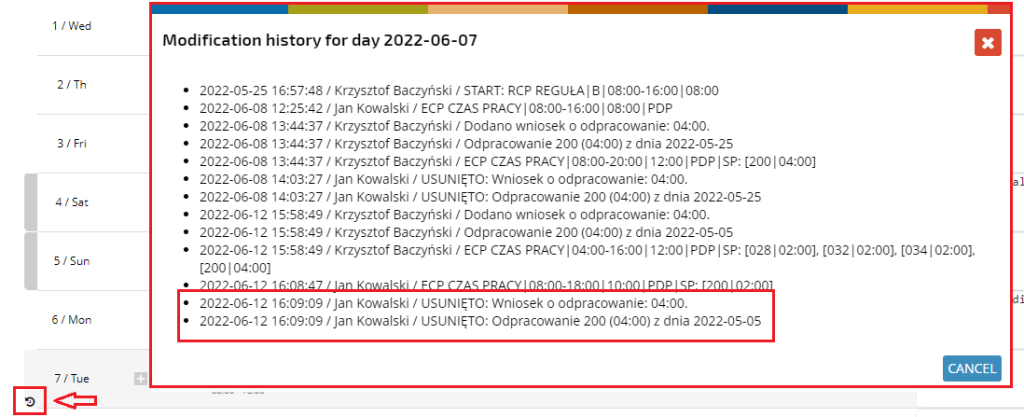
NOTE:
The Manager can manually adjust the amount of worked overtime, but always within the range indicated in the request. So, if you have 2 hours of overtime scheduled in the request, you can modify the qualified time in such a way that the overtime element does not exceed the value of 2 hours from the request.