Remote work addresses are saved in the employee’s profile in the ORG application. To open them, click on the following icon while in the user’s dashboard
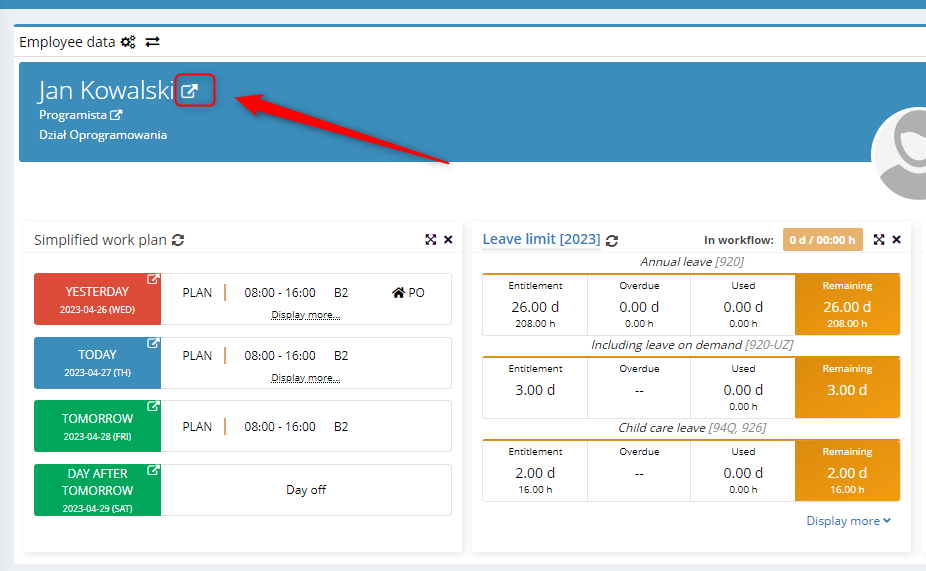
or click ORG application icon in the side panel, select the EMPLOYEES tab and click on the required person on the list.
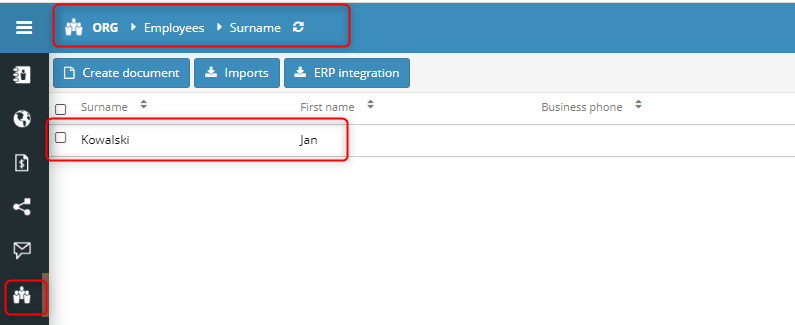
Click the arrow to expand the remote work addresses section.
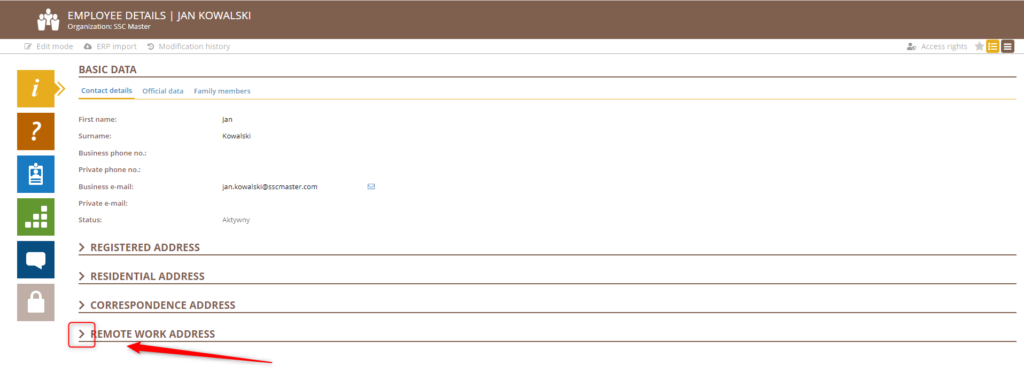
Depending on the system configuration, up to three remote work addresses may be available. The default system configuration implies the defining of one remote work address.
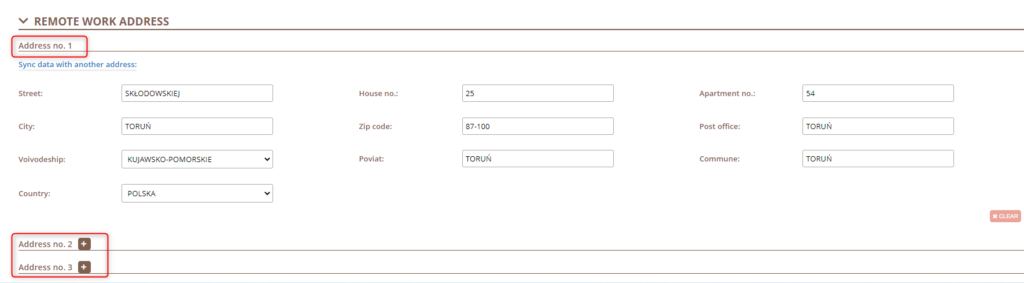
You can fill in the address fields manually

Or synchronize with any of the other types of addresses. To do so, click SYNC DATA WITH ANOTHER ADDRESS

and select the address from which the data should be rewritten.

NOTE: When synchronizing with another address, if the source address changes, the same changes will be automatically applied to the remote work address.
If you define more than one address, there is an option to mark the selected address as the default address.
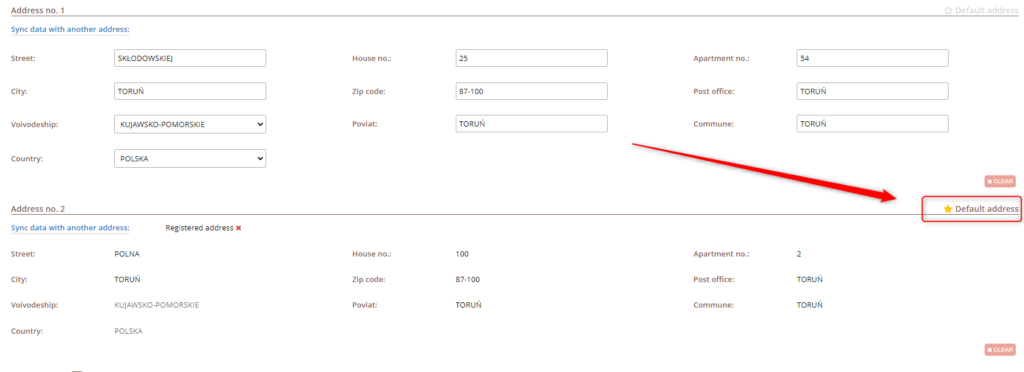
The marked address will be suggested by default during registering remote work in the system.
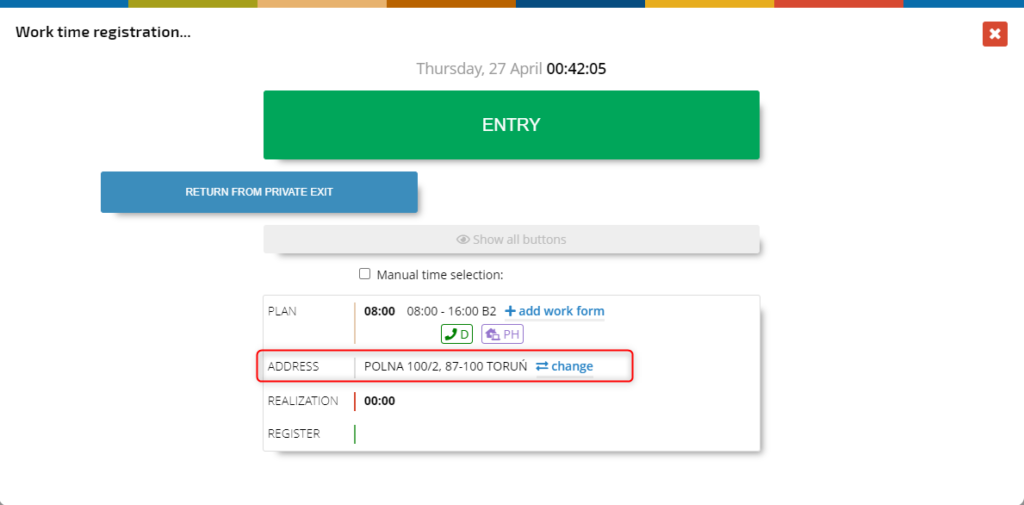
NOTE: The remote work address provided by you, has to be approved by the HR Department and only after such approval, it will be available in the selection list when registering remote work.
You can read more about the registration of a remote work address in the article: Registering a remote work address on a particular day.