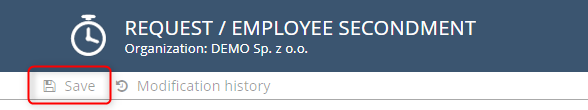To withdraw an approved employee secondment request, locate it in the list of LABOR application requests (it will be easiest to find in the TYPE AND EMPLOYEE view). Click its item to open the document and enter edit mode (EDIT MODE button located in the upper left corner of the navigation bar).
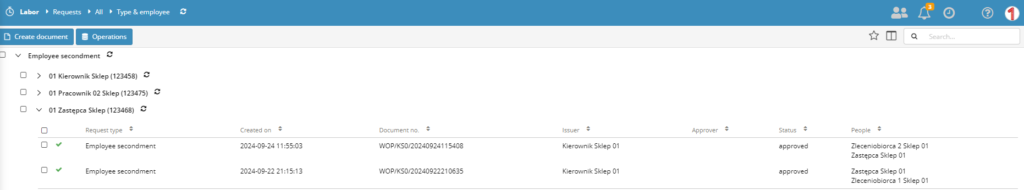
Scroll through the document to the DOCUMENT DETAILS section. Use the red button with the crossed-out paragraph symbol to delete. Click on the button at the column header level to delete all rows, or next to specific rows to delete only the selected ones.
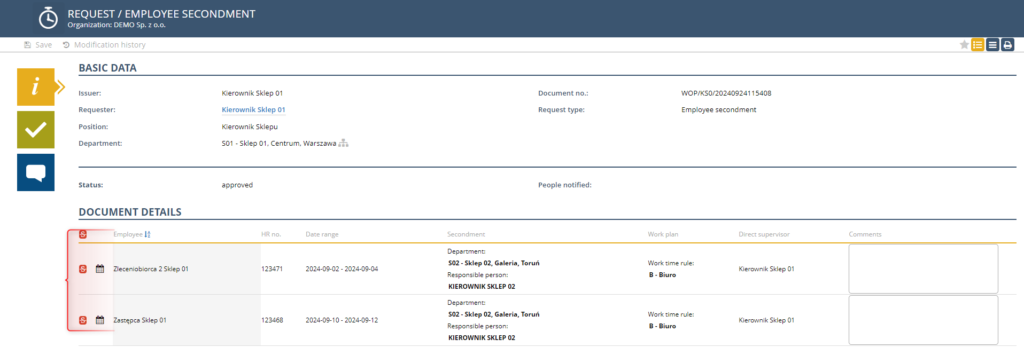
Deleted lines will be crossed out and highlighted in red.
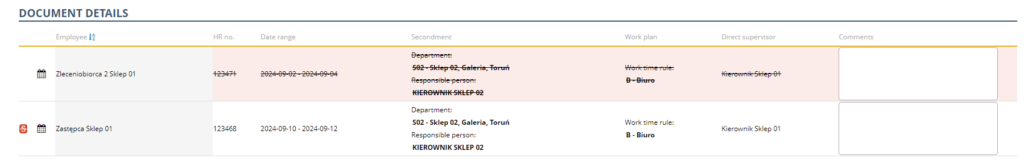
Save the document for the changes to take effect.