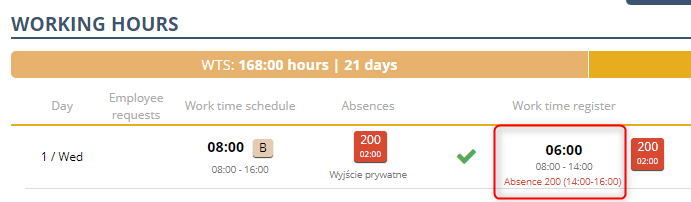The schedule has been divided into four main columns:
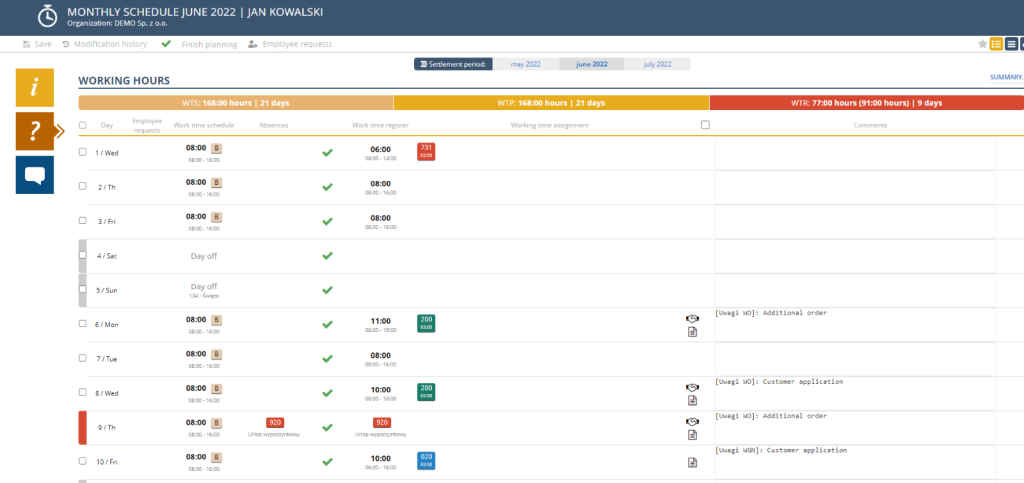
– Working time schedule (WTS) – this column contains data related to working time planning. Each cell contains information about the start and end times, working time, and the assigned rule.
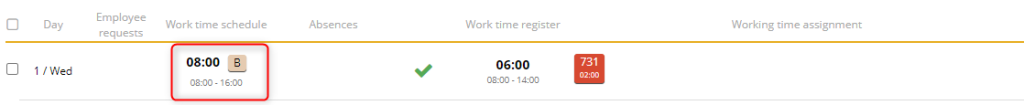
– Absences – This column contains scheduled absences. The data comes from the absence documents.
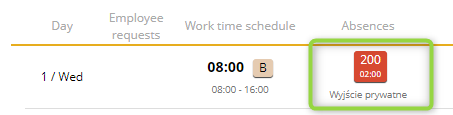
– Real-Timeme (T&A) – the column contains the I/O time recorded by the reader for RCP time recording or registration directly in the SCP system by an employee. In the absence of readers and the need to register the actual working time by the employee, this column will contain the data entered by the employee.
– Working Time Records (ECP) – the column contains the working time worked. By default, the application “rewrites” the working time from the T&A column to the ECP column. In the event of a discrepancy between the time planned and the time actually worked such a change should be noted in the ECP column. If overwork occurs, the application will automatically assign the appropriate overwork components (overtime marked in blue).
in the event of underdevelopment (underdevelopment marked in red), the application will automatically complete with the code of underdevelopment [94P – Nieob.uspr.h.paid].
– Assignment of Working Time – this column contains all the components of overwork/underdevelopment that are related to a specific working day. These components are automatically completed by the application.