The user may make a reversal to the settlement phase only if the date in the “end date of settlement” field is in the future in relation to current date. Then, next to the settlement end date, a button will appear. Otherwise, only the HR department can make the revocation.![]()
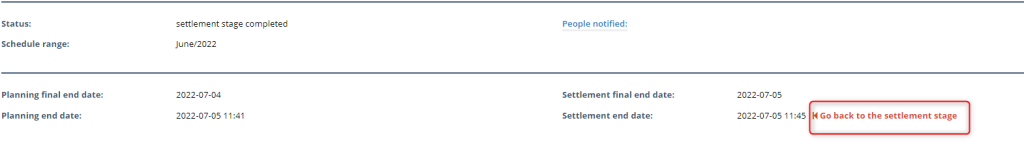
Information about the completion of planning/settlement and reverting the schedule to the previous phase is saved in the “Modification history” field.
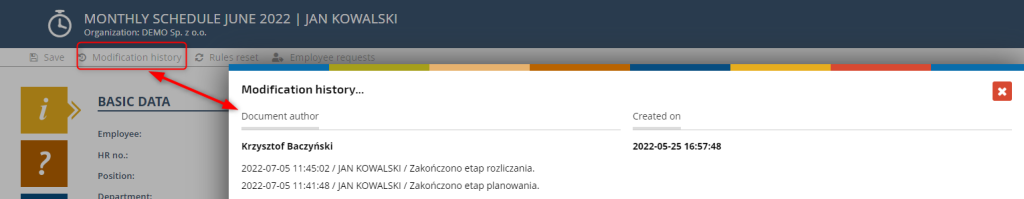
NOTICE:
– After exceeding the date from the field (end date of settlement), the ECP column is noneditable and thus it is not possible to improve the settlement of working time in the schedule and end the settlement phase. To unlock the possibility of editing, please contact the HR department to extend this date.
– If you exceed the date in the field (final settlement end date), you cannot roll back to the billing phase.
– After the end of the settlement phase, it is not possible to edit the working time records in the schedule, also for the HR department.
The HR department can edit the settlement of working time regardless of the date in the “Final settlement end date” field, provided that the settlement phase has not ended in the given schedule. After the settlement of the schedule is completed, it is not possible to edit the ECP column. If there is a need to “correct” the data on the working time records (ECP column), the HR department can return the schedule to the settlement phase, and then you can edit the ECP column and after making changes end the settlement phase again.