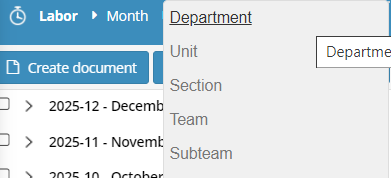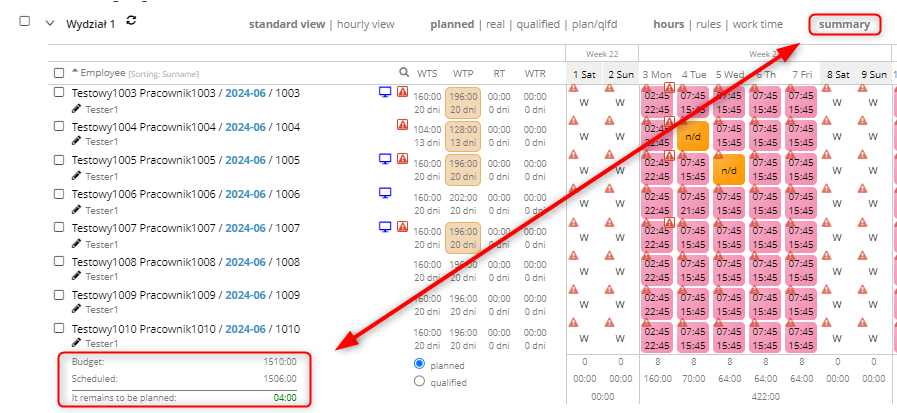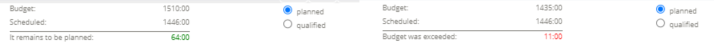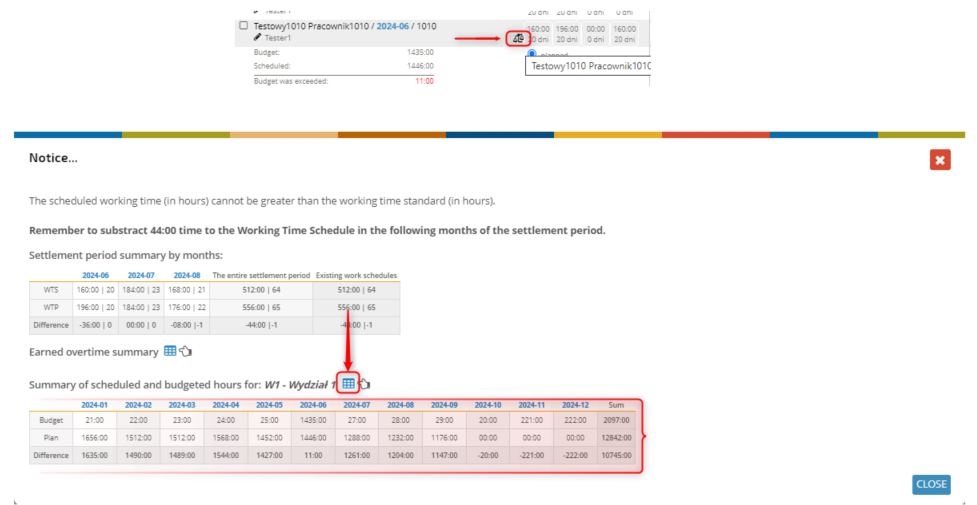On the views of the organizational structure (Department, Unit, Section, Team, Subteam) for which budgets have been defined, it is possible to display a summary of the budgeted hours in relation to the scheduled or registered hours.
After checking the SUMMARY option, a section will be displayed under the names in which a summary information about the hours in the budget and the number of hours to be scheduled or hours over planned is presented.
You can compare the budget with scheduled or qualified hours. Changing options is available under dedicated buttons.
Depending on whether the budget has been exceeded or there are hours left to plan, the summary displays information in the relevant color scheme.
In addition, if you hover over and click on the scale icon, a window will be displayed, summarizing information about a particular element of the organizational structure (e.g. User Department ).
The window provides a summary of the budget and hours scheduled/recorded within the entire calendar year. The value itself from the structure element is taken from the schedule on which the action was performed. If there is no budget available/defined for the selected organizational structure element, then only the number of scheduled hours will be displayed in the summary and BUDGET NOT AVAILABLE will be displayed in the fields related to the budget.