The system has launched a mechanism that sends notifications to users related to errors (anomalies) in the settlement of employees’ working time.
| Notification name | Document phase | Type of notification | Date of notification | Additional operations |
| R1 | Billing | Notification of anomalies in the schedule | 2 days before the billing end date | Bulk email notification |
| R2 | Billing | Notification that it is not possible to automatically complete the settlement phase | 1 day after the final settlement end date | Bulk e-mail notification if it is not possible to automatically complete the settlement phase. |
Notification R1
2 days before the final date of completion of the settlement, the system sends e-mail alerts to superiors informing them about errors (anomalies) in the schedules at the settlement stage. One e-mail alert is sent, in which the system indicates employees who have an anomaly error at the stage of settling the schedule. When analyzing individual schedules, anomaly errors are checked, occurring on individual days, it is enough that such an alert occurs only on one day so that the entire schedule is treated as containing errors in the settlement.
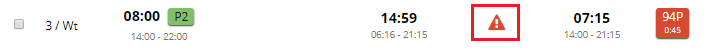
If a bulk alert appears, a message is sent.
Content of the notification:
In the schedules for <months and one year> there are errors related to the settled working time. Log in to the SSC Master system to correct these errors and complete the working time settlement phase.
Notification R2
The day after the end date of settlement, the system tries to complete the settlement phase in schedules in which this has not been done, and which do not have errors in the settled working time. If the schedule does not contain errors, then the settlement phase is completed. In there are any anomaly alerts that prevent the completion of billing, the system sends an e-mail alert to superiors informing about errors. After receiving such an alert, the supervisor should contact the HR department to extend the end date of the settlement phase, so that he can edit specific schedules, remove errors and complete the settlement phase.
Content of the notification:
In the schedules for <months and one year> there are errors related to the settled working time. Therefore, it was not possible to complete the settlement automatically. Contact your HR to unlock the schedule and log in to the SSC Master system to correct these errors and complete the working time settlement phase.