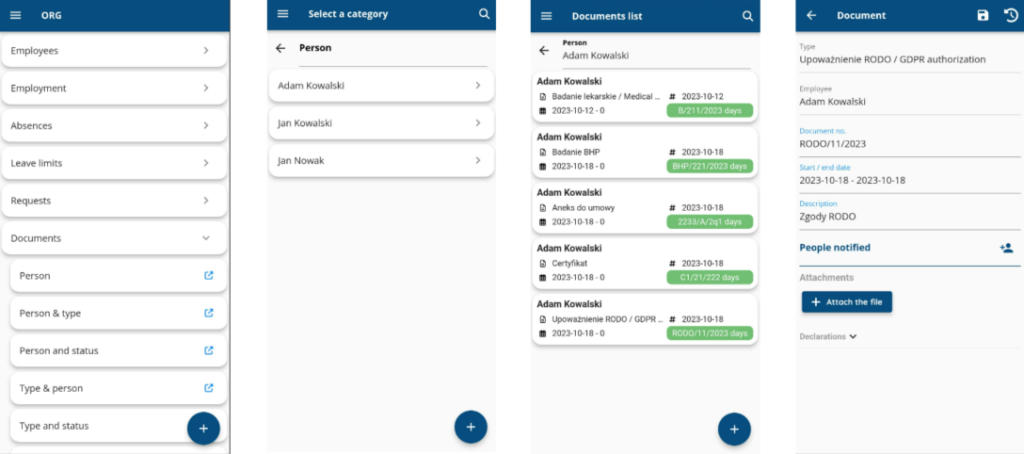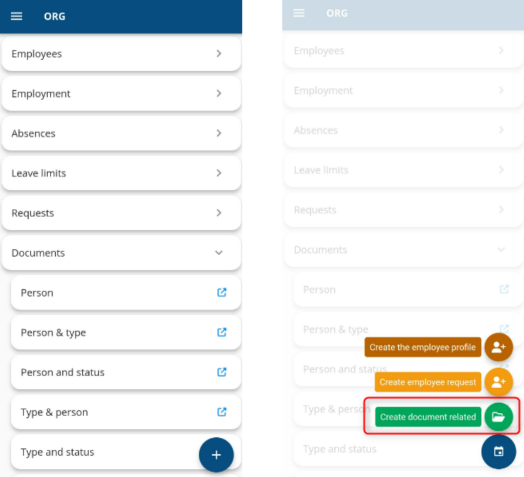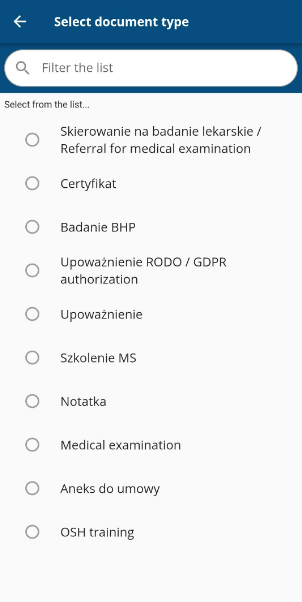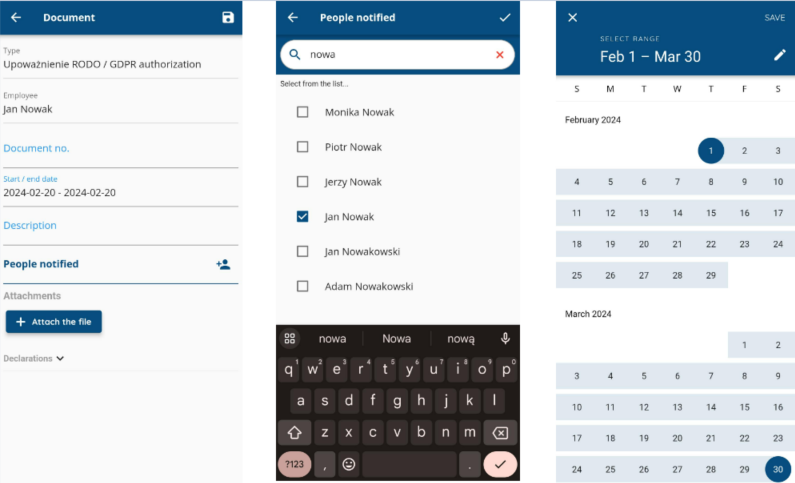Related (employee) documents are all documents of an employee linked to his/her employee account, for example: medical examinations, authorizations, certificates, training, health and safety examinations and others.
To open the list of documents, expand the DOCUMENTS tab, select the sub-tab by which you want to have the documents sorted. Press the document tile to open it.
To create a document, click the “+” icon and select CREATE RELATED DOCUMENT.
Select the type of document.
The document contains information such as the document type name, employee name. You can enter the document number, start and end date of the validity of the document, add description, informed persons and attachment.
Employee documents do not need to be sent for approval.