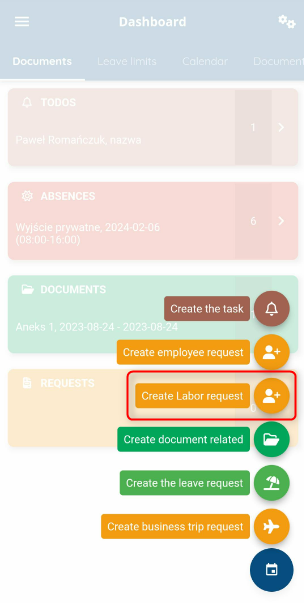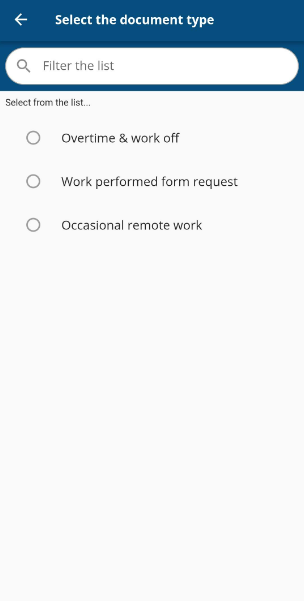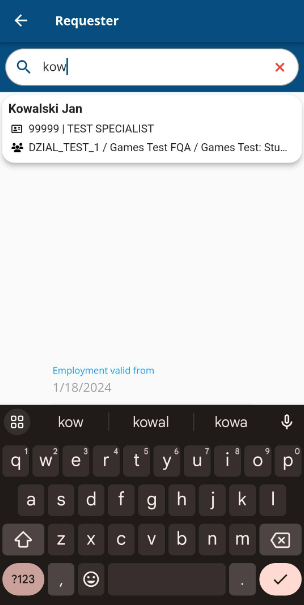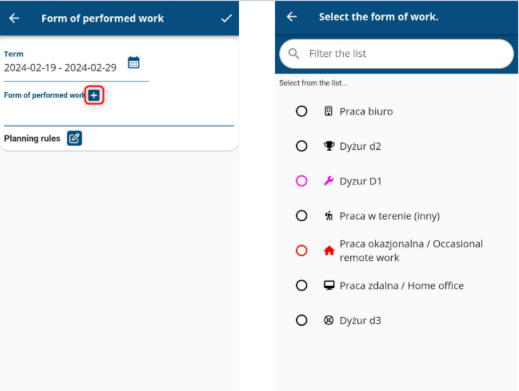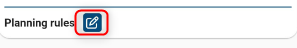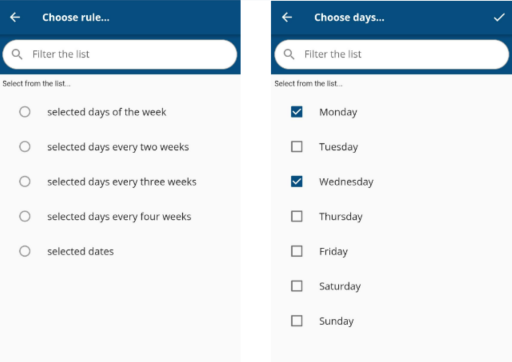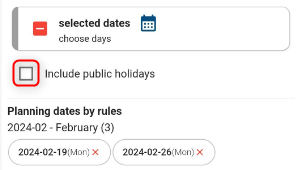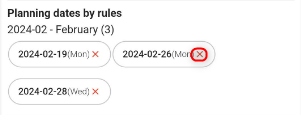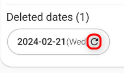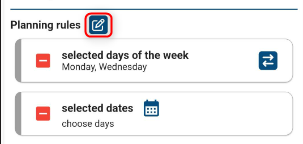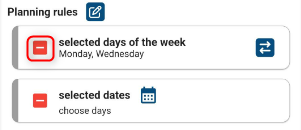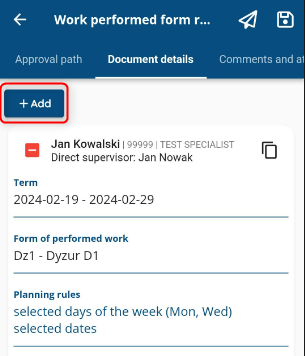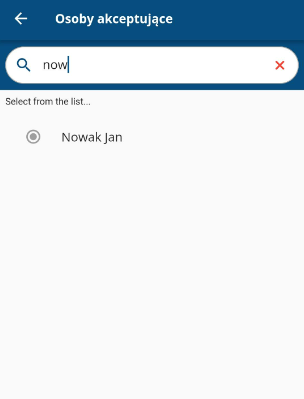To create a request for the form of work performed, click the + icon,
Select Labor request from the list,
tap on the proper request.
Go to the DOCUMENT DETAILS tab and click the SELECT PEOPLE button.
Select the person for whom the request should be issued.
Enter the timeframe covering the request.
Indicate the relevant form of work performed
If the request is supposed to apply only to specific days in the selected time range, press the button in the Planning rules section:
-selected days of the week – form will be assigned on selected days occurring in the pre-designated time range
-selected days every two/trhree/four weeks – as above, except that at selected intervals
-selected dates – allows you to assign forms to the indicated dates within a time frame
Select the days of the week
or selected dates.
If needed, check the box to INCLUDE PUBLIC HOLIDAYS.
In case you want to exclude specific dates from the rule, press the cross in its field.
You can restore an excluded date by pressing the rolled arrow button in the date field, located in the DELETED DATES section.
You can add another rule to the indicated time range. Press the button and go through the steps described above.
To delete any of the rules press the button of the red square with a minus sign.
Confirm the ready request with the tick button.
You can include another time range in the same request document, click the +Add button at the top of the document and go through the steps described earlier.
Depending on your company’s procedures, statements may be assigned to the form of work performed. Statements required to send an request for approval are marked with an asterisk symbol.
Go to the APPROVAL PATH tab and enter the decisional person
Send the finished request for approval.