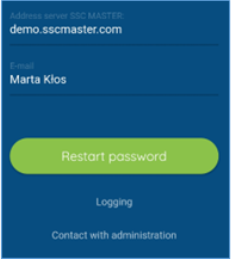When you start the application, you need to provide the data to log in:
– SSC Master server address: (like: demo.sscmaster.com)
– Login: your email address
– Password: SSC Master password
and then to click the Login button.
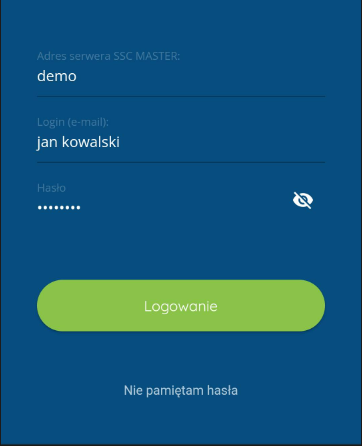
If the wrong password is entered five times, the system, for security reasons, will block access to the account for 10 minutes.
If you have forgotten your password, you can use the password restart option available on the login page. To do this you need to input:
– SSC Master server address: (like: demo.sscmaster.com)
– Login: your email address
A link will be sent to your email address assigned to your account, which will redirect you to the password change procedure.