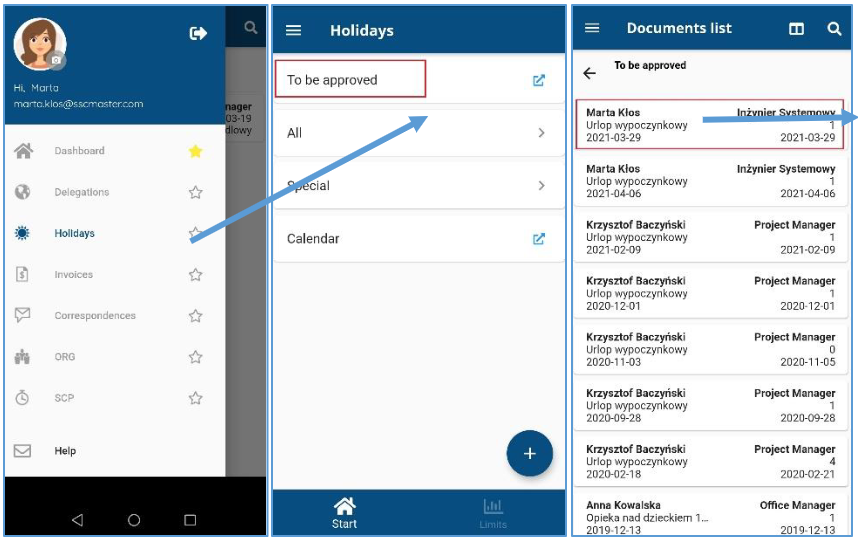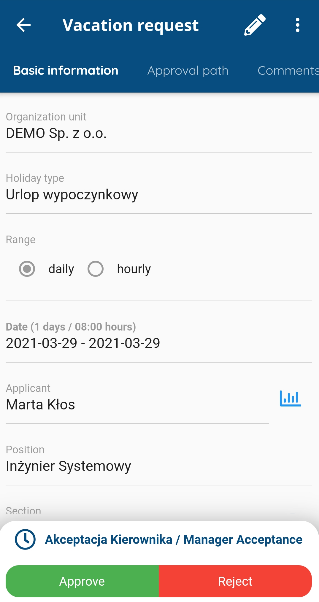To create a vacation request, click on the ![]() icon.
icon.
The holiday type should be chosen in the next step:
After selecting the proper type of holiday, a full application form appears. On the “Basic data” tab you will find detailed information about the application.
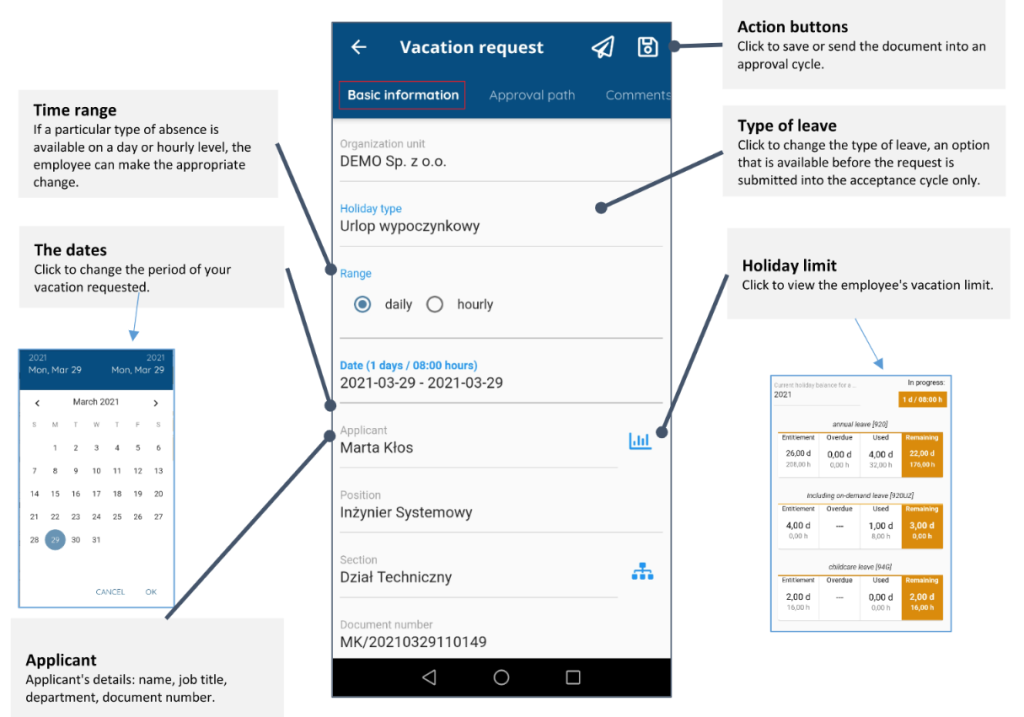
On the APPROVAL PATH tab you will find the details related to the approval of the holiday application.
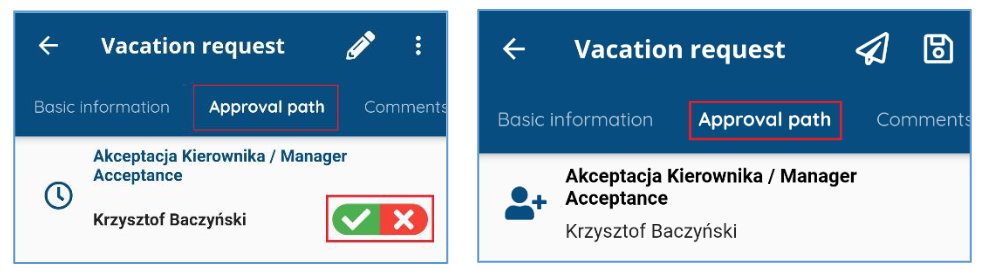
Once a holiday request has been sent into the approval cycle, the acceptor can accept or reject it by clicking on the individual action button. Operations can be performed both on the main view of the application and on the APPROVAL PATH tab.
After accepting a vacation request, the employee’s vacation limit is updated automatically.
Vacation requests for self-acceptance are available in the user’s dashbord on the DOCUMENTS FOR APPROVAL section.
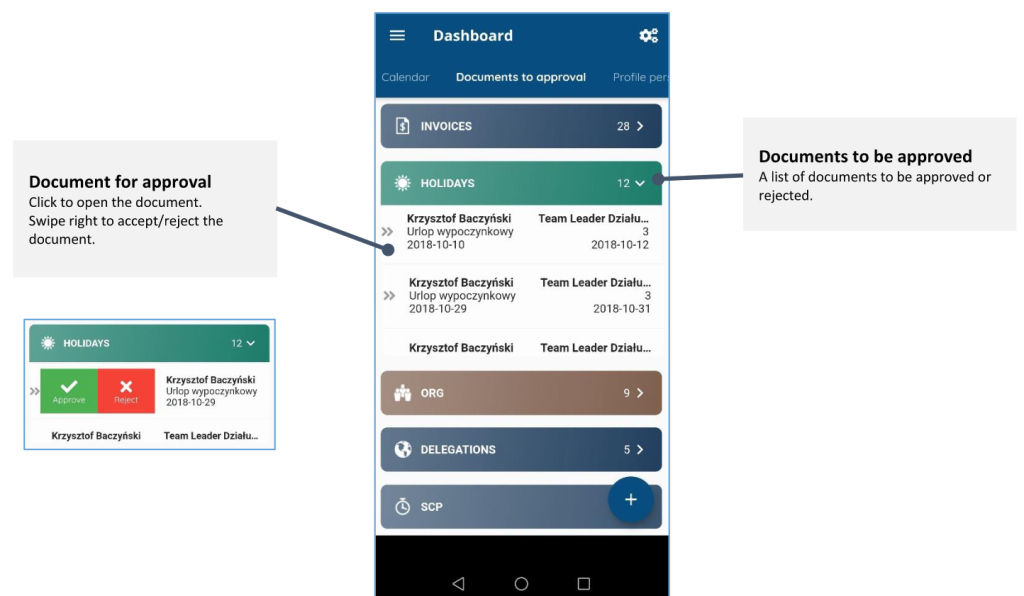
Additionally, we can find the documents in the corresponding view of the app.