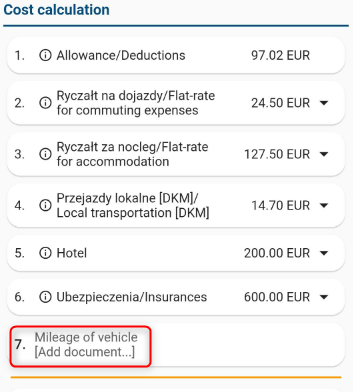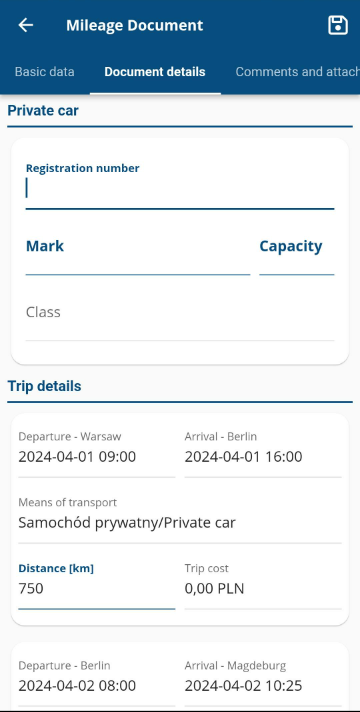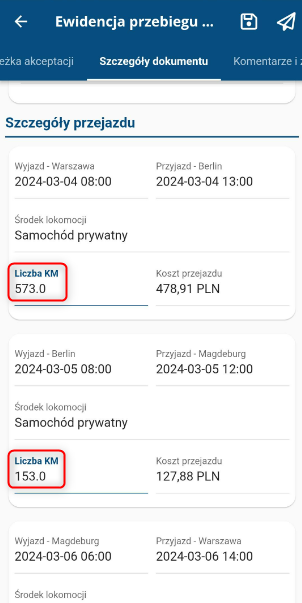If the means of transport is a private car, you must settle the vehicle mileage records. In the COST CALCULATION section, click the item VEHICLE mileage record.
In the mileage document go to the DOCUMENT DETAILS tab.
In the DOCUMENT DETAILS section, enter the number of km traveled on the given sections. The system will automatically calculate the cost of the trip by multiplying the number of km by the rate per km corresponding to the vehicle class.
Click the floppy disk button to save the mileage log document
Note: depending on the requirements of the HR department, there may be a need to send the document for approval (e.g., by the logistics department, which will approve the actual number of kilometers), in which case there will be a button to send for approval and an APPROVAL PATH section.