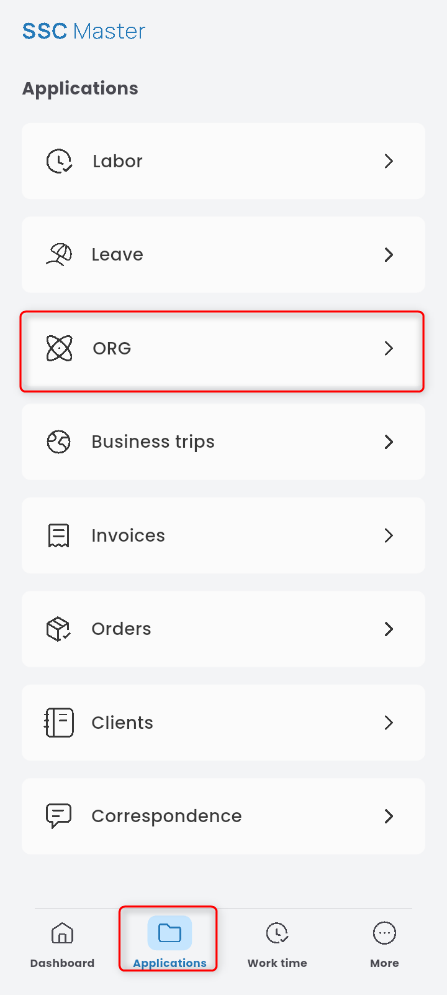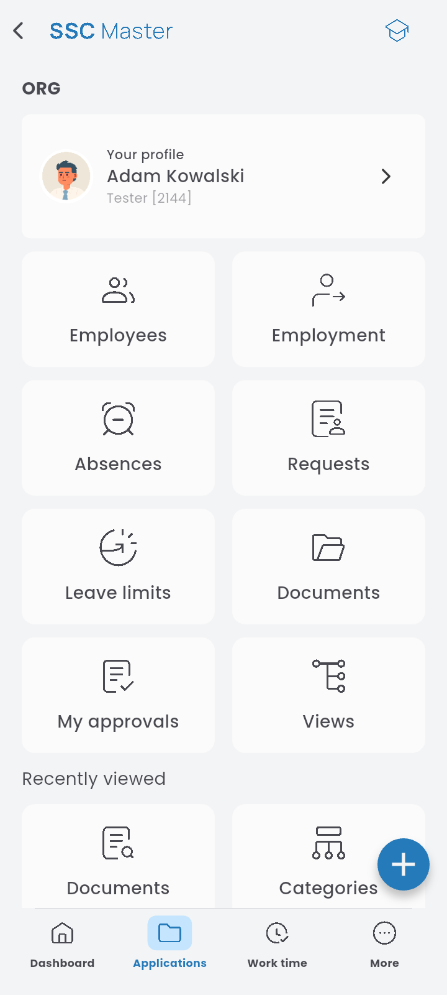ORG mobile is a collection of all documents needed for managing employee data, such as catalogs of employee profiles, employment documents, absences, and requests.
To access the ORG module, go to APPLICATIONS in the bottom panel and select ORG.
When you open ORG, a mini-dashboard with tiles will appear:
-Employees
-Employment
-Documents
-Leave limits
-Views
Aby przejść do danego typu dokumentu, kliknij odpowiedni kafelek, lub przejdź do widoków:
To access a specific document type, click the corresponding tile or navigate to the views