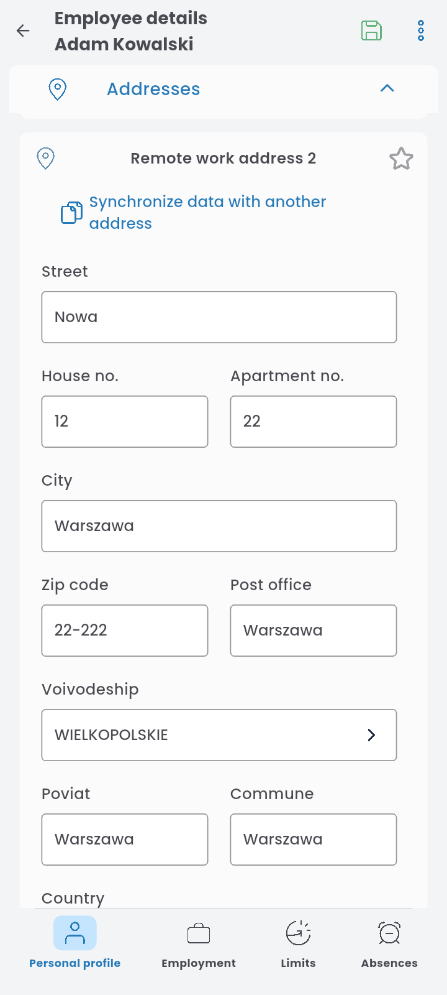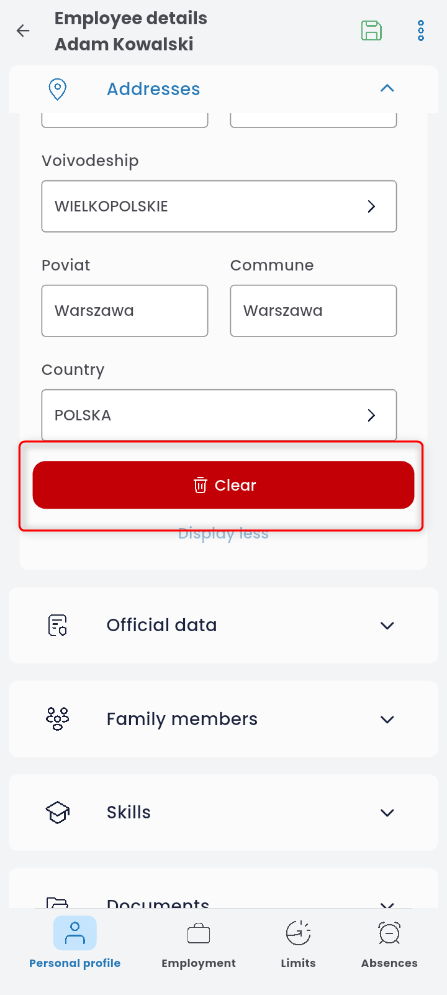To change the details of a remote work address, in the employee profile document, turn on edit mode by pressing the stylus icon.

Scroll the screen to addresses, expand the REMOTE WORK ADDRESS tab and enter the data
You can enter an address manually by typing data into each field, or you can use sync with another address. To do this, click SYNCHRONIZE DATA WITH ANOTHER ADDRESS and select the correct address from the list. Note: When synchronization is enabled, this means that if you make changes to the base address, the address will also change in the remote one where you used this option.
You can complete the other remote work addresses in the same way.

If you want to delete any of the addresses, use the CLEAR button.