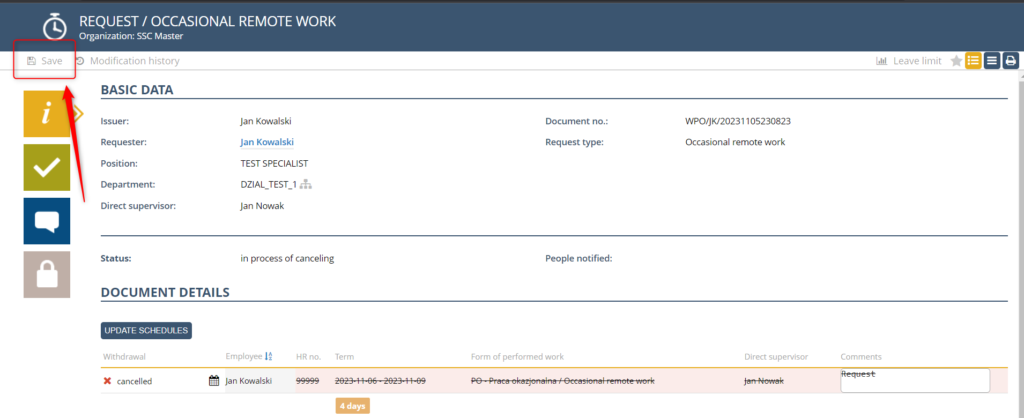To withdraw an approved remote occasional work request, find the corresponding item in the LABOR view and click to open it.
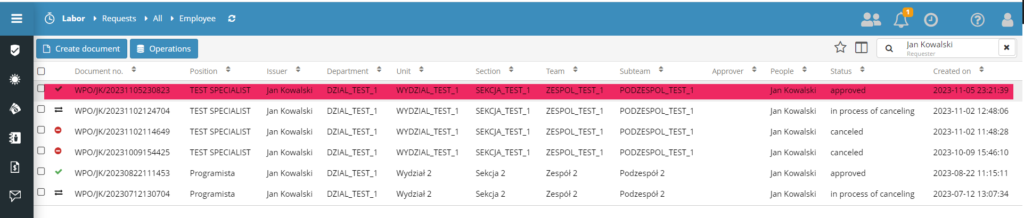
Then click EDIT MODE in the upper left corner.
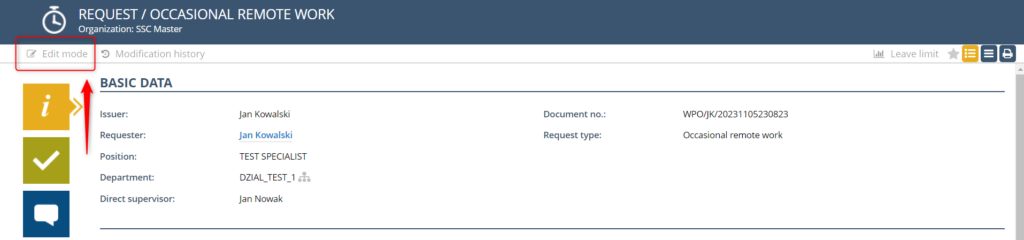
Click the red icon in DOCUMENT DETAILS section and confirm with YES button.
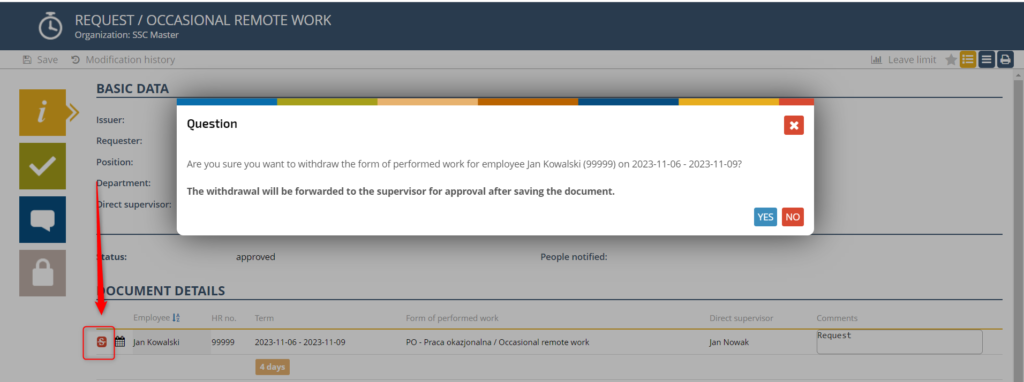
Save the document.
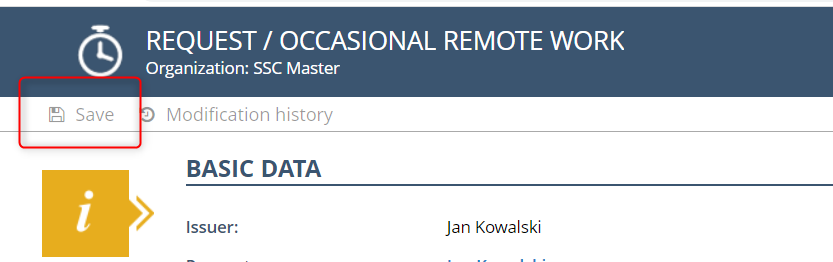
Approval of the withdrawal of the request by the direct supervisor
If the option to approve the withdrawal by the direct supervisor is enabled, the request is in the TO BE APPROVED mode.
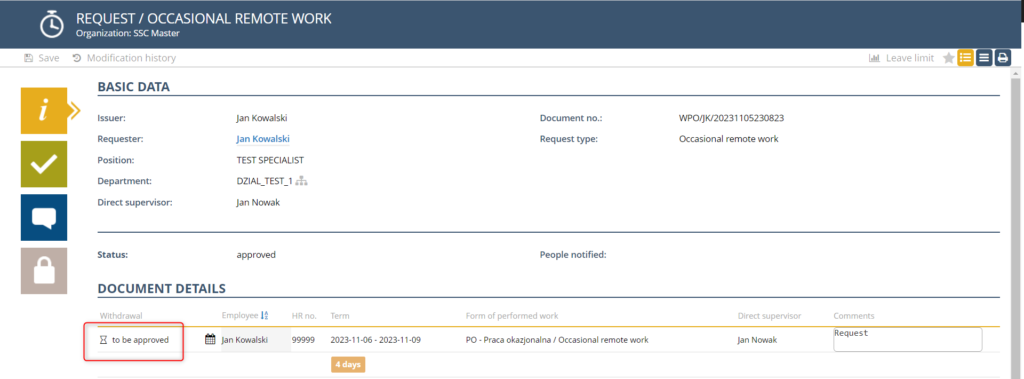
Find the employee request in the list and open it with one click.
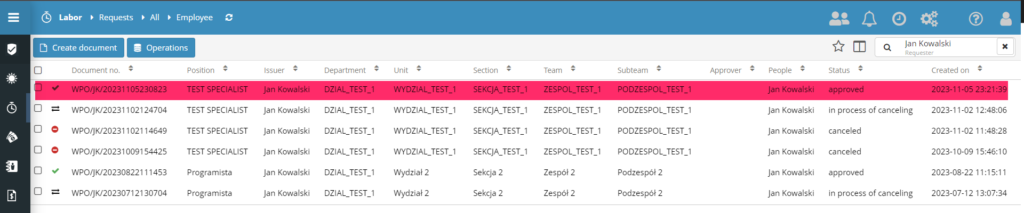
Open the edit mode.
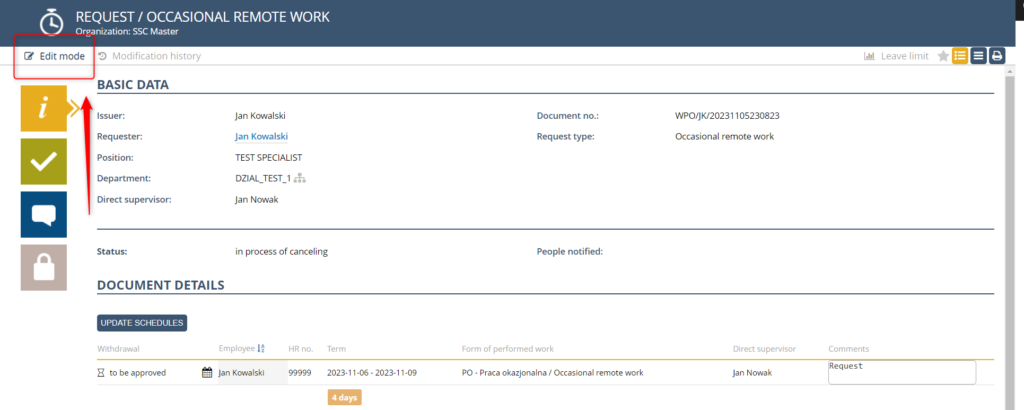
Approve (or reject) the withdrawal.
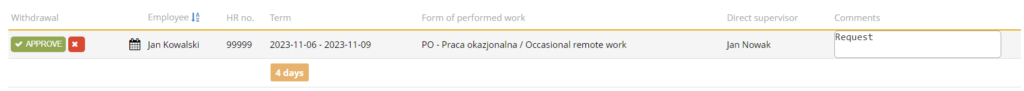
Confirm your decision.
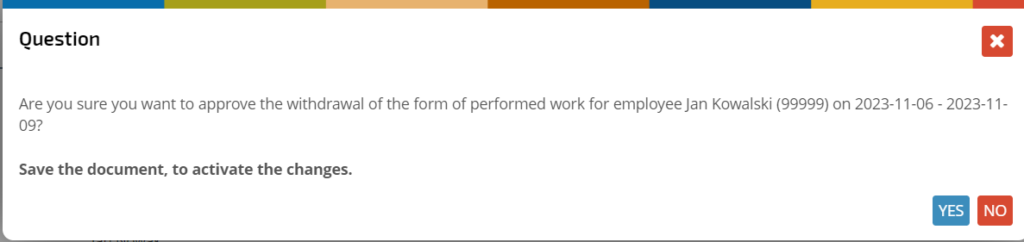
Save the request.