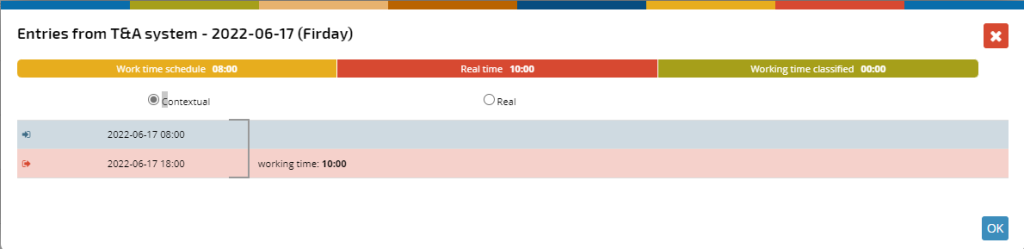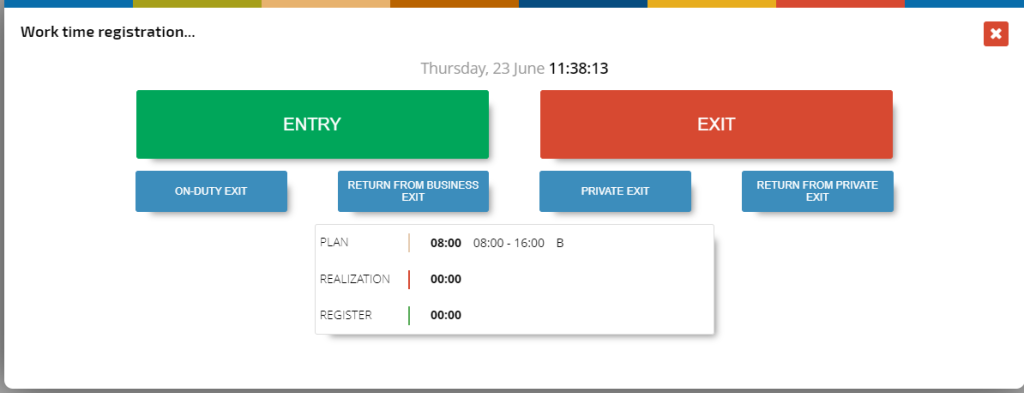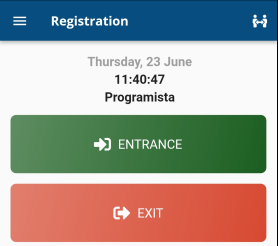When using I/O registration readers, the system automatically downloads logs from T&A devices and enters them into the employee’s schedule.
In the absence of T&A readers, the user can independently register the start and end of working time. To register the start or end of working time, log in to the system and select the icon on the upper-right screen of the app.

If you have checked the option OPEN T&A REGISTRATION AFTER LOGGING IN, the T&A registration window will be displayed automatically.
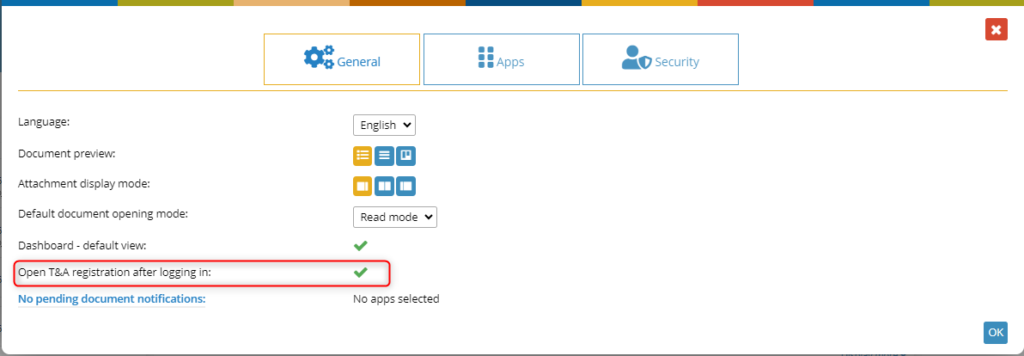
In the next step, we indicate whether we start work (INPUT button) or finish (EXIT button).
After selecting one of the buttons, the system will register the time (input/output) that appears on the screen and the window for recording working time will automatically close.
The same operation can be performed from a mobile device, e.g. a phone or tablet, by logging into the system and performing the same operations.
Depending on the permissions, the Manager can register working time for individual employees or a larger group. To do this, as before, select the icon located in the upper right screen of the application.![]()

In the next step, in the list of employees, we mark the people for whom we want to register working time.
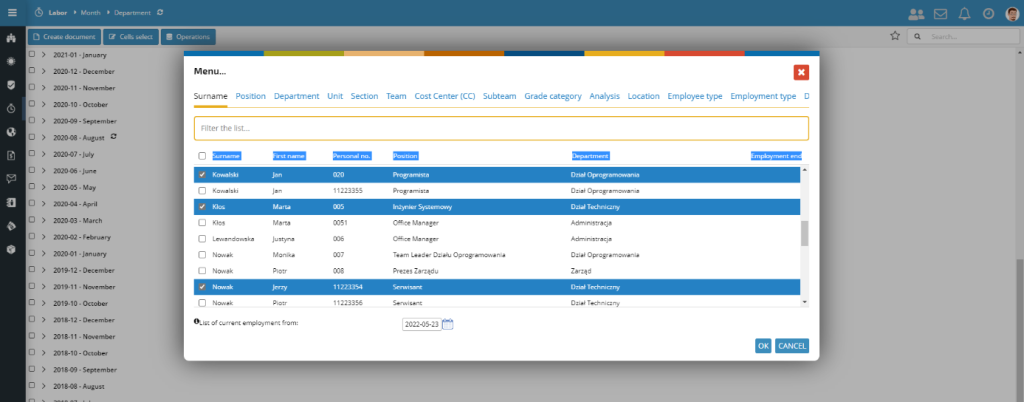
Then we indicate whether we register the start of work (INPUT button) or the end (EXIT button).
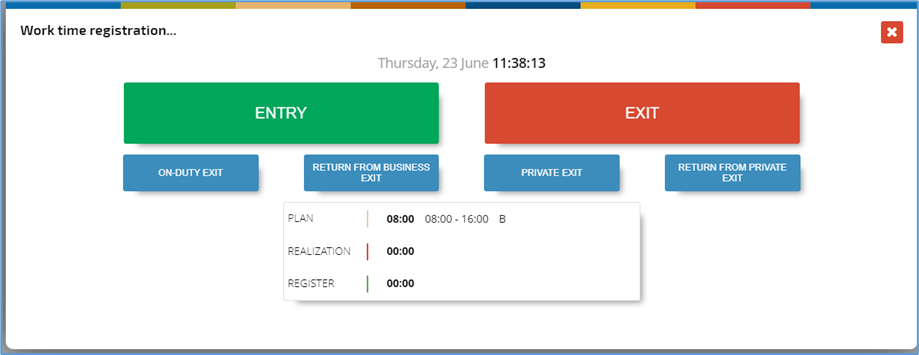
After selecting one of the buttons, the system will register the time (input/output) that appears on the screen and the window for recording working time will automatically close.
The recorded start or end times of working time will be visible in the employee’s schedule in the Actual Time column.
After clicking on the cell with real reflections, a list of reflections recorded in the system is displayed. If a break is recorded during the day, the system will visualize it appropriately.