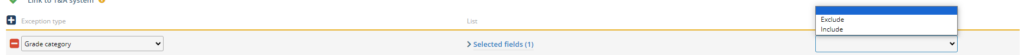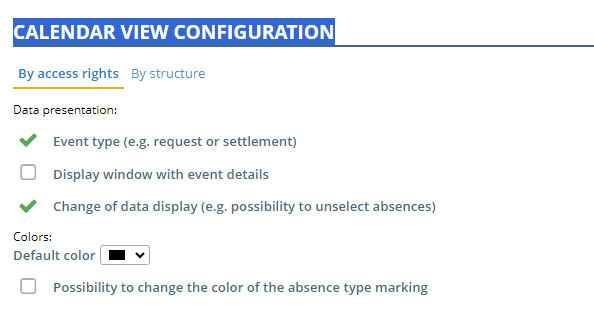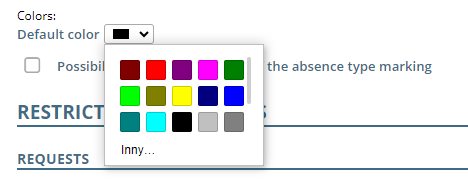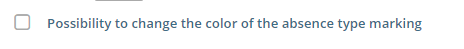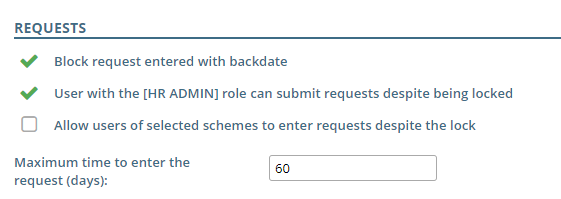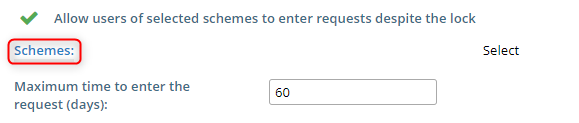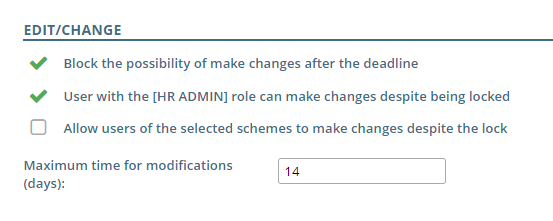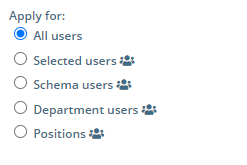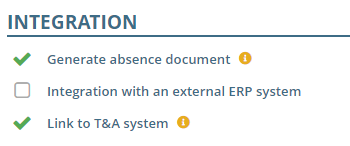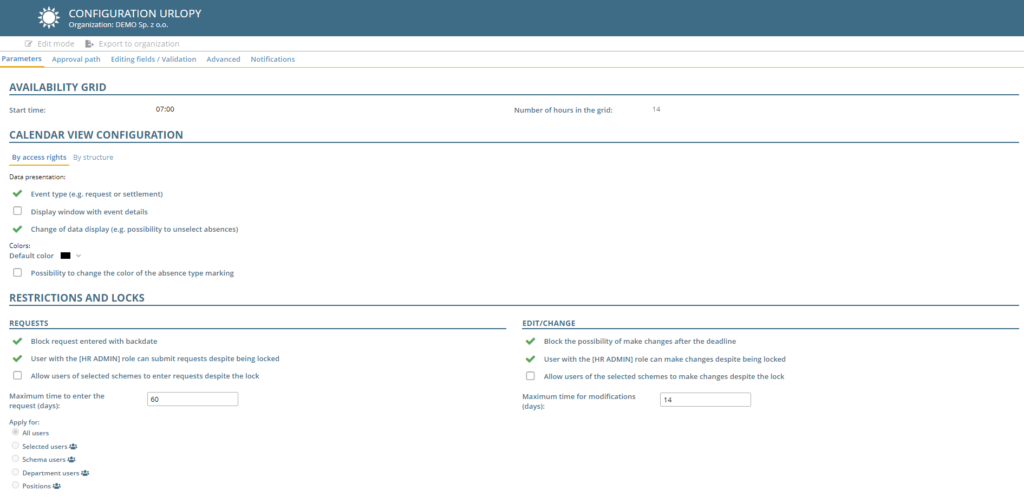
AVAILABILITY GRID
In this section you can select the starting time and the number of hours in the grid.
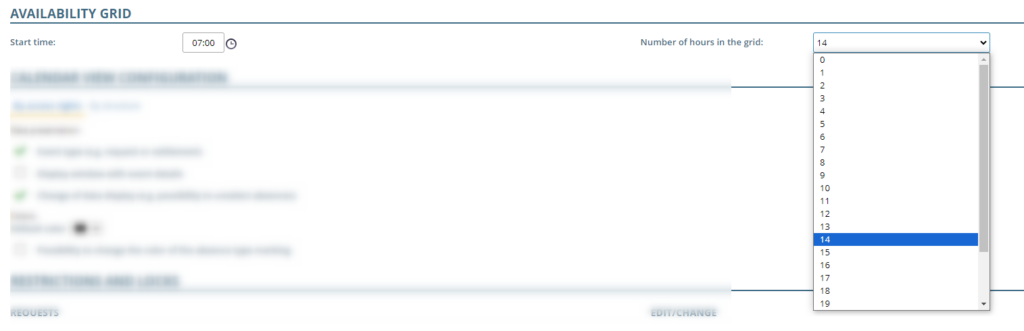
CALENDAR VIEW CONFIGURATION
Select whether you want the settings to apply to view by structure or by access rights. Check the boxes assigned to the types of information you want to display in the calendar.
Specify the default color.
If necessary, check the option:
RESTRICTIONS AND LOCKS
In the requests section, select the options to run for requests and the maximum number of days to enter a request:
Allowing requests to be entered despite blocking requires a selection of schemes:

In a similar way, you can configure the option for modifying requests
Choose whether the above options apply to all users or only to selected users, schemes, departments or positions.
INTEGRATION
In this tab you have the option to run 3 options regarding integration with other applications: default creation of absence document after sending a leave request for approval, integration with an external ERP system and linking withT&A (Labor) application
You can also set the type of exception. Click the ‘+’ icon
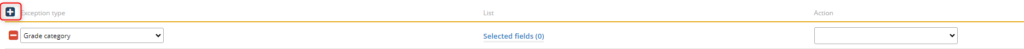
Select the type of exception.
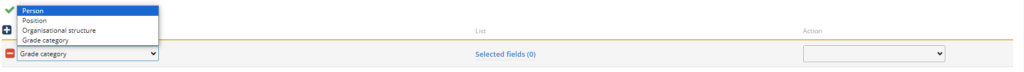
Indicate specific values for the type of exception.
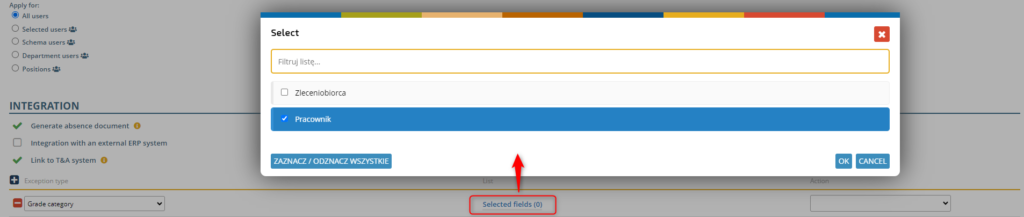
Choose whether to include or exclude them.