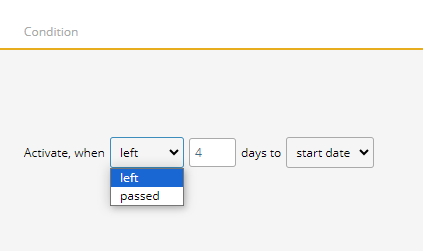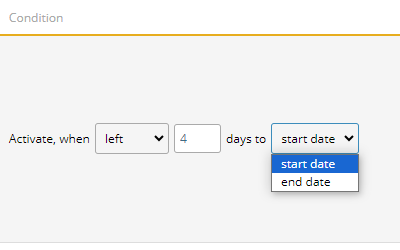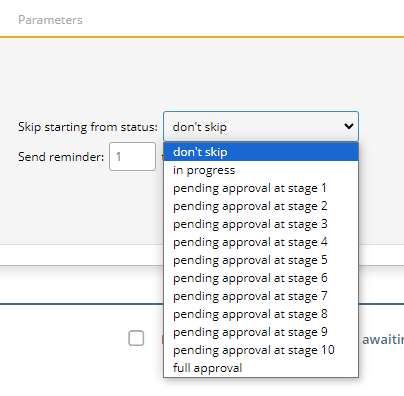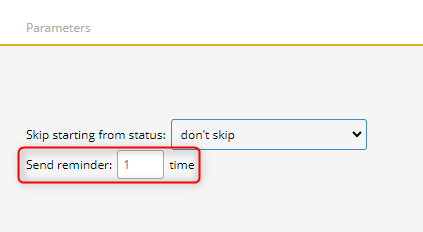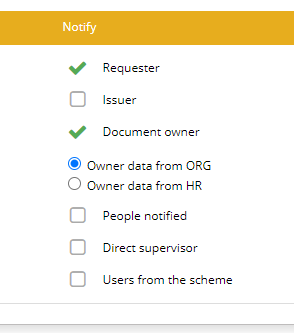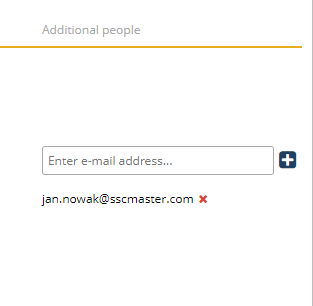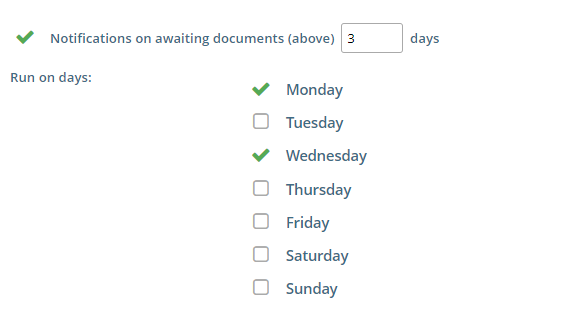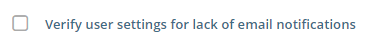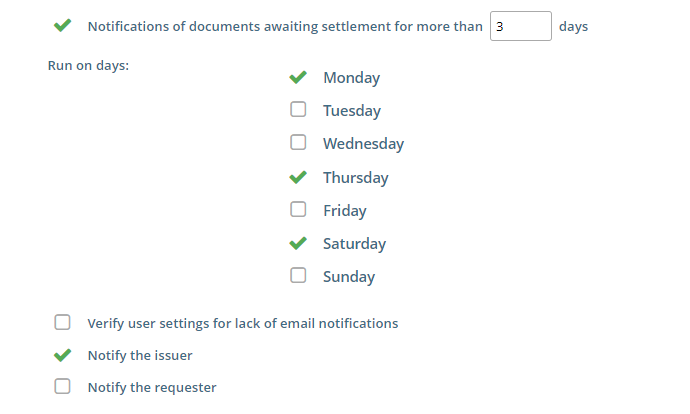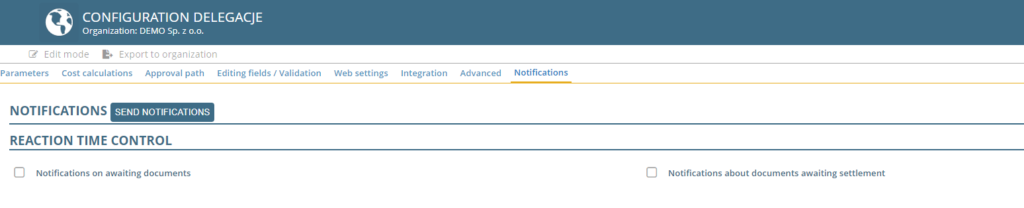
To add a new notification click “+”.
Select the type of notification,
In the displayed window, click the “+” button to add the type of document you want the notification to refer to.
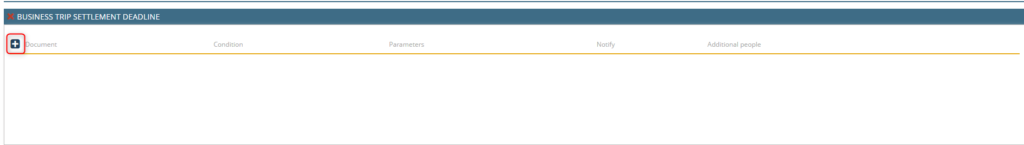
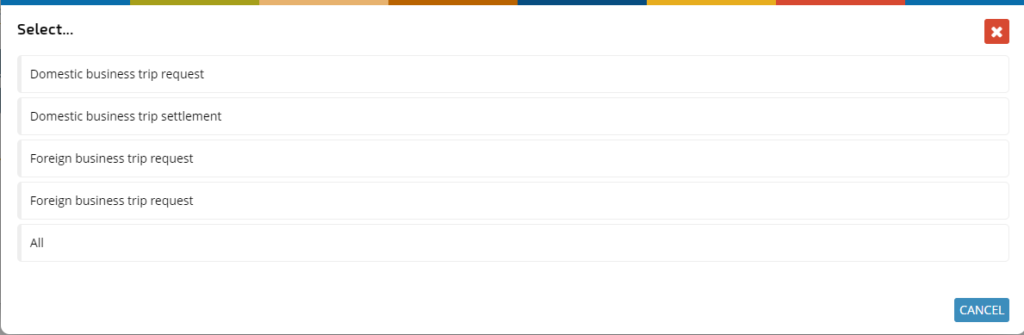
In the CONDITION column, define what condition must be met for the notification to be sent.
In the PARAMETERS column, you have the option to set whether the sending of a reminder should be skipped if the document is already at some stage of the approval workflow.
You can also define how many times a reminder should be sent.
In the column NOTIFY, you indicate who should get the reminder. This can be: requesters, issuers of the document, owners of the document (from ACCESS RIGTHS or ORG), persons indicated on the document as being informed, direct supervisor of the requester, or users of the indicated schemes.
You can enter additional people not available in the lists from the previous step. Enter the email address in the box and confirm with the “+” button to save.
REACTION TIME CONTROL
In this section, you can set after which time you want to receive a notification about pending documents in the approval workflow, and on which days of the week notifications should be sent.
If necessary, check the option.
In the same way, you can set notifications for documents pending settlement.