To open the configuration, open the ACCESS RIGHTS application.
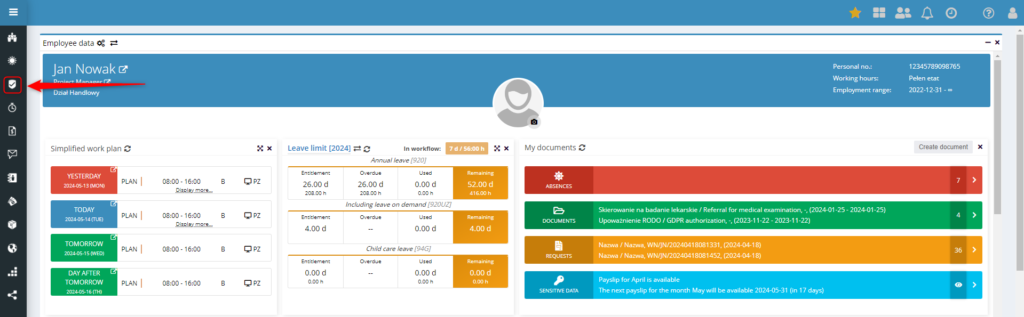
Click the gear icon.
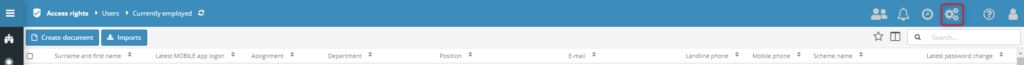
Select the organisation

The ACCESS RIGHTS configuration consists of two tabs: CHECKBOXES and EDITING FIELDS / VALIDATION.
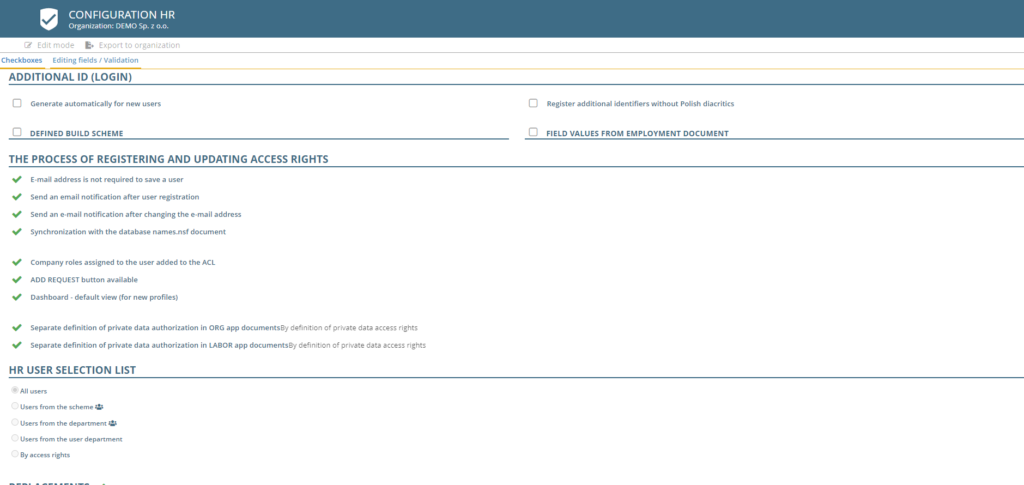
Checkboxes – general configuration of Access rights
Editing fields / Validation – setting of fields, displayed on individual documents