To open the configuration, open the BUSINESS TRIPS application.
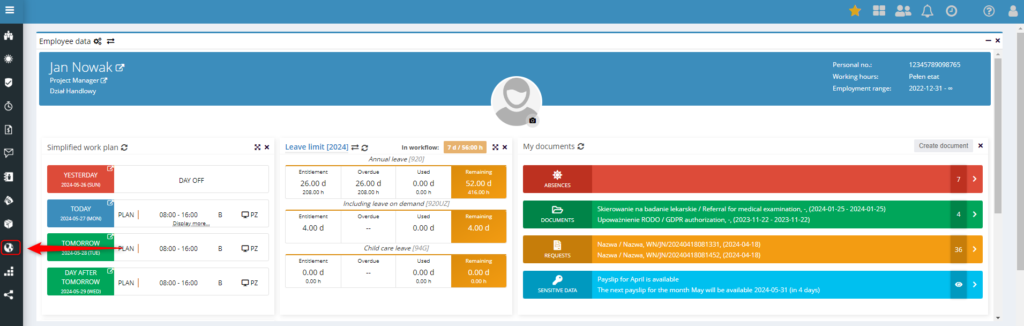
Click the gear icon

and select the company.

The configuration has eight tabs:
Parameters – configuration of request and settlement parameters
Cost calculations – settlement settings
Approval path – configuration of document approval paths
Editing fields / validation – settings for visibility and editable fields on documents
Web settings – items on printouts
Integration – options for integrating with other applications
Advanced – advanced settings
Notifications – notification settings