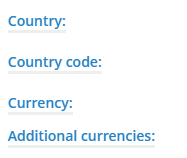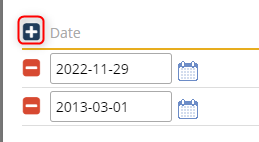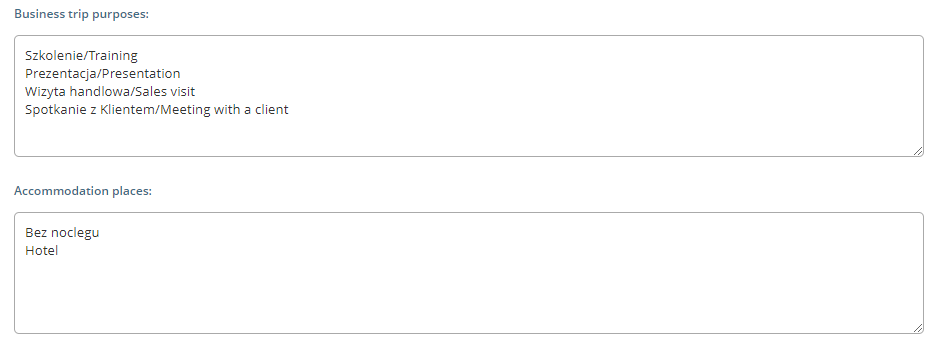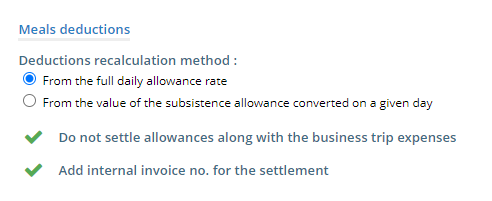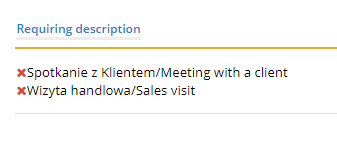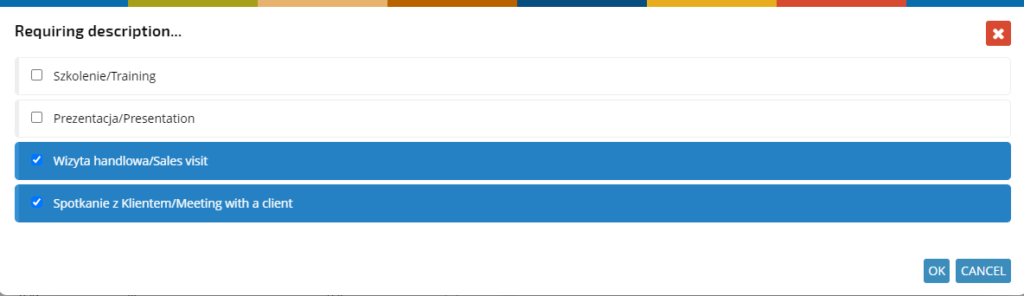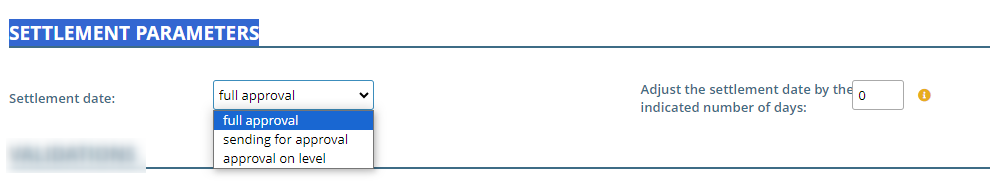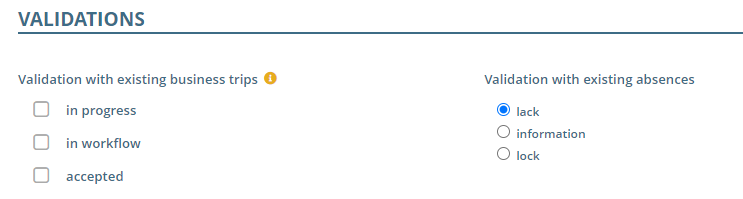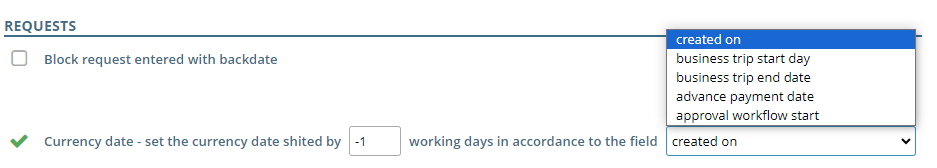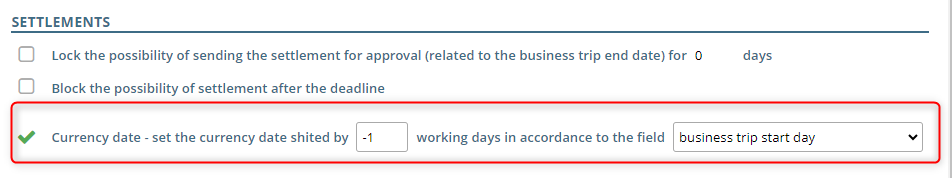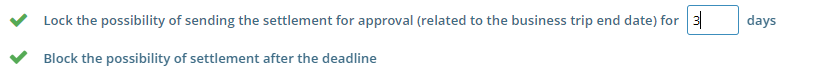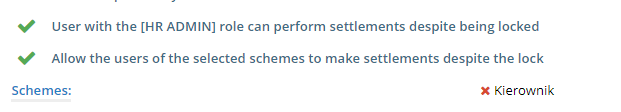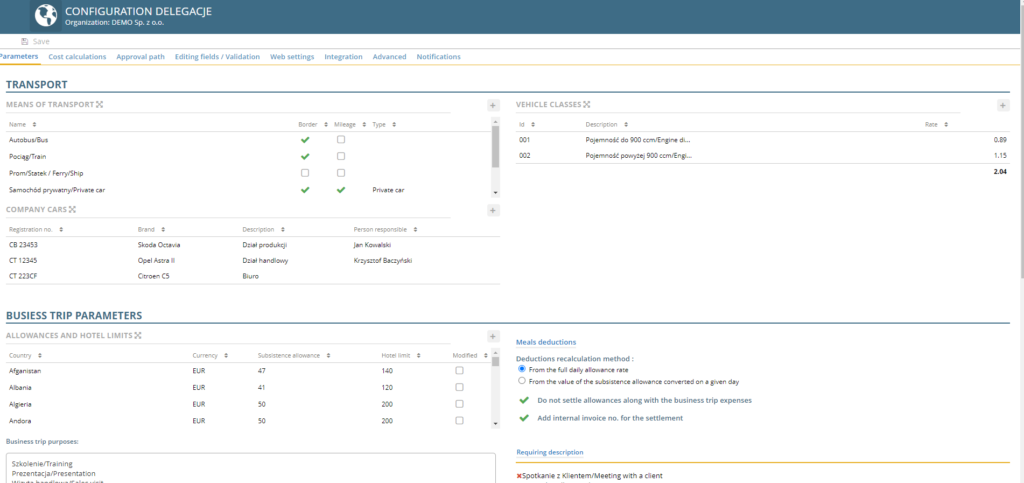
TRANSPORT
To add a new means of transport, click the +ADD MEANS OF TRANSPORT button, or click on the list we edit an existing one.

Enter the name of the means of transport and select the type (if applicable, you can omit the type, for example, with bus).
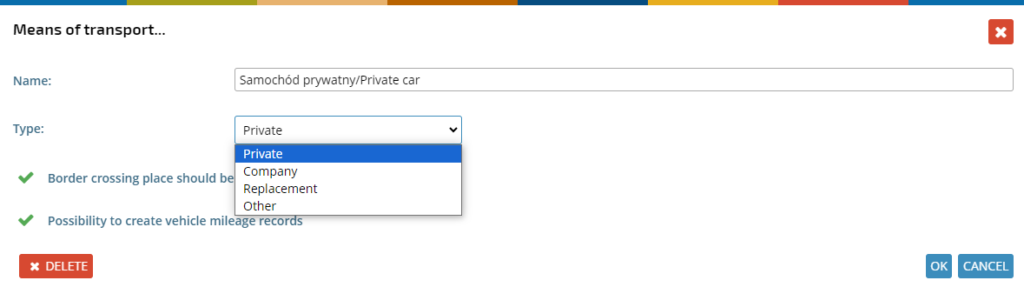
Indicate whether the place of crossing the border should be indicated with the selected means of transport, and whether it should be possible to create mileage records.
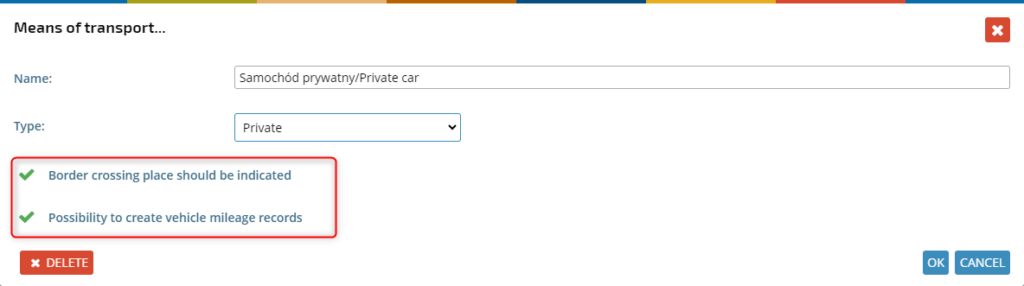
In a similar way you can add a company car, click a button or item in the list.
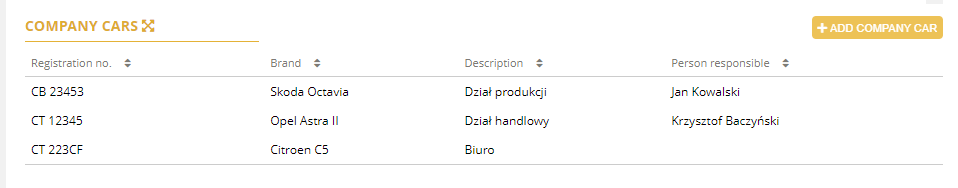
Enter the registration number, brand and description.
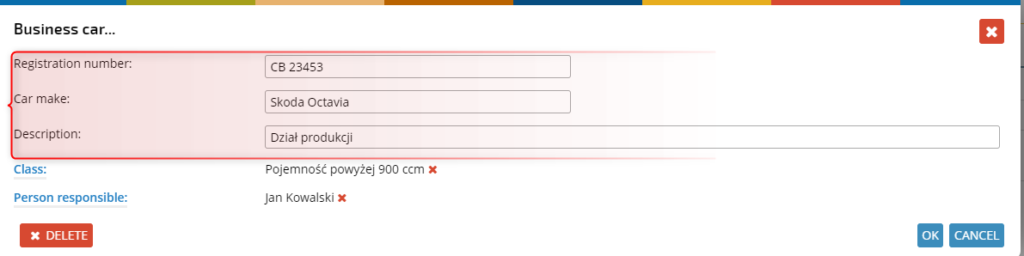
Select the class of vehicle and the responsible person.
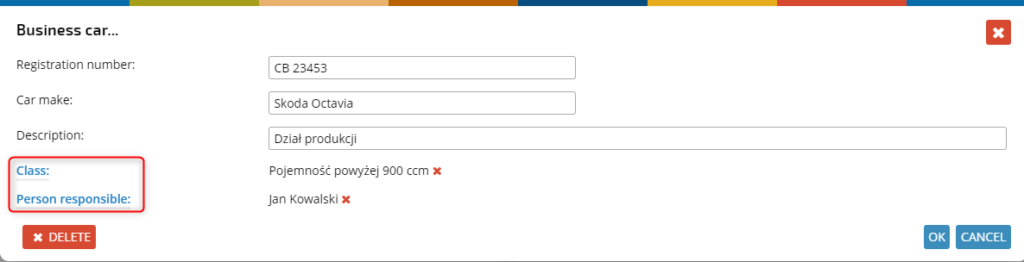

In the same way, you can add or edit a vehicle class.
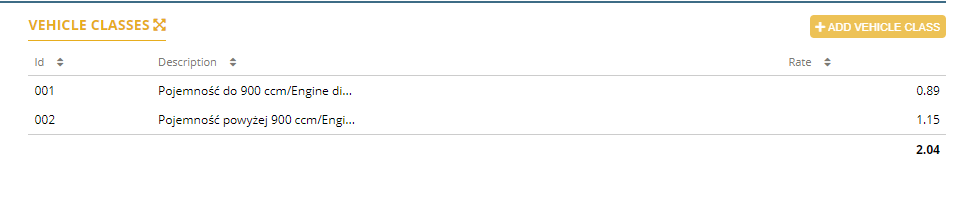
Enter ID, description, rate per km and select whether the vehicle class should be the default.
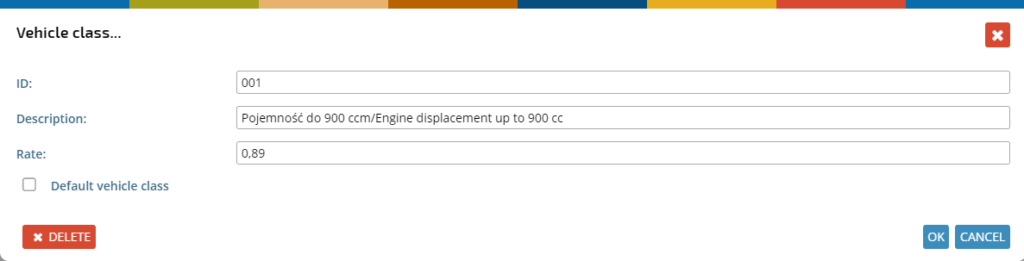
BUSIESS TRIP PARAMETERS
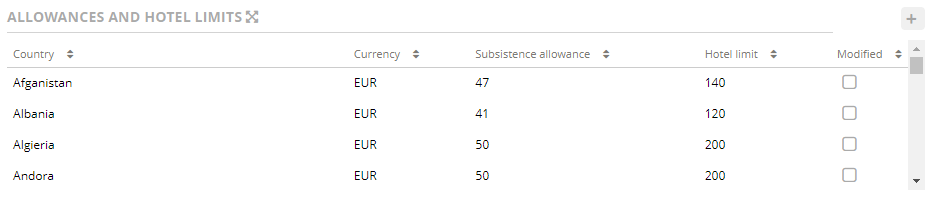
In allowances and hotel limits, you can set the quotas for a country. Click on the item in the list.
In the displayed window, check the MODIFIED box to make changes
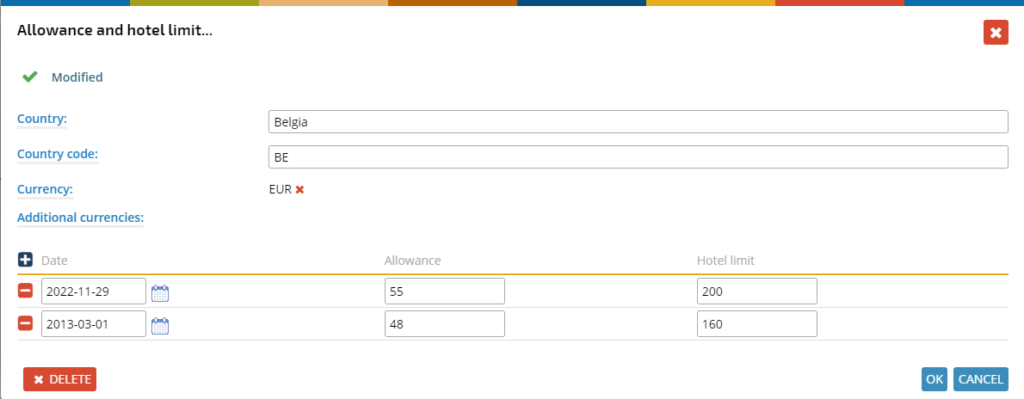
To select a country, country code, currency or additional currencies click on the relevant link and select an item from the list
In the DATE column, enter the date from which the amounts entered in the ALLOWANCEDIET and HOTEL LIMIT columns are to be effective.
To add a new line, click the + icon.
In the fields below you can enter the available destinations for your trip and places to stay. Click in the text box to add a new item.
In the subsection MEALS DEDUCTIONS, you can set the method of recalculating deductions, and declare whether allowances are to be settled together with business trip expenses and whether to add an internal number to the billing,
You can set which of the predefined purposes of the trip, will require additional description. Click the link and select from the list.
SETTLEMENT PARAMETERS
You can set the settlement date according to the document workflow level, and adjust it by a selected number of days forward or backward.
VALIDATIONS
In this section you can configure validation with existing business trips. Select at what stage of the approval workflow an existing business trip must be in order to run the validation.
RESTRICTIONS AND LOCKS
In the REQUEST subsection, you can block the ability to enter back-dated requests, and set the date offset of the exchange rate compared to the indicated field.
In a similar way, you can set the course date in the SETTLEMENTS subsection.
To define the maximum time for settling the request, enter the number of days.
In this subsection you can also activate locks
and lock exceptions.