To access the Labor configuration, click on the application icon on the side panel and then the gear icon in the upper right corner
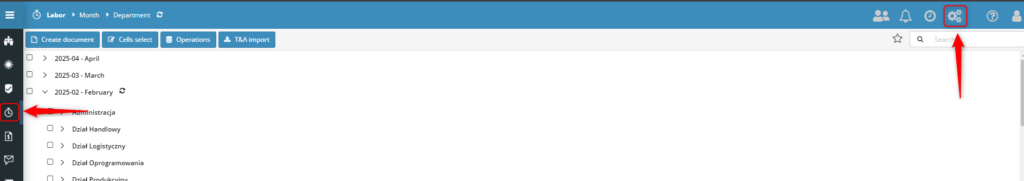
Select the company where you want to configure the new settings.
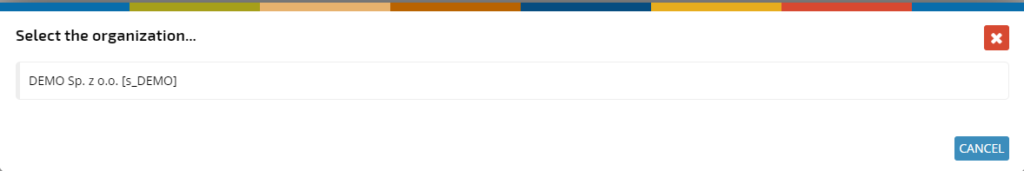
The Labor configuration is divided into several main tabs:
Parameters – settings of parameters
Approval path – settings of document approval levels
Editing Fields / Validation – settings of fields, displayed at various stages of document workflow
Automated procedures – configuration of automated application functions
Zone / Departments – settings of work time readers, Enter and Exit codes
Web settings – settings of Labor site
Integrations – settings of relations with other applications
Advanced – advanced configuration
Notifications – configuration of notifications sent to e-mail address
Requests – configuration of Labor requests