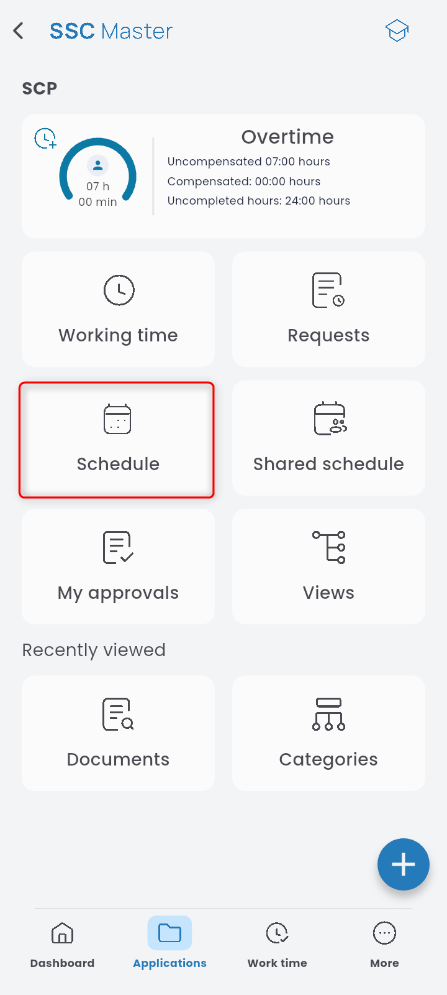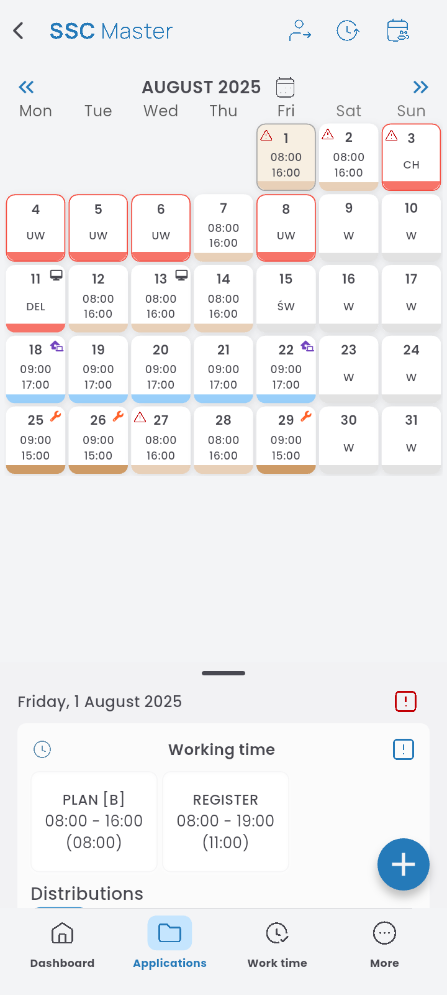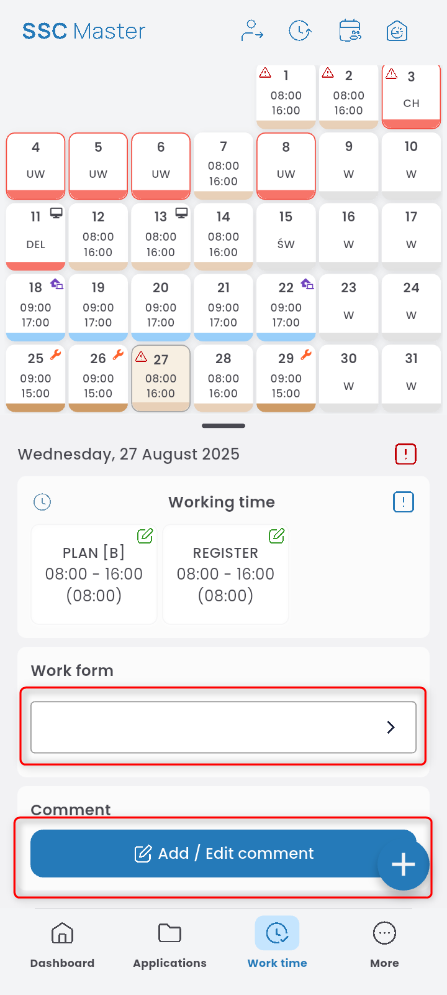After navigating to the Schedule tab
The work plan and schedule are displayed.
To refresh the data in the calendar, pull down the screen in the calendar view.
To select a specific day and view its details, tap its tile in the calendar. You can assign a work performed form to it or add a comment:
If you press and hold a day’s tile, it will be selected. You can then select multiple days. Options to modify the day will appear.
For past and current days, this will modify the working time records.
For future days, you can change the work time schedule (add/change rules, work performed form, or set a day off).