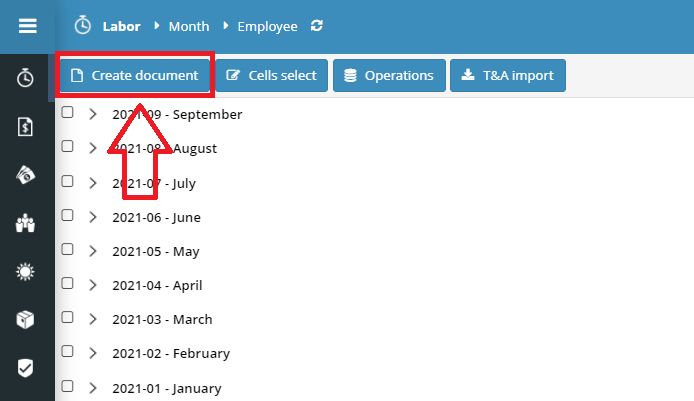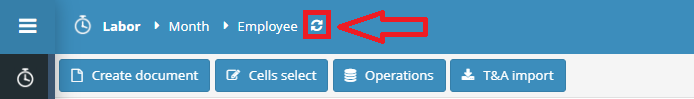If the employee in his employment document does not have the appropriate scheme assigned, then the schedule should be generated manually and the working time should be planned accordingly.
To generate schedules for individual employees in the start view, click on the button CREATE DOCUMENT
Then, from the list of choices, pick the employees for whom you want to generate individual schedules. After selecting individual employees, click the OK button.
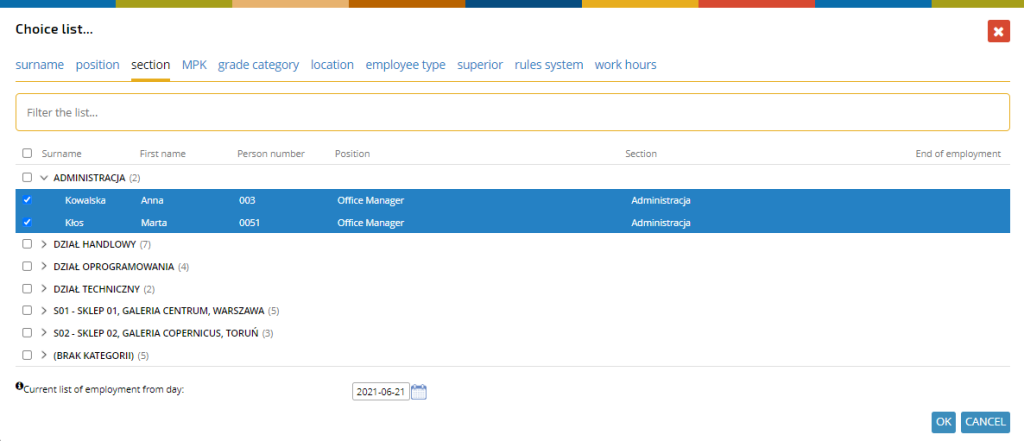
In the next step, select the time interval (start and end date) for which the schedules are to be generated and select the CREATE WORK SCHEDULES button.

Newly created schedules will appear in the appropriate views and wait for the appropriate scheduling. If you assign an appropriate schedule rule scheme to an employee, the schedules will be generated automatically, according to the assigned rule.
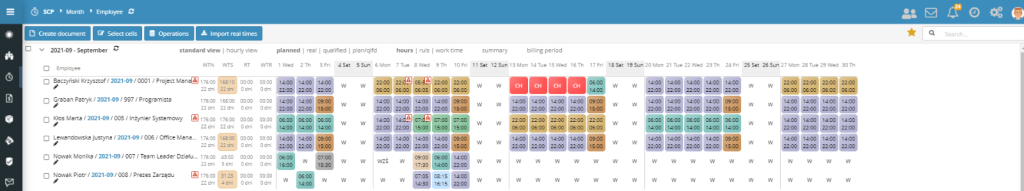
If the rules scheme is not indicated, the generated schedules will require the planning of individual working days.
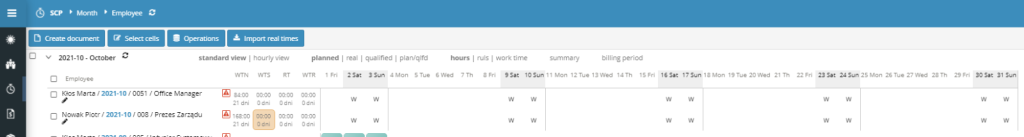
New documents will appear in the view when you refresh it with the button ![]() or when you select it again from the list of views.
or when you select it again from the list of views.